WordPress Multilingual Multisite
$ 49.00
Our WordPress multilingual multisite plugin helps you to setup translated versions of your WP websites with ease. Create unlimited language / country versions, synchronize posts & media, use machine translations or copy content between your sites.




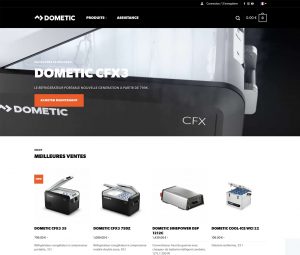




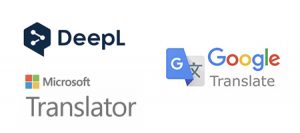

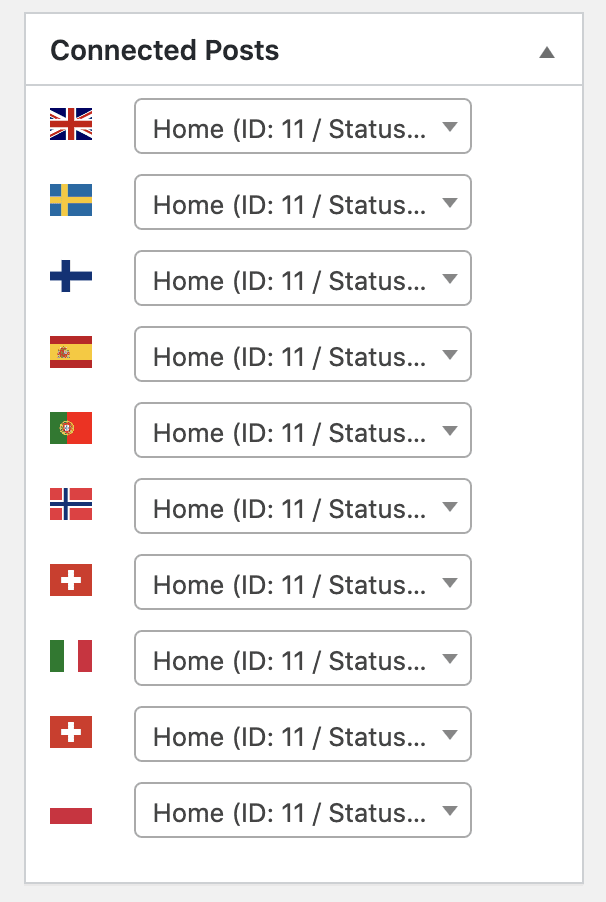
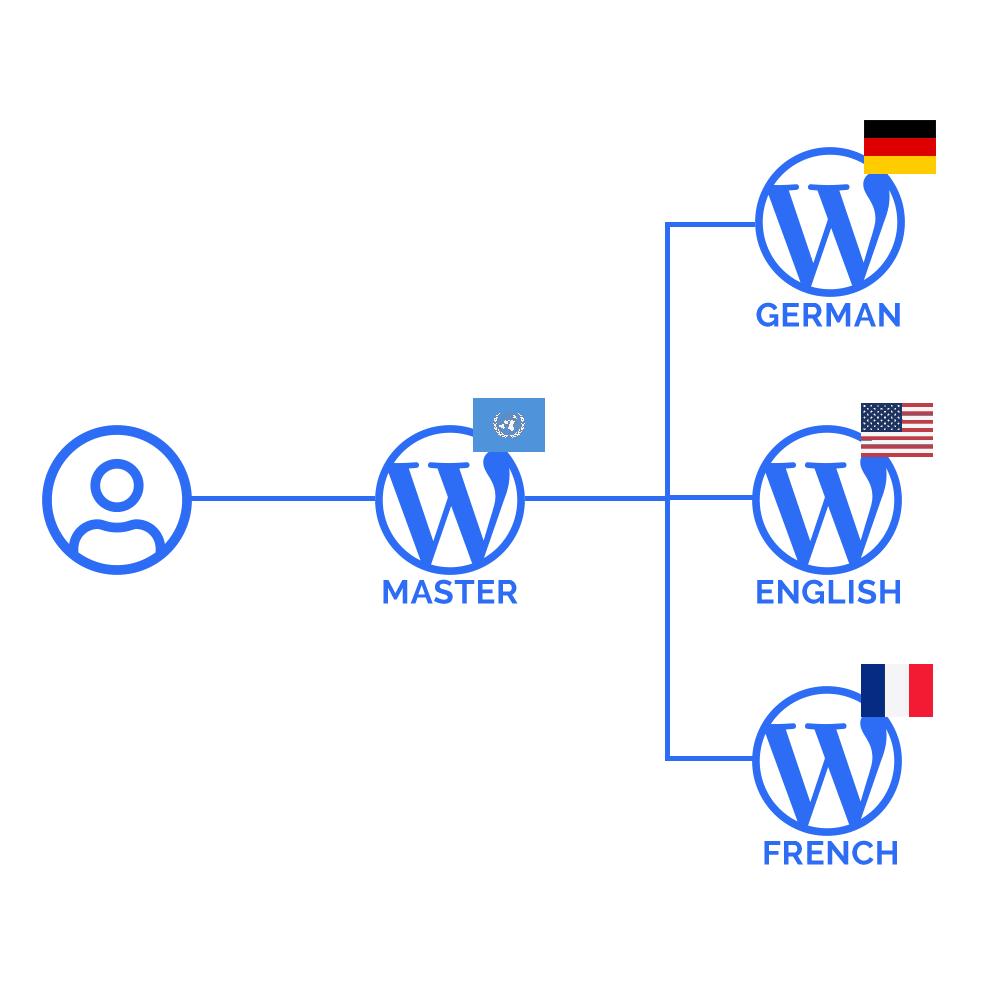
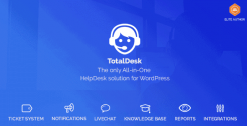








WETMONSTER –
Very profesional support. Plugin much better then havy WPML. Perfect solution to make mulilingual site on multisite.
makinable –
1. About the functions of the code:
I’ve used WPML for years. It’s a good plugin, but in certain scenarios it doesn’t work well. It works for small websites and small e-commerce stores.
But in some scenarios, where you need each language to connect to different third party APIs, it’s better to go for a multisite.
It’s also better to go for a multisite if you prefer to have more speed and independently configure the data tables and settings for each language.
This is actually the right way to go. And in this multi-site scenario, I have also tried Multipress. It’s a good option. But this WeLaunch plugin is just as good as MultiPress. In some aspects, it’s even better.
2. About the price:
There’s nothing to add about it. The WeLaunch plugin is significantly cheaper than the other two.
3. About the support:
The 3 support teams (WPML, MultiPress & WeLaunch) are really good. In the specific case of WeLaunch, we had two small configuration problems, and they fixed it in a few hours, uploading an update to the CodeCanyon repository. Very impressive.
4. Conclusion:
For all these reasons, I would choose this WeLaunch plugin. In fact, I’ve chosen it and it’s going very well.
lammers007 –
This is one state of the Art multilingual WordPress Plugin. We Switched from multilingual press & multisite language Switcher to this plugin and it is easier, requires less additional plugins and is fast.
Great job! Special thanks also to the automatic / machine translation, that saved us a lot of time.
cnagent –
This plugin is just what I was looking for.
We needed it to translate our shops – both B2B and B2C – from German to English. At first I tried WPML and Polylang, but they both slowed down the site too much (especially WPML).
So we opted for a multisite approach (one site per language), and this plugin – along with Loco Translate – just seems to be the perfect match. Translations are created ready-for-publish by the click of a few buttons. No more need to copy and paste content and move it around between the various sites and the translation editors.
It’s all super-easy now, plus the sites are not jammed with clutter and retained their original speed.
Thanks for making this plugin available!
chen’ –
Can he synchronize HTML? Is it possible to translate topics and pages?