Traducciones multisitio
Nuestro plugin facilita la configuración de las traducciones dentro de un multisitio. Conecte entradas, categorías o términos traducidos y muestre las versiones traducidas a su cliente con facilidad.Selector de país
Con un selector de países incluido, puede mostrar todos los sitios traducidos en una página. Además, puede mostrar un selector desplegable de países en su elemento de menú.Traducción automática
Aburrido de hacer traducciones manuales? Nuestro plugin funciona perfectamente con servicios de traducción automática como Google, DeepL o Microsoft.Traduzca sus sitios web de WordPress con facilidad
A veces los clientes prefieren catálogos digitales o impresos en PDF, que pueden hojear. Puede ser, porque actualmente no tienen conexión a Internet o están cansados de buscar en su smartphone. Para esos casos tenemos la solución. Nuestro plugin WooCommerce PDF Catalog permite a sus clientes exportar un archivo local con todos los productos.
- Exportar catálogos de productos en PDF completos o por categorías
- Generar catálogos PDF de la lista de deseos o de la cesta
- Totalmente configurable con más de 50 plantillas
Comparar plugins multilingües
¿Por qué debería comprar nuestro plugin? Tal vez la siguiente tabla comparativa le ayude.
| MULTISITIO MULTILINGÜE | WPML | WEGLOT | CONMUTADOR DE IDIOMAS MULTISITIO | QTRANSLATE X | POLYLANG | |
|---|---|---|---|---|---|---|
| PRECIO | 24$ una vez | 79 $ / año | 99 $ / año | gratis | gratis (última actualización 4 años) | 99 $ / año |
| TRADUCCIÓN AUTOMÁTICA | ✓ | X | X | X | X | X |
| ASIGNAR TRADUCTORES | ✓ | ✓ | X | X | ✓ | ✓ |
| FACILIDAD DE USO | ✓ | X | ✓ | ✓ | X | X |
| SELECTOR DE PAÍS | ✓ | ✓ | ✓ | ✓ | ✓ | ✓ |
| PÁGINA DE SELECCIÓN DE PAÍSES | ✓ | X | X | X | X | X |
| WOOCOMMERCE | ✓ | X (complemento adicional) | X (parcialmente) | ✓ | X | X |
| IM- / EXPORTACIÓN | ✓ | X | X | x | X | X |
| UNA BASE DE DATOS DE MEDIOS DE COMUNICACIÓN | ✓ | X | X | x | X | X |
| COPIAR PUESTOS | ✓ | ✓ | ✓ | x | ✓ | ✓ |
| DATOS DE LA SINCERÍA | ✓ | ✓ | ✓ | x | ✓ | ✓ |
| BASE DE DATOS (VELOCIDAD) | ✓ | x | ✓ | ✓ | x | x |
Ejemplos en vivo
¿Quieres ver nuestro plugin en acción? A continuación encontrará algunos clientes que utilizan y adoran nuestro plugin.
Velocidad
Nos hemos preocupado de que todas las funcionalidades se basen en la velocidad. No como WPML u otros plugins multilingües de WordPress, un multisitio tiene tablas de base de datos propias para cada sitio. Ya no hay meta tablas de spam.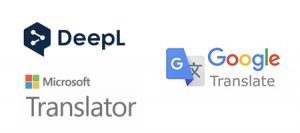
Traducción automática
Utilice servicios de traducción automática como DeepL, Google o Microsoft para traducir su sitio a diferentes idiomas. DeepL, por ejemplo, ofrece una gran calidad de traducción.
Soporte de WooCommerce
Oh sí – WooCommerce está totalmente integrado. Puede traducir productos, categorías de productos, términos de atributos y mucho más. Los abonos también permiten establecer diferentes opciones de pago y más.Im / Exportar puestos
Trabaja con una agencia de traducción externa? Exportar o importar entradas como JSON o XML es una característica nativa de nuestro plugin. Exportar páginas, dejar que se traduzcan y reimportar los archivos dentro de nuestro plugin con facilidad.Asignar traductores
Asignar entradas o páginas a los traductores, que luego recibirán notificaciones por correo electrónico. Los traductores son usuarios con un papel específico que pueden crear. Los mensajes que revisaron pueden ser guardados con el estado “pendiente”, para que los administradores puedan volver a comprobarlo antes de publicarlo.Una mediateca
Evite cargar manualmente los archivos multimedia en todos los subsitios. Al habilitar la sincronización de los medios de comunicación puede utilizar un archivo de medios de comunicación en cada sitio wp independientemente de donde usted subió los archivos a.Copiar los mensajes
Copiar publicaciones de un sitio a otros con un simple clic. Las entradas copiadas se asignarán automáticamente como elemento de traducción a la entrada de origen.Sincronizar datos
Sincronizar los datos de un sitio a otro cuando se actualizan / publican entradas. Ya no hay que hacer cambios manualmente para cada página en cada sitio en su multisitio.Fácil de usar
Made in Germany – Nuestro servicio de asistencia técnica le ayuda con sus preguntas, problemas y cualquier otro tema lo antes posible.Panel de control de la traducción de WP
Simplemente controle sus entradas o términos traducidos dentro de su panel de control de WordPress. Ver demostración
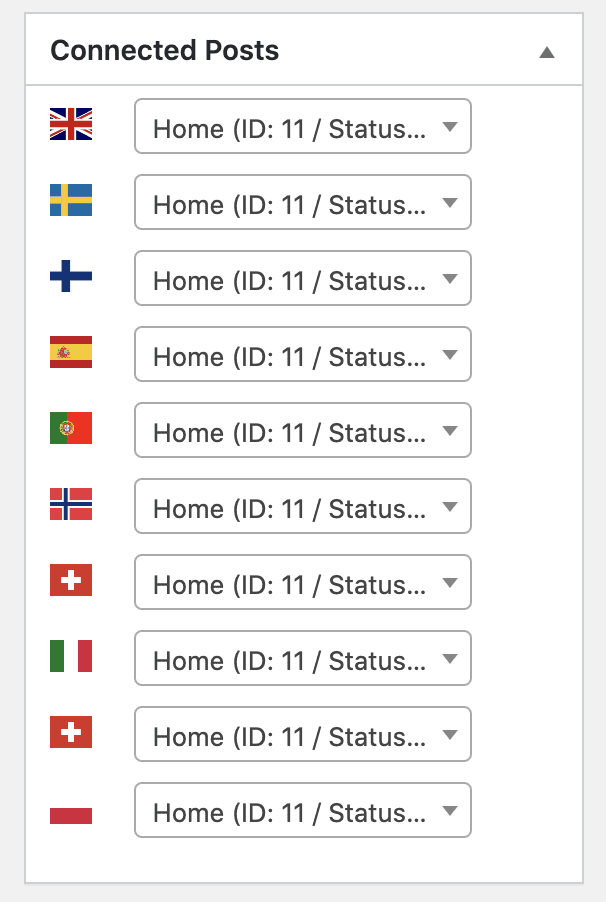
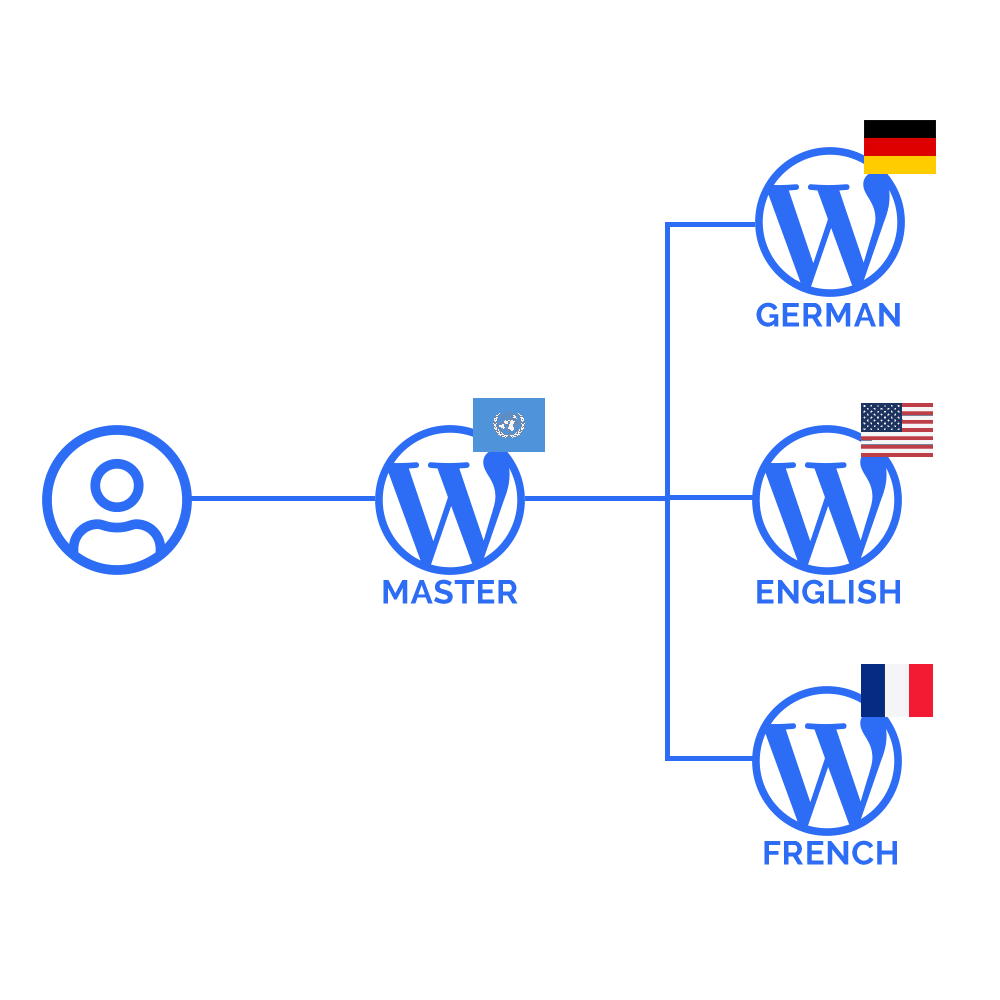
Por qué debe utilizar un multisitio para las traducciones
Muchos plugins populares utilizan una única instancia de WordPress para crear versiones traducidas de su sitio. Esto puede ser en algunos casos un buen comienzo, pero la mayoría de las veces al final vienen las complicaciones. Si tienes una instancia de WP está pegada, comparte una base de datos y complica la creación de contenidos específicos para cada idioma.
Ventajas de un multisitio
- RendimientoLas tablas de base de datos separadas para cada país no perjudican la velocidad de su sitio
- Contenido específico de cada país/configuraciónHabilitar plugins por cada país, crear contenido sólo en 1 idioma con facilidad
- Limpiar el tablero de mandosManténgase con un panel de control limpio de wp-admin


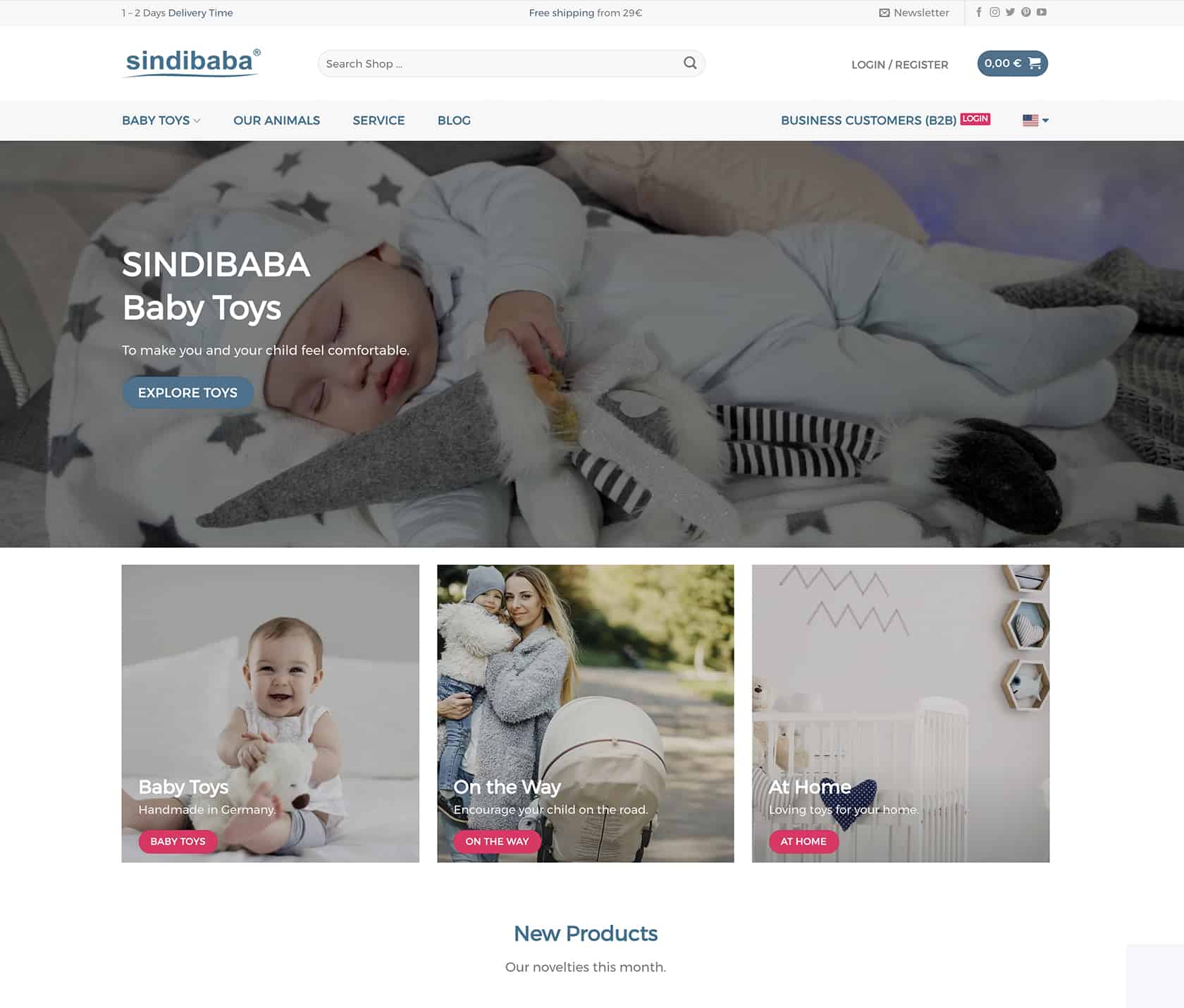
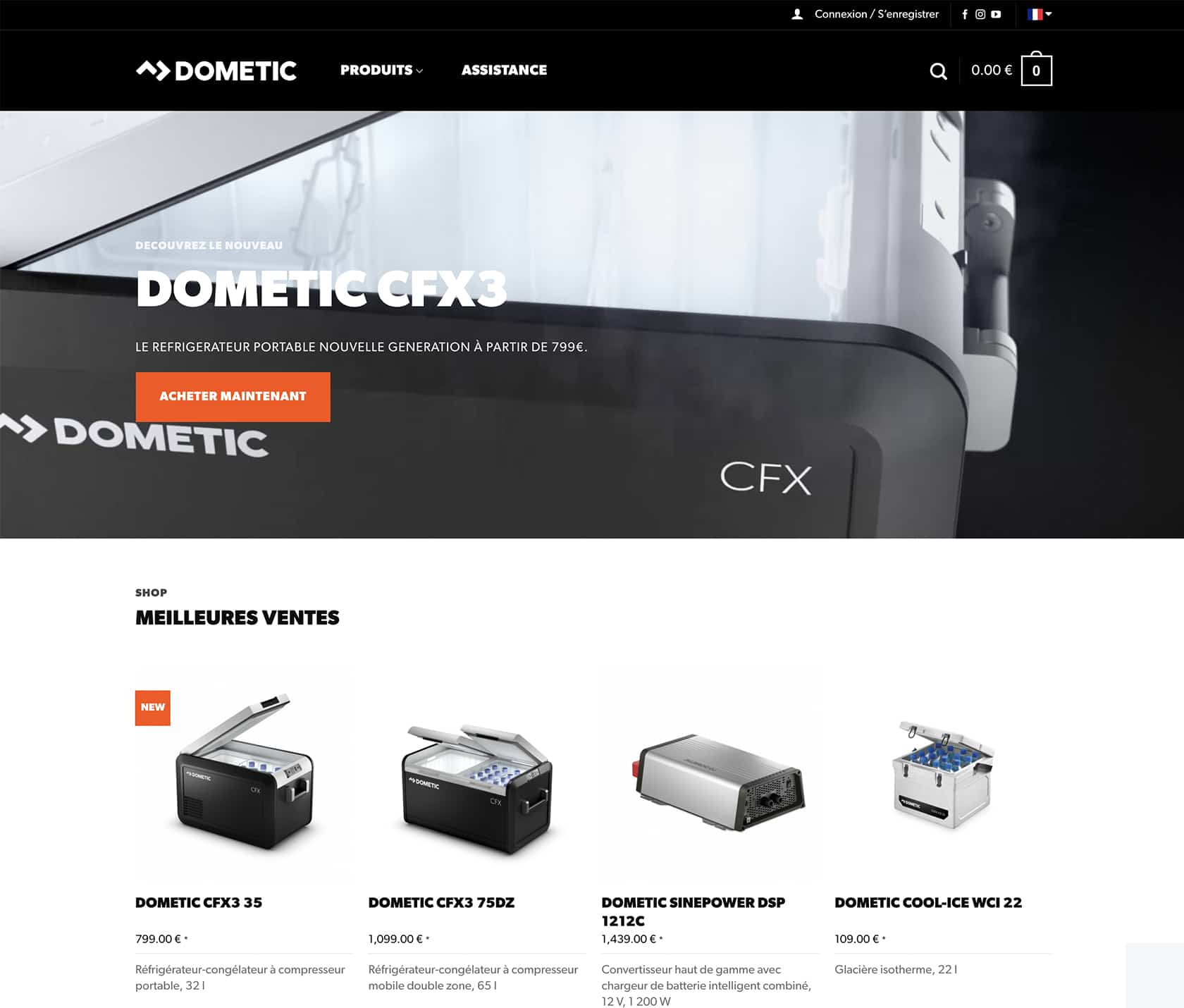
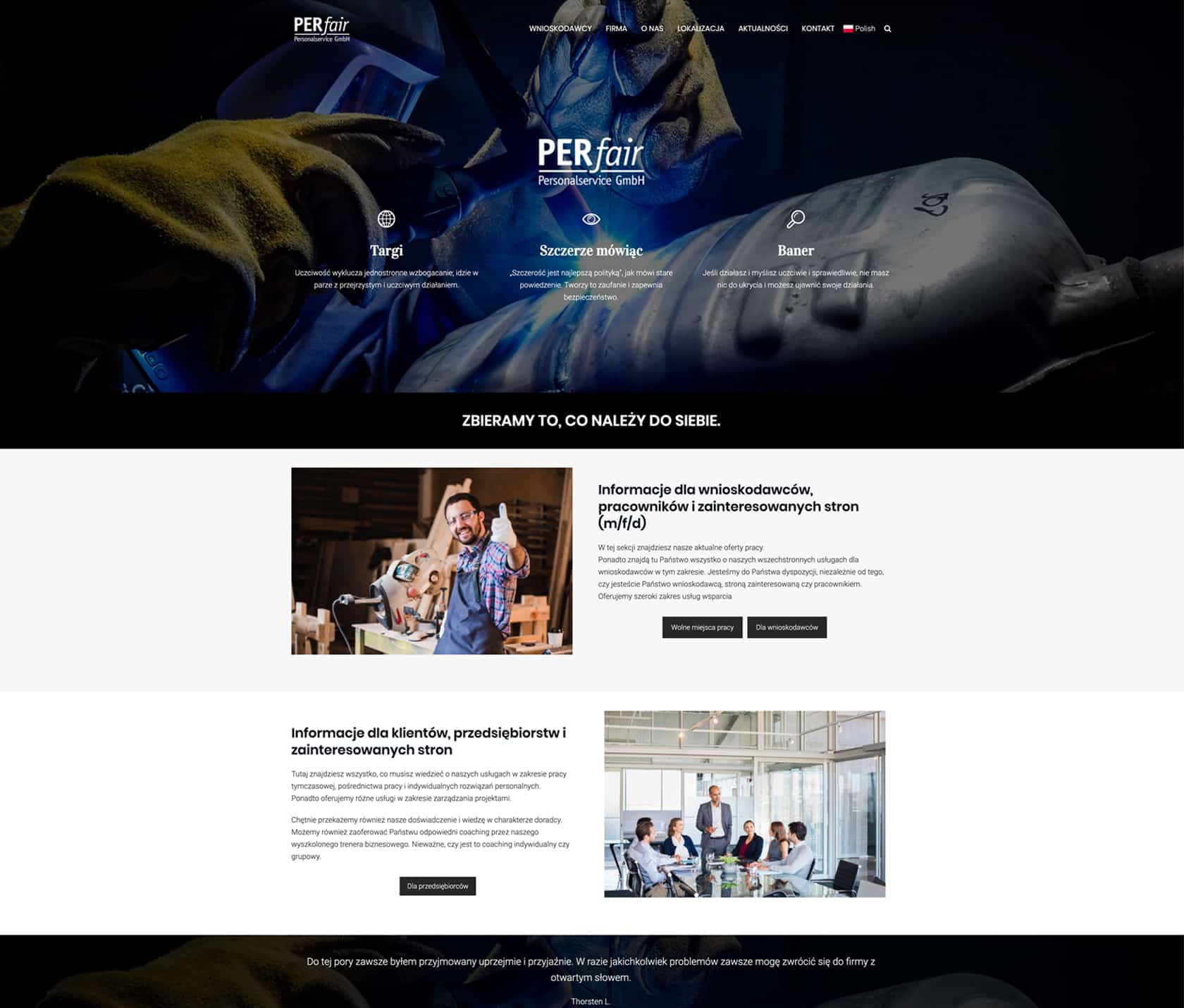
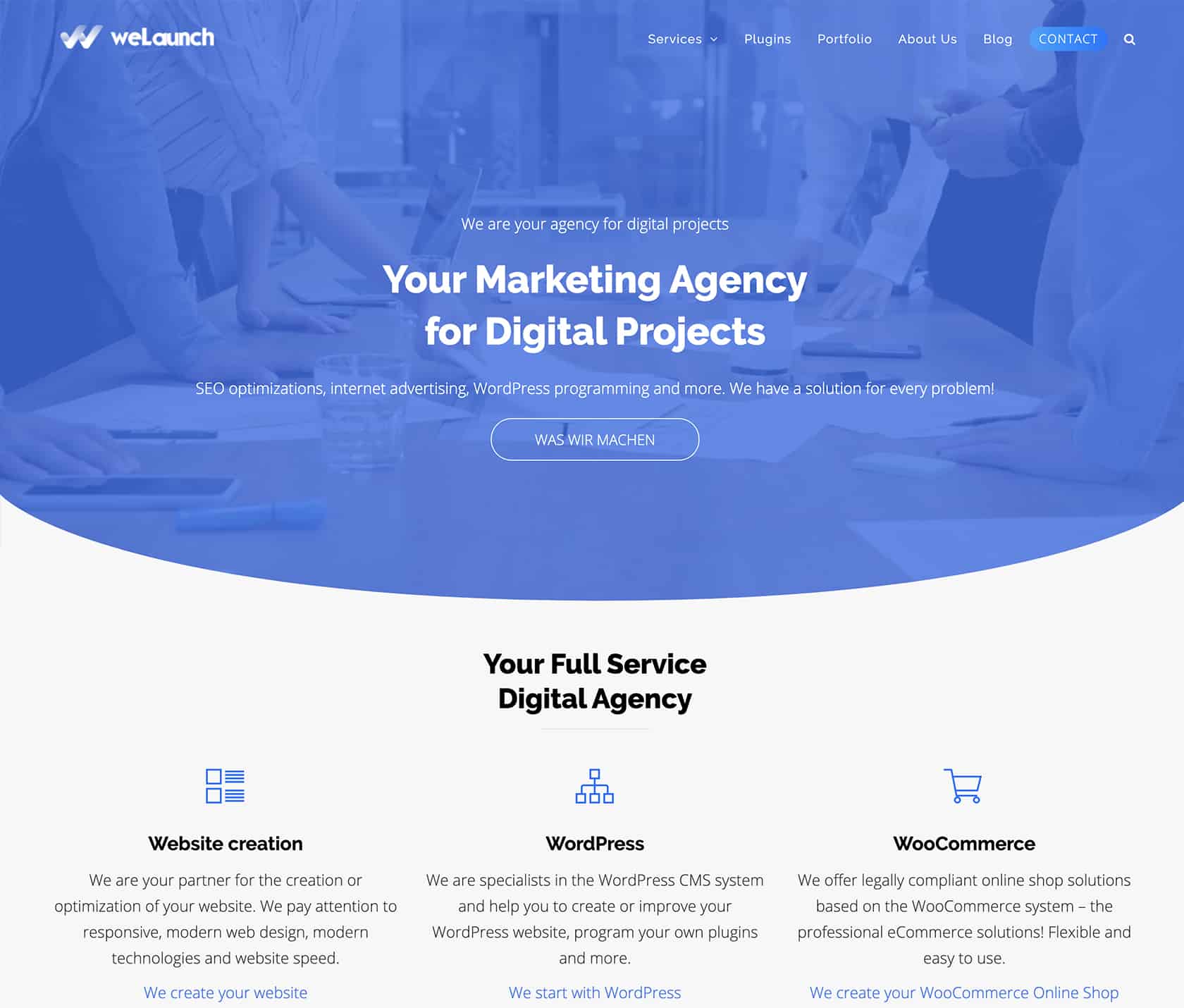
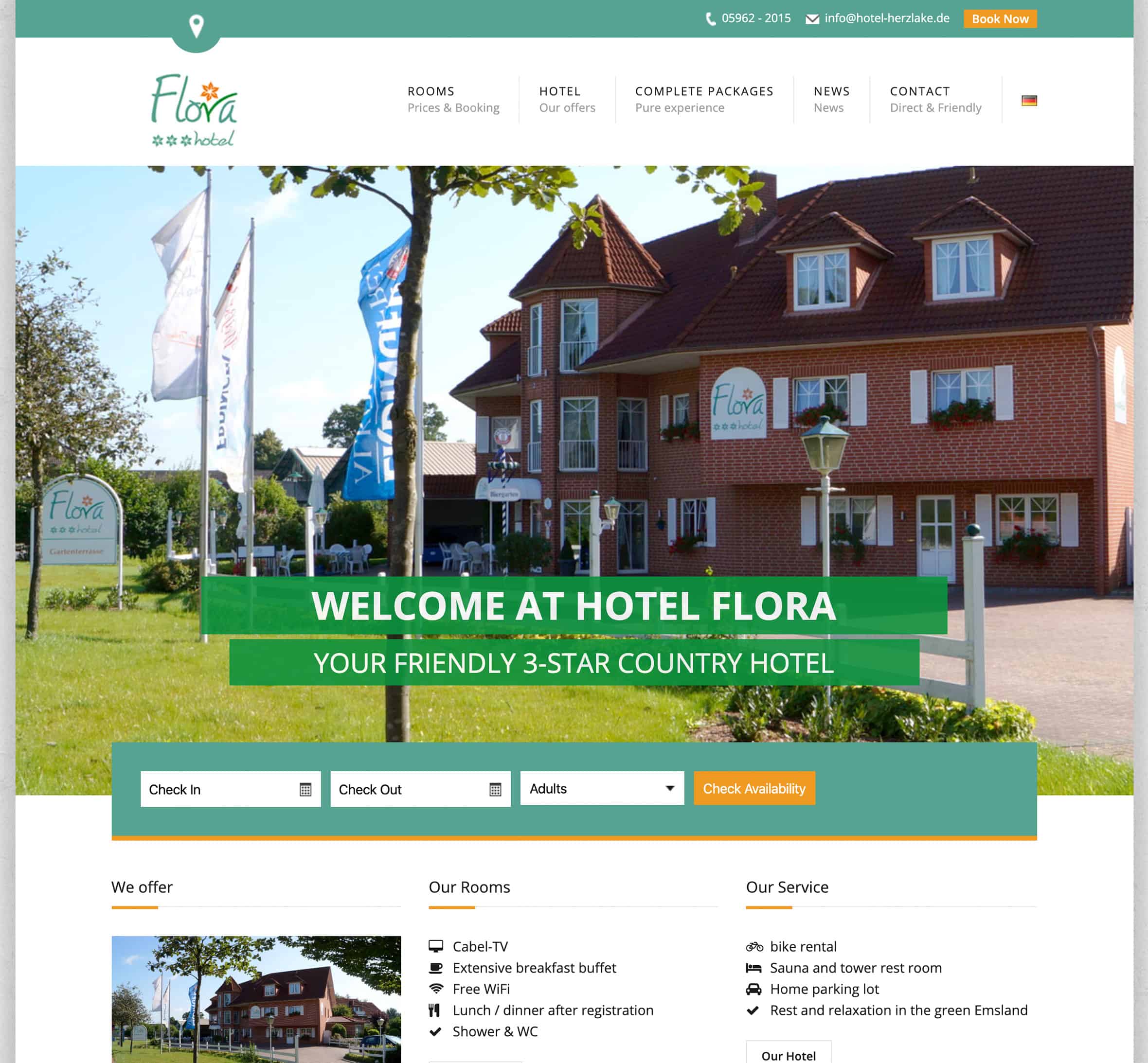


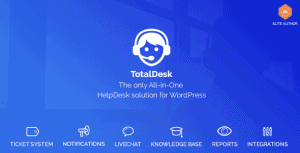

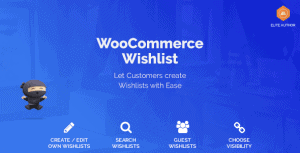
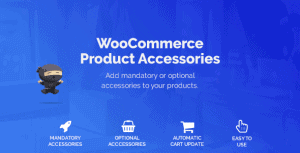
Valoraciones
No hay valoraciones aún.