Sistema de entradas
TotalDesk cuenta con un sistema de tickets integrado que incluye un formulario de tickets nuevos, una vista general de mis tickets y roles de usuario personalizados para reporteros y agentes
Base de conocimientos
Cree artículos de preguntas frecuentes y reduzca sus solicitudes de asistencia con facilidad
Chat en vivo
Utilice el sistema de chat en vivo incorporado para hablar con los clientes directamente y resolver los problemas rápidamente
Notificaciones
Los usuarios quieren estar informados de las actualizaciones de sus tickets Utilice las notificaciones de escritorio o de correo electrónico para informar de todos los cambios en los tickets
Informes
Analizar el comportamiento de la asistencia, qué productos tienen más problemas o dónde se producen más incidencias
Integraciones
Soportamos WooCommerce, Envato, Slack y muchos más proveedores de terceros
Seguí tratando de encontrar algo malo en este plugin Pero al final, no pude Pude deshacerme de 3 plugins y sustituirlo por este: Un plugin de FAQS, un plugin de chat y un plugin de tickets Por favor, sigan apoyando y actualizando este plugin Tengo la intención de comprar muchas más licencias
Dr. F. Zaria Chinelo
zariachinelo
Puedo recomendar encarecidamente este plugin como, a partir de mis investigaciones y múltiples intentos, la mejor relación calidad-precio en su categoría TotalDesk es extremadamente eficaz, flexible y completo, y es lo suficientemente estándar como para permitir personalizaciones si y cuando sea necesario
Shun Li
Widevisions
Sistema de tickets
Existen múltiples canales por los que los clientes pueden solicitar asistencia A veces se descuidan los correos electrónicos, se pierden las llamadas telefónicas o se olvida responder a los clientes Esto no sucede cuando se tiene un sistema de tickets, donde todo se registra Además, se obtiene información sobre las solicitudes y se puede crear una base de conocimientos a partir de esta información
Creación de un billete
El primer paso en un sistema de tickets es siempre la creación del ticket En total hay 4 formas de crear un ticket a través de nuestro plugin WordPress HelpDesk:
Búsqueda en el buzón
Configure su buzón de soporte personalizado – nuestro plugin se encarga del resto Los correos se obtendrán automáticamente a través de un Cronjob Se creará un nuevo ticket o un comentario (respuesta) Los archivos adjuntos también se pueden obtener
Nuevo formulario de entrada
Hay 3 formularios de contacto disponibles – uno para solicitudes simples, uno para compras de Envato y uno para soporte de WooCommerce / Tienda Cada uno difiere en los campos del formulario como el asunto, la URL del sitio web, el pedido del producto, el código de compra, etc
Chat en vivo
Aunque nuestro plugin soporta un livechat con agentes, todo será rastreado como un ticket Los chats no se pierden ya que se guardan y se pueden ver Además los usuarios pueden entrar en el chat a través de un Ticket ID directamente
Teléfono clásico
Por supuesto, los clientes pueden llamar a sus agentes, lo que sigue estando muy extendido Lo bueno: Sus agentes pueden crear tickets en nombre de sus clientes dentro del sistema Simplemente no se olvide de decírselo
Analizar las entradas
Una vez que un nuevo ticket ha entrado en el sistema, tiene que ser categorizado, analizado y asignado A continuación, el agente asignado puede ocuparse del ticket
Establecer los valores predeterminados del billete
Para facilitar su trabajo, puede establecer algunos valores por defecto En la práctica, puede establecer un estado, un tipo, un sistema y un agente asignado por defecto De esta forma, no es necesario hacerlo manualmente para cada nuevo ticket
Deje que los agentes trabajen
Una vez que el agente asignado por defecto ha recibido el ticket, puede comenzar su trabajo El agente puede modificar toda la información y responder a la pregunta del reportero
Finalizar billete
El ticket ha sido resuelto por un agente y el cliente está contento La mayoría de las veces la misma pregunta vuelve a ser planteada por otro informante, así que ¿por qué no crear un artículo de preguntas frecuentes y guardar la respuesta correcta como “respuesta guardada”
Crear preguntas frecuentes
Simplemente copie el contenido completo del ticket en un nuevo artículo de preguntas frecuentes y colóquelo dentro de su base de conocimientos
Guardar como respuesta guardada
Algunas personas no leen las preguntas frecuentes y se limitan a hacer la misma pregunta, pero usted ya la ha respondido Con nuestro plugin puedes simplemente copiar el comentario correcto en una respuesta guardada Esto se puede utilizar más tarde para todos los nuevos tickets
Analizar en los informes
Toda la información de los tickets está disponible de forma centralizada en la sección de informes Es una buena manera de comprobar siempre la sección de informes, donde se han tratado la mayoría de los problemas ¿Quizás un producto necesita una mejor descripciónUna mejor documentación
Características del sistema de tickets
- Taxonomías personalizadasUsted es libre de crear / establecer estados, tipos o proyectos personalizados.
- Filtrar entradasFiltrar todos los Tickets en el backend por estado, tipo o proyecto.
- Registro / HistoriaLos cambios en los tickets se registran y se muestran en un historial.
- Billetes de exportaciónExporte todos los billetes como archivos de Excel para que pueda crear su propio análisis.
- Mis entradasCrear una página de Mis Entradas y redirigir a los reporteros a ella automáticamente.
- Formularios de entradas personalizablesNuevos formularios de tickets personalizables para Simple Tickets, WooCommerce Tickets y Envato tickets
Base de conocimientos
Las preguntas y las solicitudes de asistencia se repiten a menudo por parte de diferentes clientes Esto puede evitarse si se dispone de una buena base de conocimientos En ella, los clientes pueden buscar soluciones por su cuenta sin tener que pedir ayuda a su servicio de asistencia
Reduzca los problemas de soporte con una base de conocimientos
Con una base de conocimientos bien llena puede reducir la cantidad de problemas de soporte dramáticamenteNuestro plugin le ayuda a configurar su propia Base de conocimientos de WordPress personalizada con facilidad
Transferir las entradas a las preguntas frecuentes
Transferir un ticket a FAQLos tickets pueden copiarse fácilmente en un artículo de FAQ Con esta función podrá llenar rápidamente su base de conocimientos creando respuestas basadas en las preguntas de sus reporteros
Transferir las entradas a las preguntas frecuentes
Transferir un ticket a FAQLos tickets pueden copiarse fácilmente en un artículo de FAQ Con esta función podrá llenar rápidamente su base de conocimientos creando respuestas basadas en las preguntas de sus reporteros
Búsqueda en vivo
Con la búsqueda en vivo incorporada a la base de conocimientos, sus usuarios pueden encontrar fácilmente las respuestas adecuadas
Vistas de la pista
Cada vez que se abra una página de preguntas frecuentes se contará la vista Esto le permite clasificar sus artículos por popularidad y le da información sobre el uso de la base de conocimientos
Preguntas y respuestas
Una vez que un nuevo ticket ha entrado en el sistema, tiene que ser categorizado, analizado y asignado A continuación, el agente asignado puede ocuparse del ticket
Sugerencias de preguntas frecuentes
Cada vez que un reportero quiere crear un nuevo ticket, nuestro sistema puede mostrar las preguntas frecuentes sugeridas Esto funciona comparando el tema del ticket introducido y la base de conocimientos
Seguimiento de las búsquedas de preguntas frecuentes
Cuando sus usuarios buscan preguntas frecuentes, nuestro sistema rastrea las palabras clave y el número de artículos encontrados
Pulgares arriba o abajo
Pulgares hacia arriba o hacia abajoLos usuarios pueden dar a sus artículos un pulgar hacia arriba o hacia abajo (si está activado) Puedes usar esto para Widgets especiales para la mayoría de las Preguntas Frecuentes
Múltiples diseños
Diseño en caja o en lista Con o sin masonoario Usted puede decidir cómo quiere que su base de conocimientos se vea y se sienta
Chat en vivo
TotalDesk tiene un chat en vivo básico incorporado que puede utilizar para comunicarse con sus clientes Todas las nuevas solicitudes de chat en vivo se rastrean como tickets, por lo que el proceso se mantiene consistente
Empieza a resolver problemas mientras chateas
Un livechat le da la oportunidad de resolver los problemas de sus reporteros en un minuto
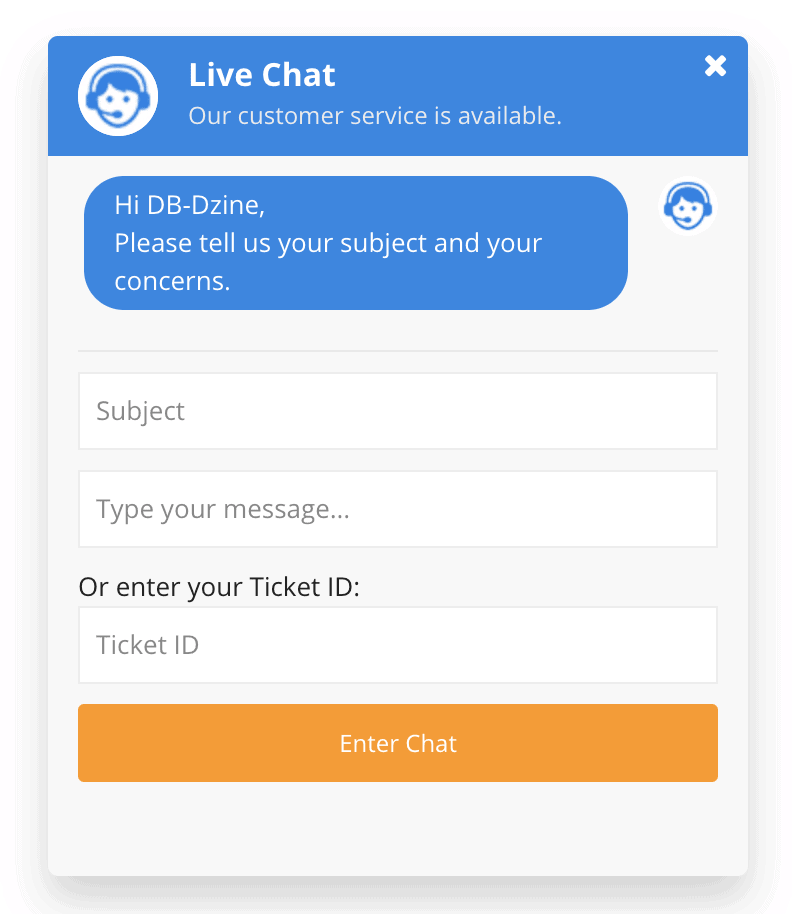
Iniciar un chat
Los reporteros conectados o incluso los invitados (si están habilitados) pueden iniciar un chat en vivo con sus agentes Al menos un agente está en línea, por supuesto
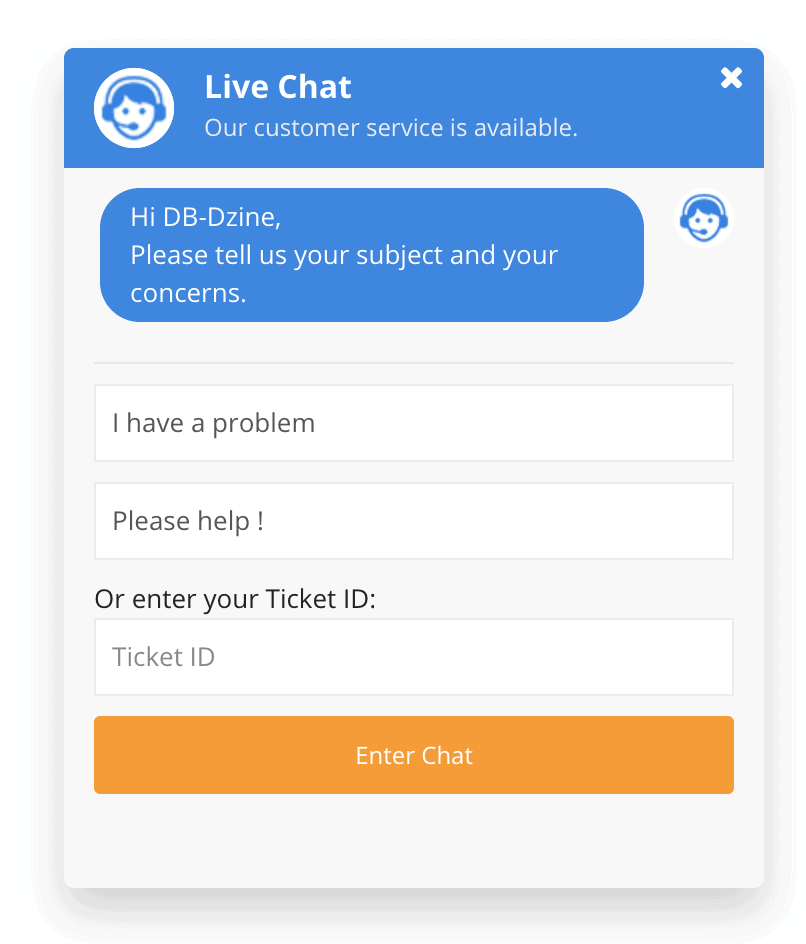
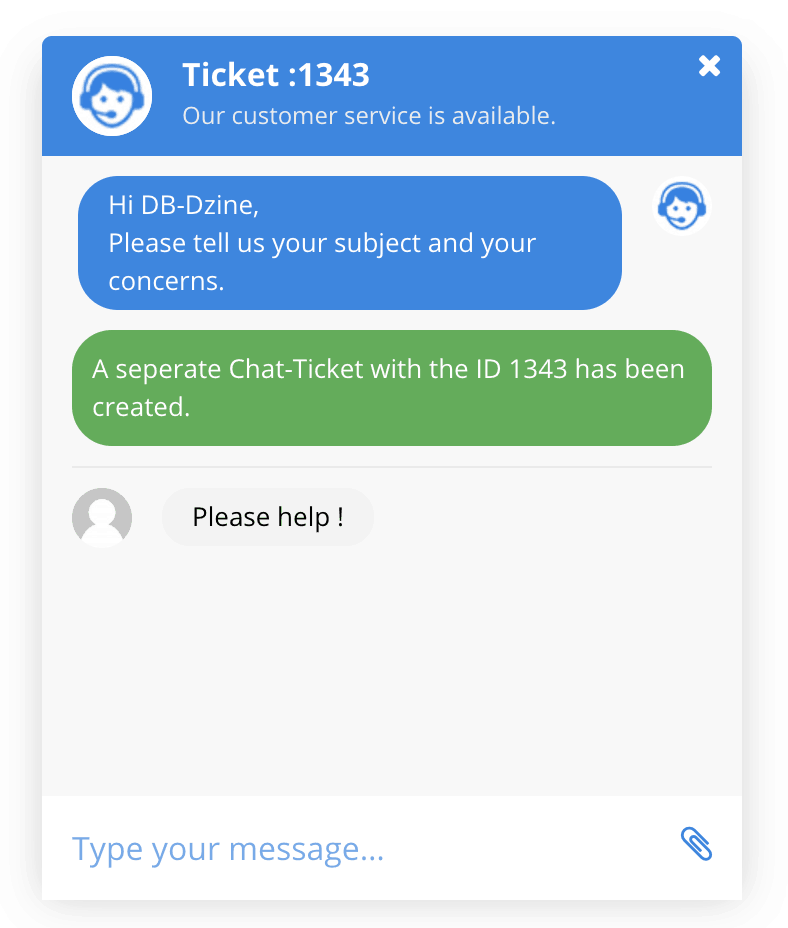
Guardado como billete
Cada conversación de chat se almacenará en un ticket Esto permite a los informadores iniciar un inicio para cualquiera de sus tickets a través del ID Los agentes pueden rastrear y analizar los chats como un ticket normal
Ningún agente en línea
Cuando no hay agentes en línea, los informadores pueden enviar un mensaje a través del livechat Esto dará lugar a un nuevo ticket simple
Responder como agente
Como agente, obtendrá una lista actualizada de los chats abiertos Puede unirse a un chat haciendo clic en el nombre del mismo
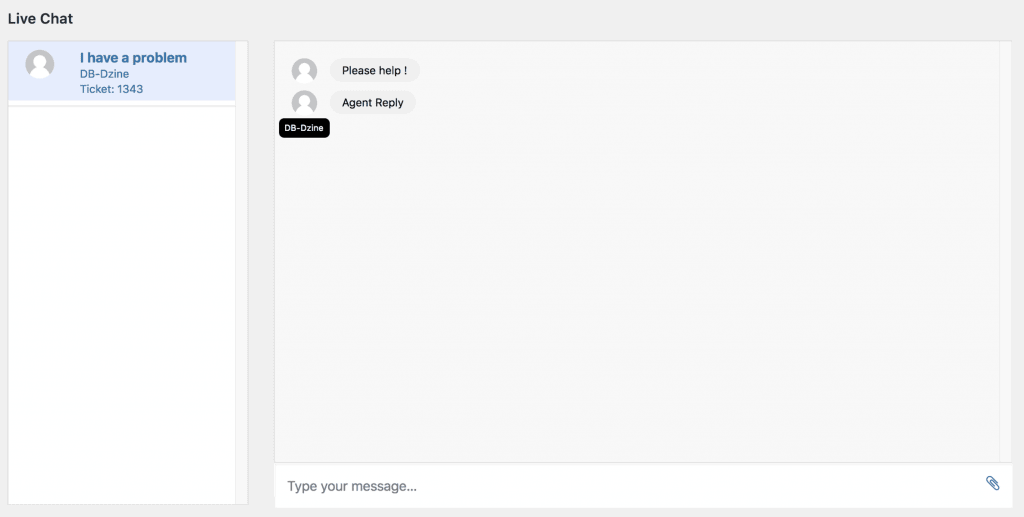
Integraciones
Nuestro plugin soporta múltiples proveedores y plugins de terceros
Integración de WooCommerce
Los clientes verán un menú de mis tickets y nuevos tickets en sus páginas “Mi cuenta” Desde allí pueden ver todos los tickets enviados o enviar uno nuevo:
- Pedir apoyo
- Soporte del producto
- Otros
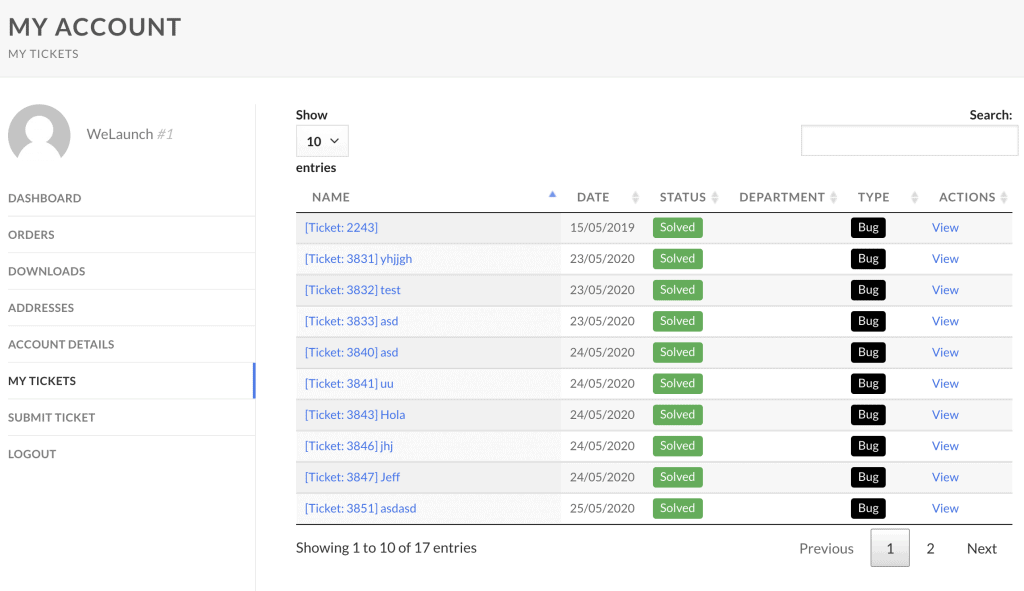
Notificaciones
Envíe notificaciones de tickets a través de HTML5 de escritorio o de correo electrónico para informar a sus reporteros automáticamente
Los reporteros también pueden responder a los correos electrónicos cuando se habilita la canalización del correo electrónico en WordPress
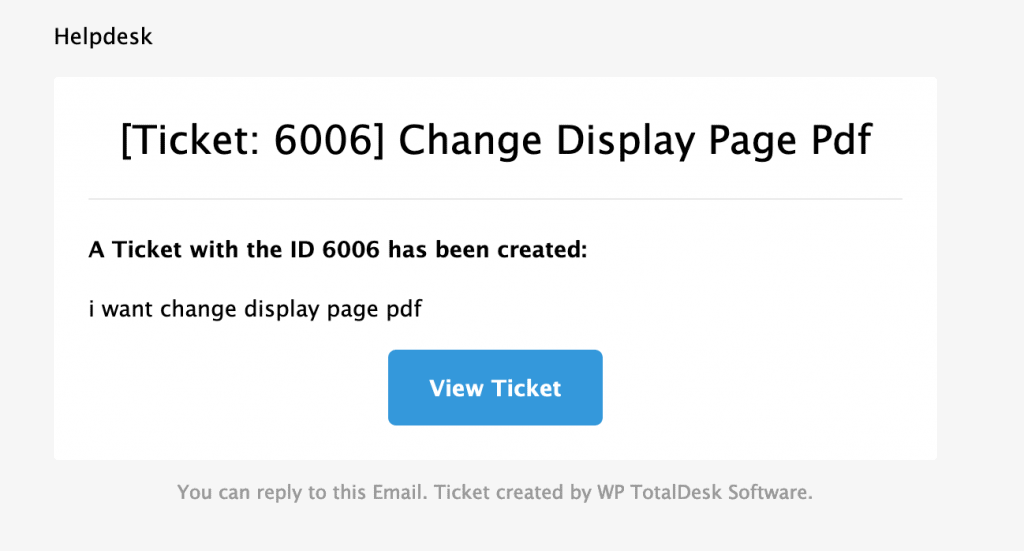
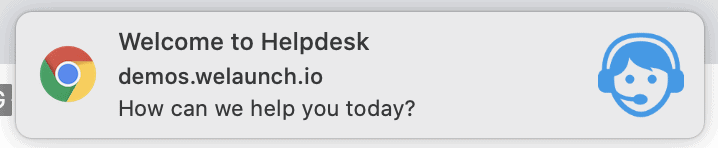
Informes
Obtenga informes detallados sobre la creación de tickets, su uso y el tiempo que tardan en completarse Puede filtrar por fecha, agente, reportero o satisfacción
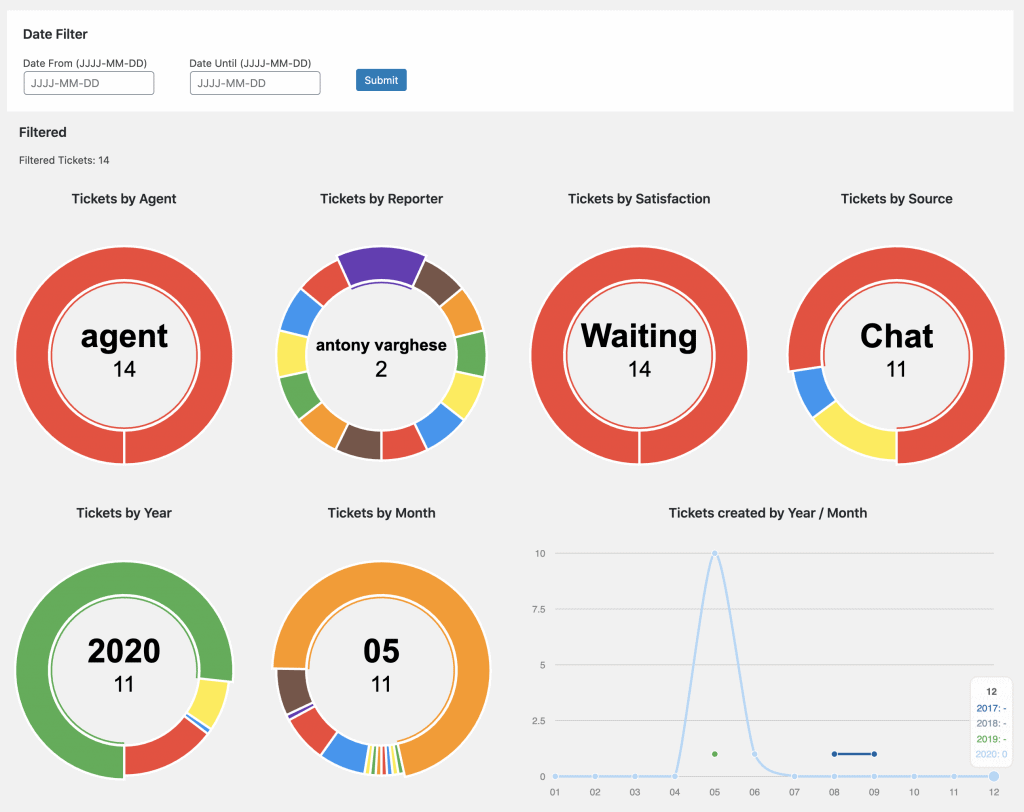
Los análisis de Total Ticket también están disponibles y le muestran los tickets por estado, tipo, departamento y prioridad
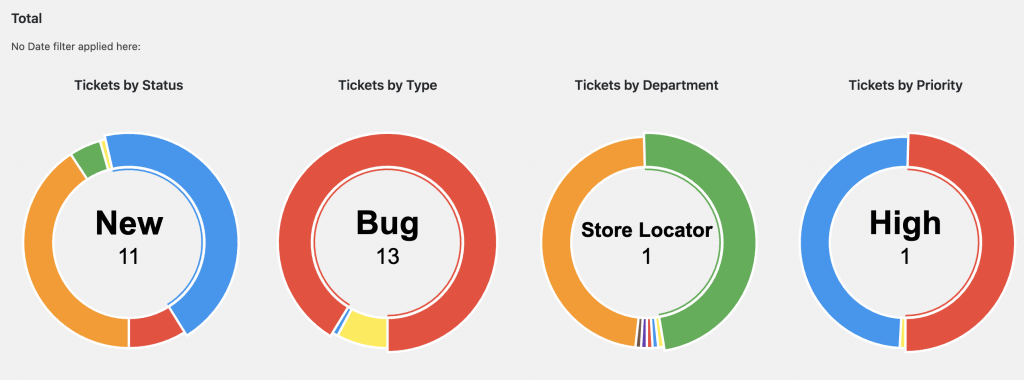
Conozca lo que buscan sus usuarios con el seguimiento de los términos de búsqueda de las FAQ
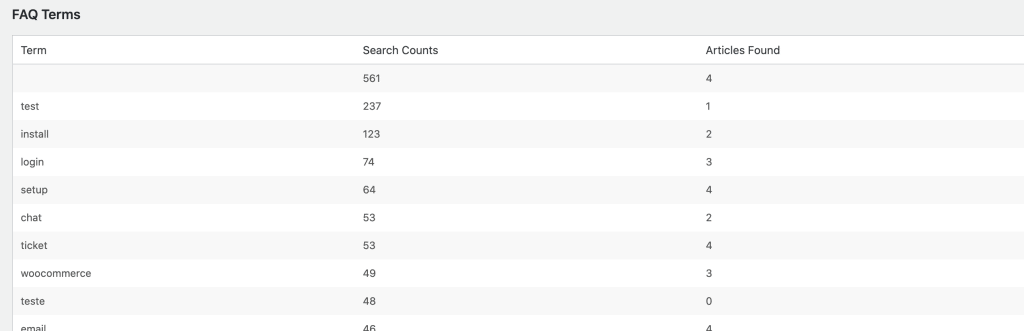
Integraciones
Nuestro plugin soporta múltiples proveedores y plugins de terceros
Integración de WooCommerce
Los clientes verán un menú de mis tickets y nuevos tickets en sus páginas “Mi cuenta” Desde allí pueden ver todos los tickets enviados o enviar uno nuevo:
- Pedir apoyo
- Soporte del producto
- Otros
Integración del servicio de asistencia de Envato
Implementar la validación del código de compra de envato en vivo antes de que los clientes puedan enviar un ticket Añade campos personalizados obligatorios u opcionales para el acceso del administrador de wp con facilidad
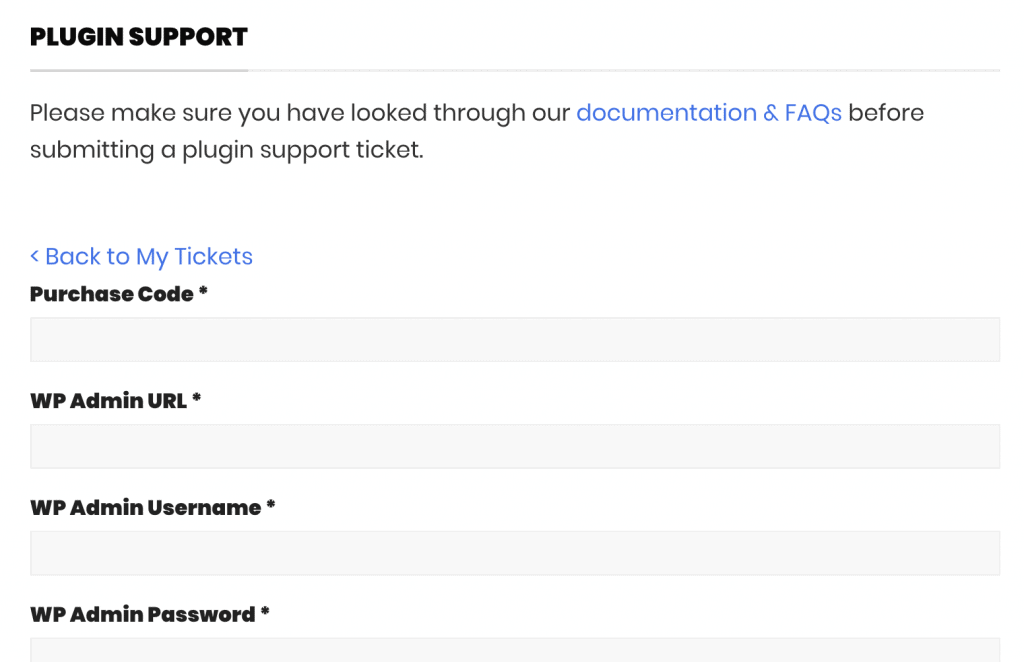
Integración de Slack
Envíe todas las nuevas entradas + comentarios directamente a su chat de Slack preferido
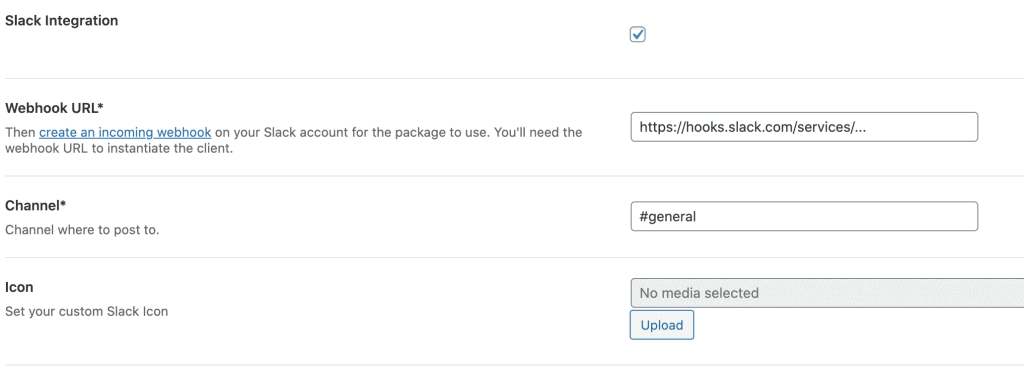
Los módulos del servicio de asistencia técnica
Con nuestro plugin Helpdesk podrá gestionar todas las solicitudes de soporte en una sola vez Los usuarios pueden levantar tickets de soporte a través de Correos a su bandeja de entrada un simple formulario en su sitio web una llamada telefónica a uno de sus agentes o a través de Livechat Todas las solicitudes serán agrupadas en un ticket para que nunca se pierdan
Trabaje con los tickets y reduzca la carga de trabajo futura Analizando sus tickets puede crear respuestas guardadas a partir de las respuestas más frecuentes También puede crear su propia base de conocimientos (FAQs) a partir de los tickets Esto le ayudará a reducir la carga de trabajo futura, ya que problemas similares pueden ser resueltos mucho más fácilmente
También puede generar un informe a partir de sus tickets para analizar de dónde proceden la mayoría de las incidencias, cuándo se han creado y dónde se han atascado
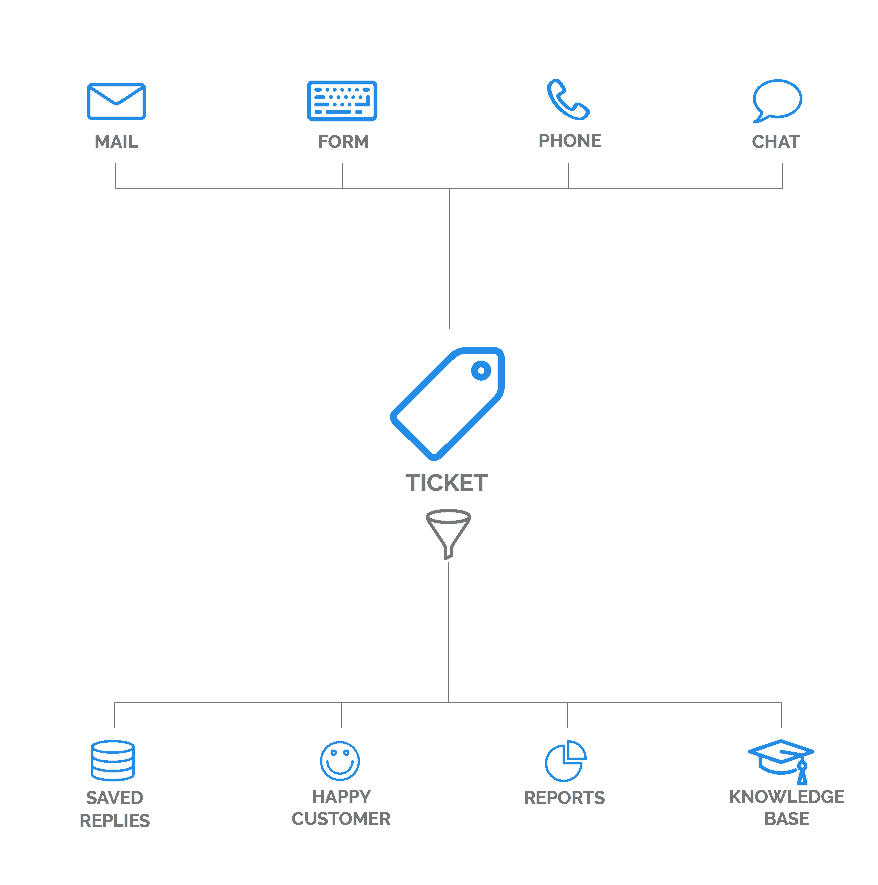
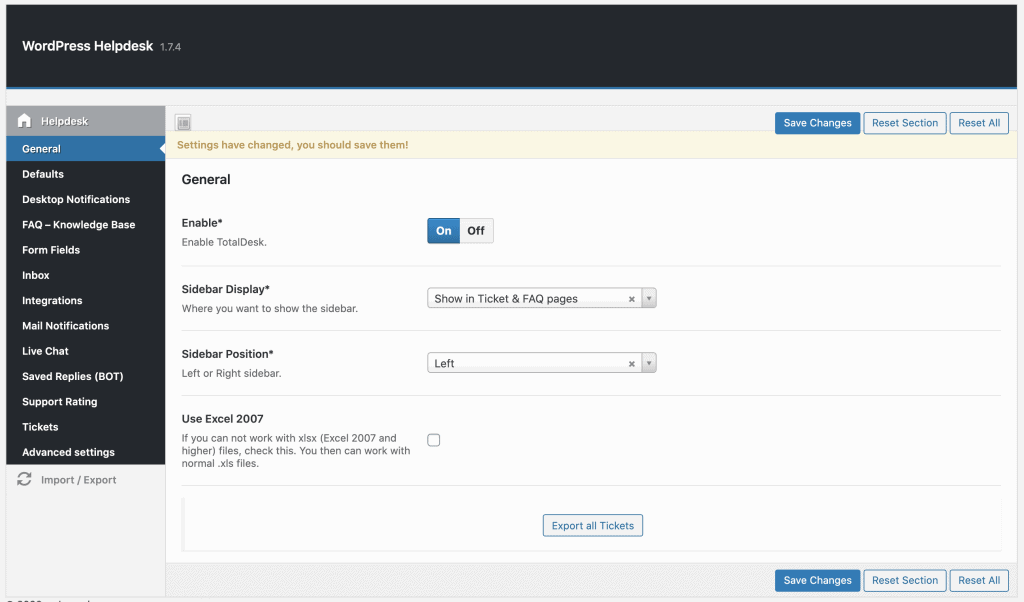
Configuración sencilla y visión general
Con nuestro Helpdesk Plugin usted es capaz de gestionar todas las solicitudes de apoyo en una sola vez Los usuarios pueden levantar tickets de soporte a través de
- Correos en su bandeja de entrada
- un sencillo formulario de entrada en su sitio web
- una llamada telefónica a uno de sus agentes
- vía Livechat
Todas las solicitudes se agruparán en un ticket para que nunca se pierdan Trabaje con los tickets y reduzca la carga de trabajo futura Analizando sus tickets puede crear respuestas guardadas a partir de las respuestas más frecuentes También puede crear su propia base de conocimientos (FAQs) a partir de los tickets Esto le ayudará a reducir la carga de trabajo futura, ya que problemas similares pueden ser resueltos mucho más fácilmente
Genere un informe a partir de sus tickets para analizar de dónde proceden la mayoría de las incidencias, cuándo se han creado y dónde se han atascado


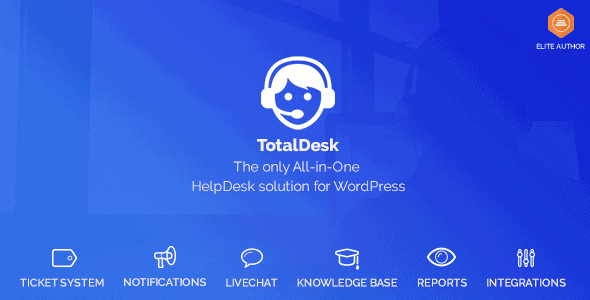
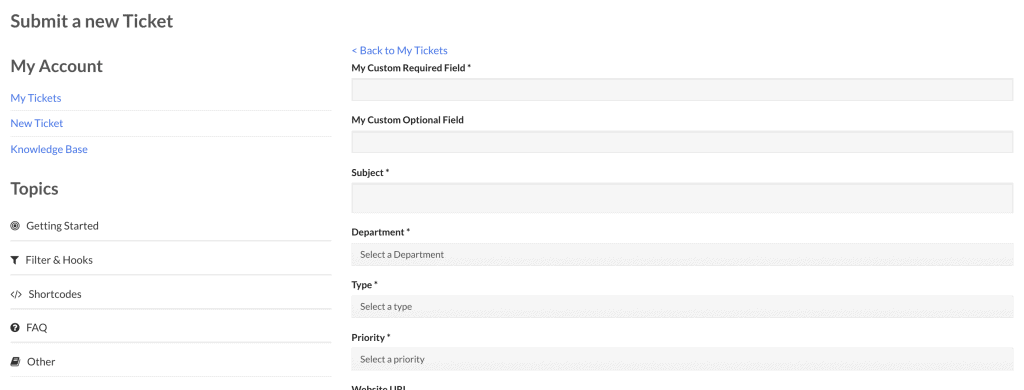
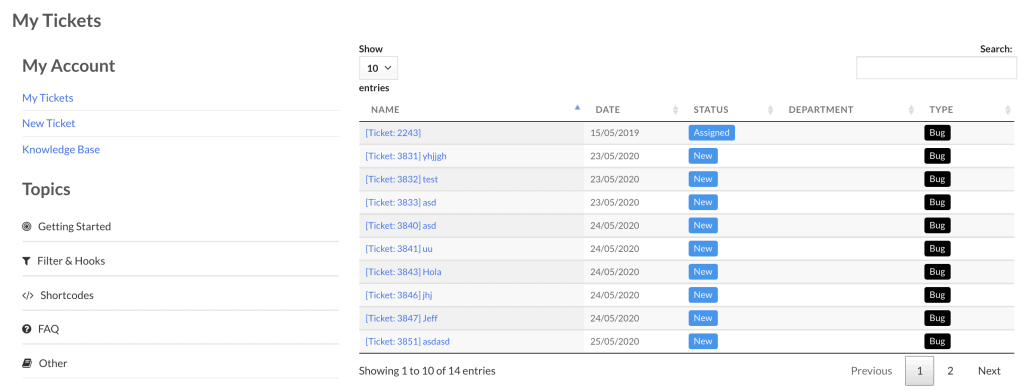
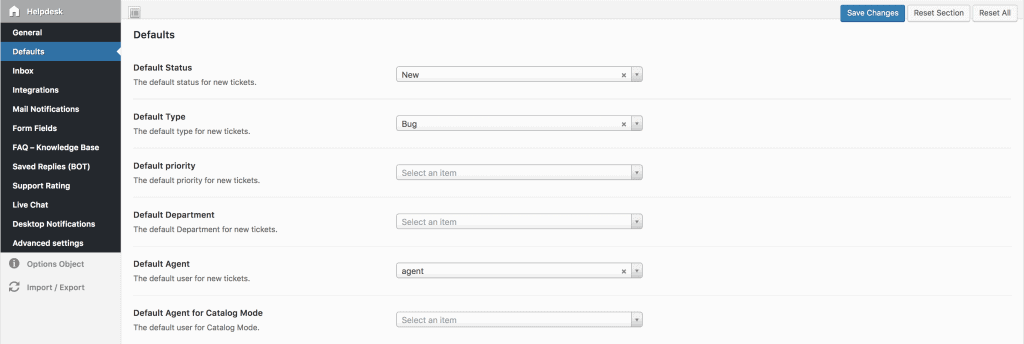
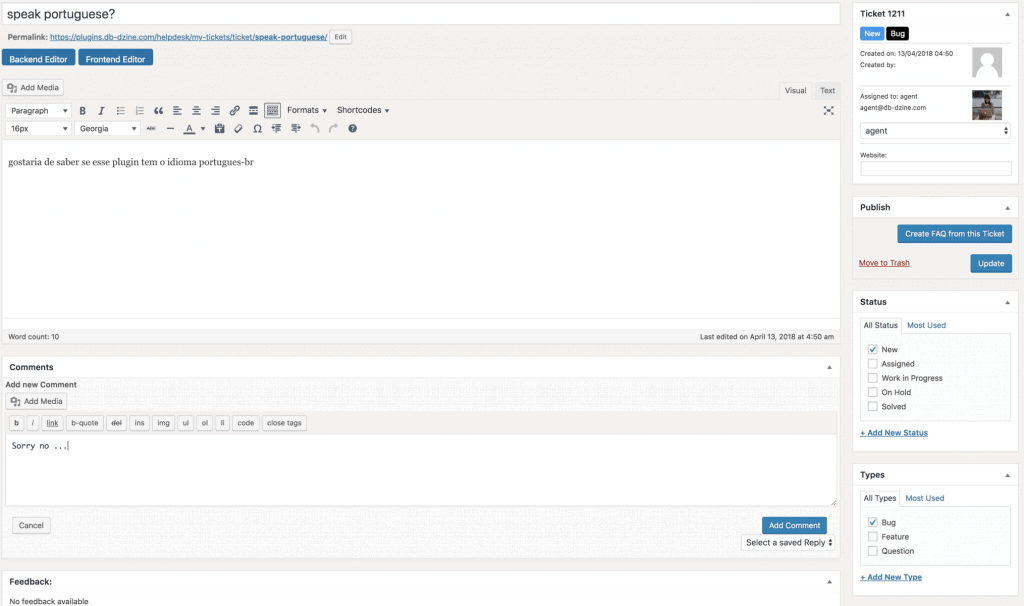
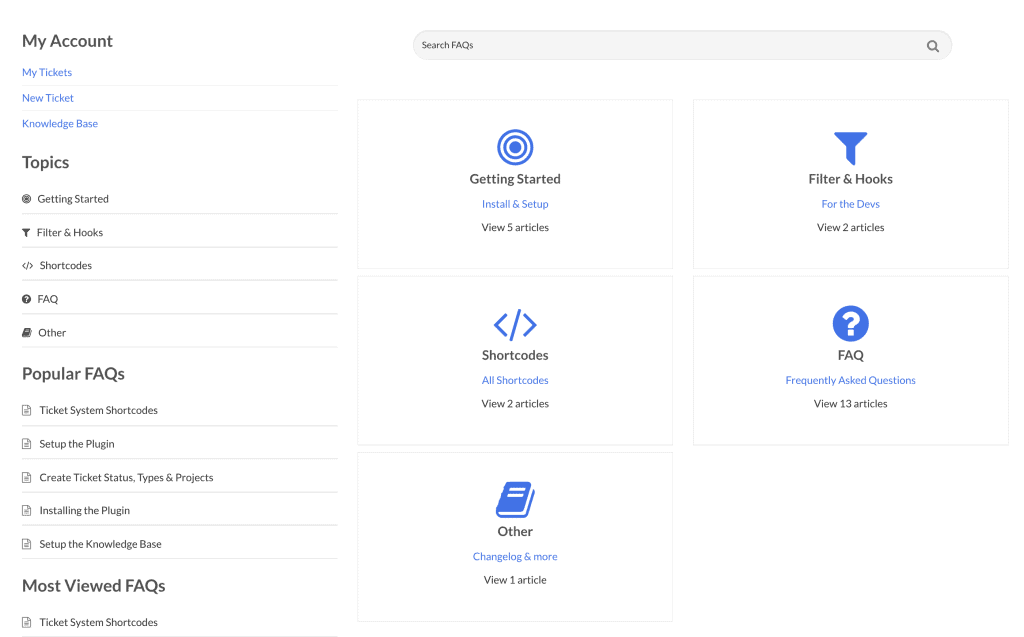
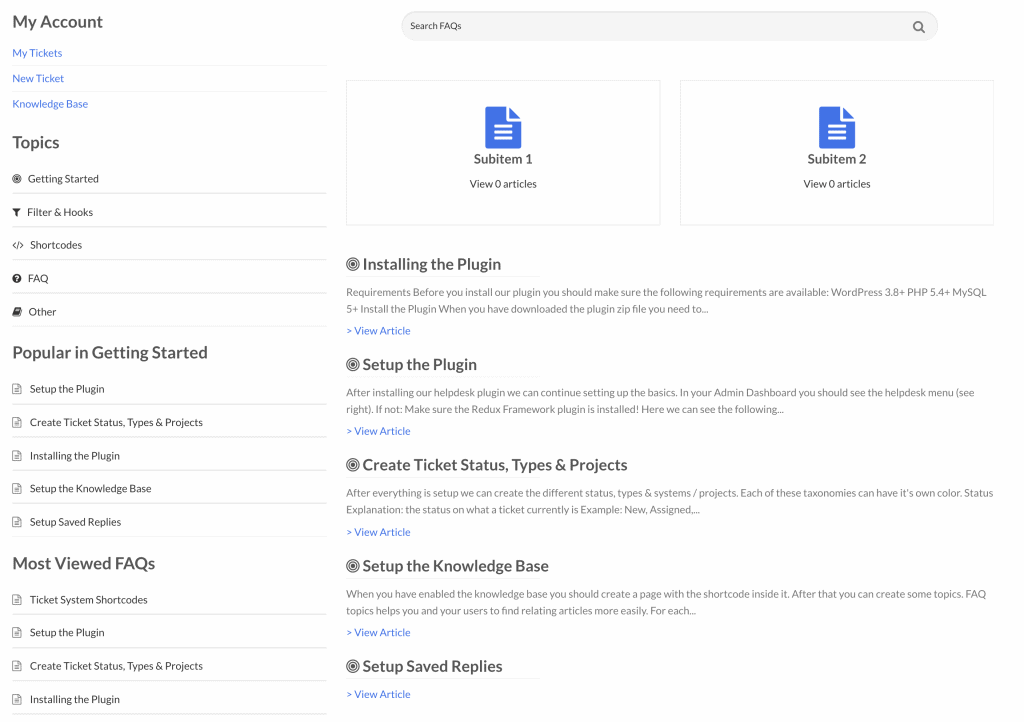
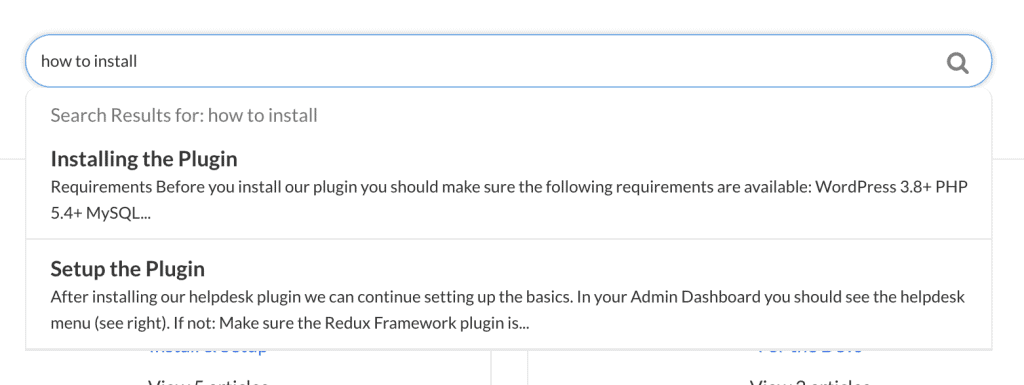
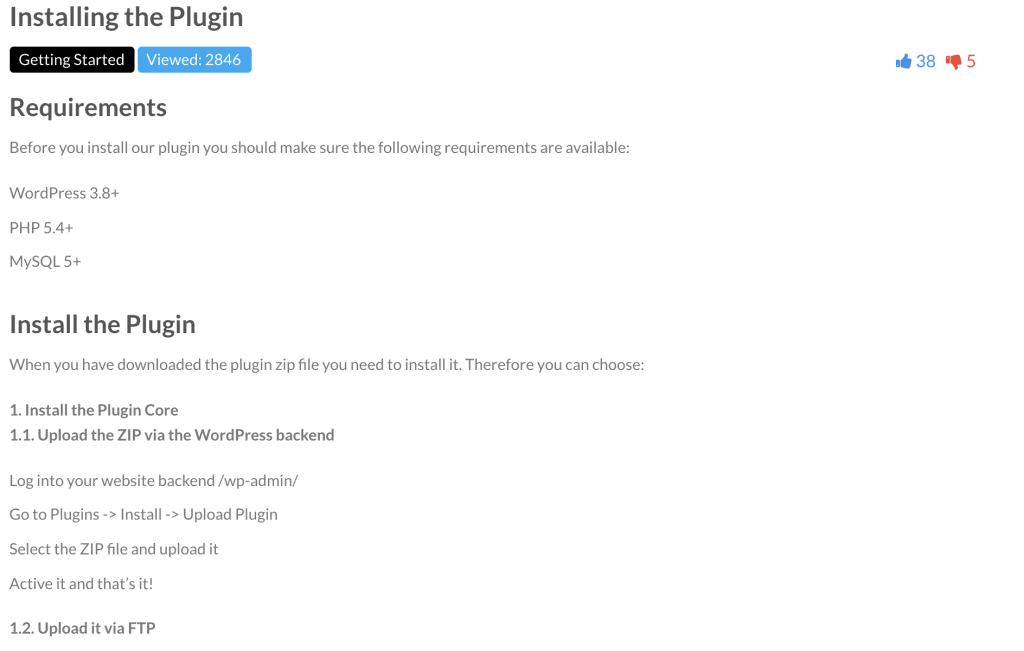
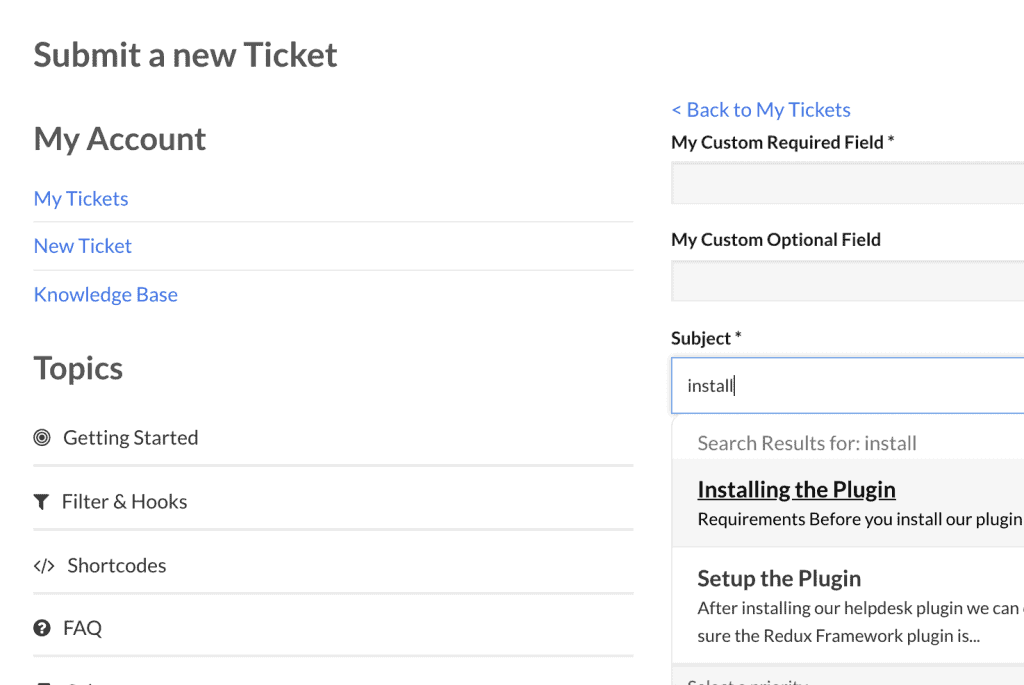
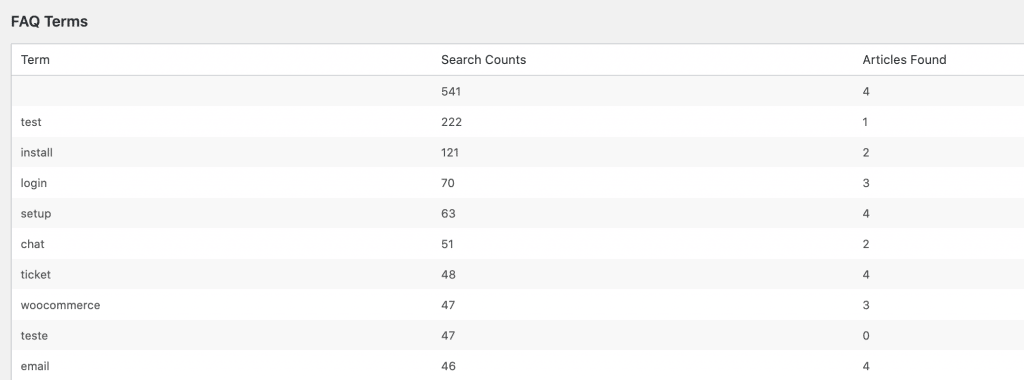


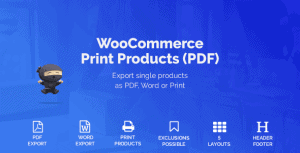

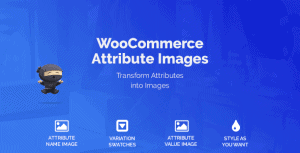

Valoraciones
No hay valoraciones aún.