WooCommerce Product & Variation Gallery Images
$ 39.00
Increase Sales and show all your product details with a new / intuitive WooCommerce product gallery. Add unlimited gallery images to your WooCommerce Variation products with ease.
$ 39.00
Increase Sales and show all your product details with a new / intuitive WooCommerce product gallery. Add unlimited gallery images to your WooCommerce Variation products with ease.
Show multiple images for each WooCommerce variation product with ease.
Enable lightbox, zoom, fullscreen or navigation product gallery options with a single click.
Unlike other plugins we use performant AJAX loading to get all image files.
Additional gallery images often increase your shop conversions. Customers can see details of your products, inspect different angles and materials.
Unfortunately WooCommerce does not offer adding multiple images to single variation products. This is where our plugin jumps in. After installation you can simply add as many variation details as you want.
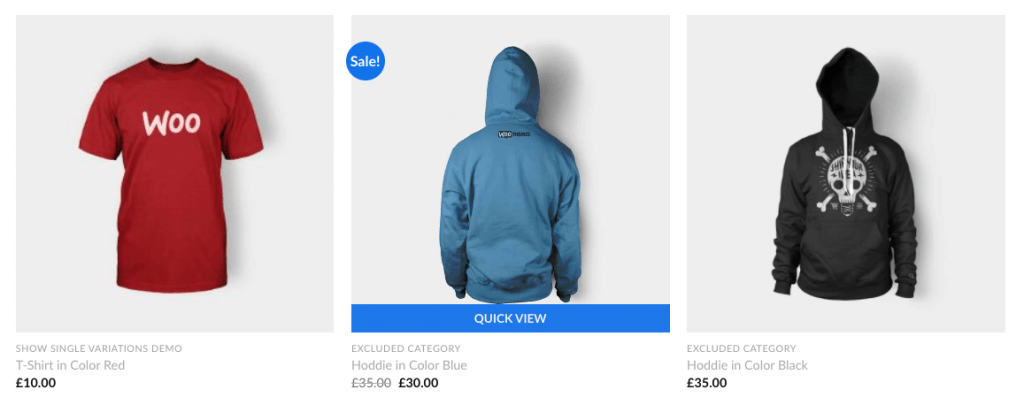
When you already use our WooCommerce Show single variations plugin, then you can use our gallery images plugin to show the 2nd gallery image directly in your shop loop (e.g. on hover). If you use any popular Theme like Flatsome, then it will work without any complications.
View DemoAs we use one of the most popular carousel plugins, we made it possible, that you can use all options. Enable or disable options in plugin settings with ease and you will see all changes live.
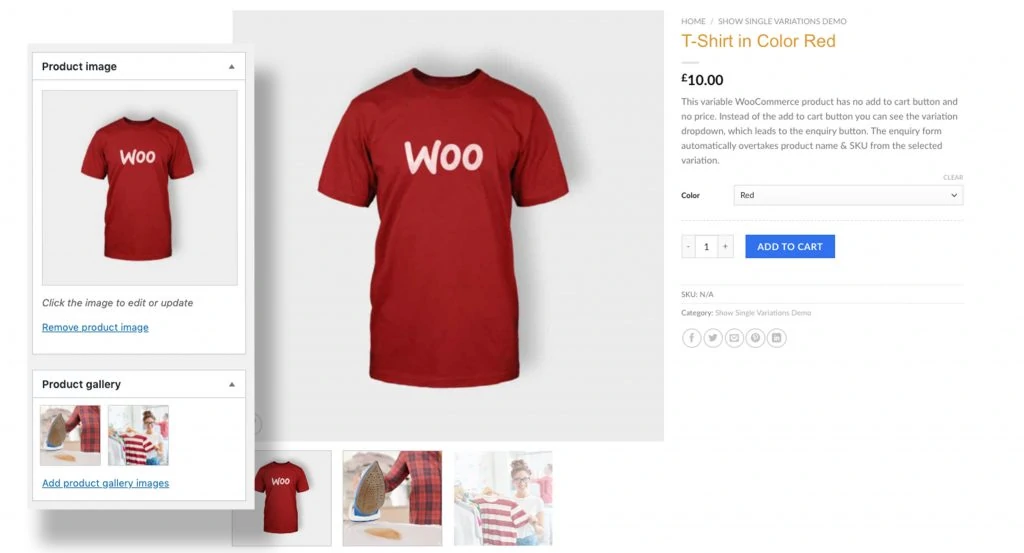
Other plugins often remove the default variable product gallery. We have an option to keep these images. With that you can still show general product details images for each variation instead of assigning it to each variation manually.
View DemoWith enabling one setting, you can show all variation images in your variable product gallery. Stop assigning gallery images to each variation and variable manually.
View Admin Demo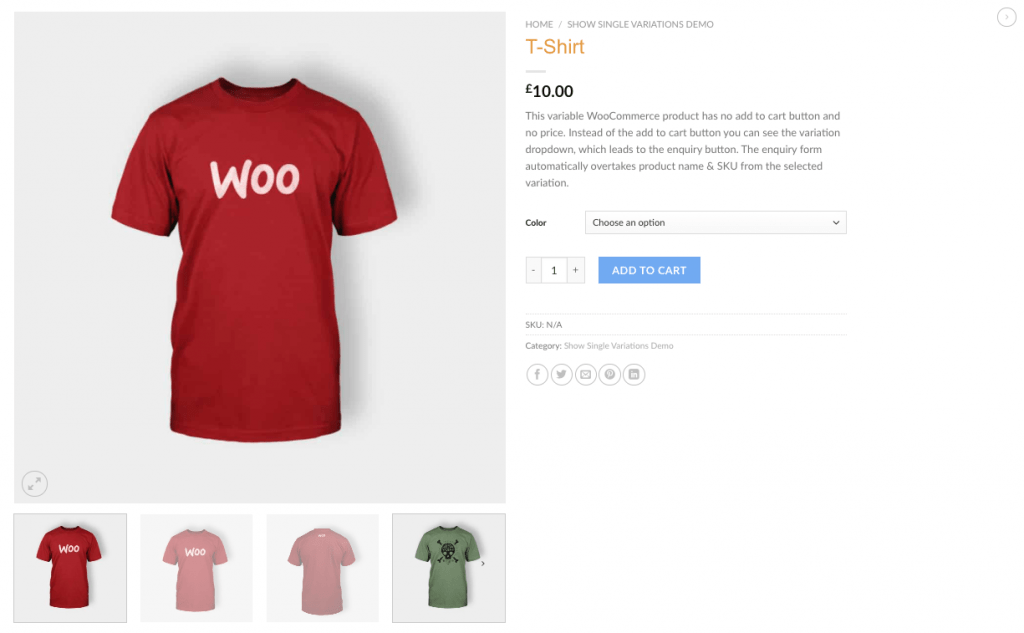
All features of our plugin are independent and can be turned on or off as you like.
View Admin DemoWooCommerce Plugins
With our WooCommerce Single Variations plugin you are able to show all product variations as own products in the shop or category pages.
WooCommerce Plugins
Automatically create PDF Invoices for your WooCommerce Order with our plugin. Attach invoices to order emails, show in order details or on the thank you page. And the best? The invoice data, layout and everything is fully customizable.
WooCommerce Plugins
Tired of boring Attribute text? With our WooCommerce Attribute Images plugin you can easily transform attributes into images. This also works on products where you use Variations – simply replace the boring Variation Select fields with image swatches.
Plugins
Get ALL our WordPress plugins in one bundle and save more than 66%!
Plugins
Get ALL our 43 weLaunch plugins in one bundle and save more than $1500!
Bundles
Get ALL our WooCommerce plugins in one bundle and save more than 50%!
When you visit any web site, it may store or retrieve information on your browser, mostly in the form of cookies. Control your personal Cookie Services here.
Reviews
There are no reviews yet.