Añadir imágenes de la galería de variaciones
Mostrar múltiples imágenes para cada producto de la variación de WooCommerce con facilidad.Funcionalidades de la galería
Active las opciones de lightbox, zoom, pantalla completa o galería de productos de navegación con un solo clic.Carga de rendimiento
A diferencia de otros plugins, utilizamos la carga AJAX para obtener todos los archivos de imagen.Añadir imágenes de variación
Las imágenes adicionales de la galería suelen aumentar las conversiones de su tienda. Los clientes pueden ver detalles de sus productos, inspeccionar diferentes ángulos y materiales.Lamentablemente WooCommerce no ofrece la posibilidad de añadir múltiples imágenes a productos de una sola variación. Aquí es donde entra en juego nuestro plugin. Después de la instalación, puede añadir todos los detalles de las variaciones que desee.
- Imágenes de la galería de variaciones ilimitadas
- Mostrar las imágenes de la galería en el bucle de la tienda (se necesita el plugin Single Variation)
- Múltiples opciones de Galería
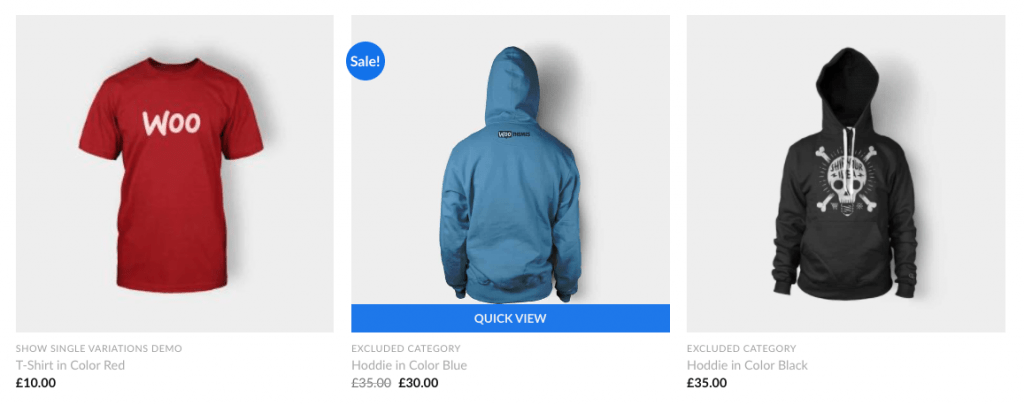
Mostrar las imágenes de la Galería de Variaciones en el Bucle de la Tienda y en las Categorías
Si ya utiliza nuestro plugin WooCommerce Show single variations, entonces puede utilizar nuestro plugin gallery images para mostrar la segunda imagen de la galería directamente en el bucle de su tienda (e.g. al pasar por encima). Si utilizas cualquier tema popular como Flatsome, entonces funcionará sin ninguna complicación. Ver demostración
Múltiples opciones de imágenes de la galería de WooCommerce
Como utilizamos uno de los plugins de carrusel más populares, hemos hecho posible que puedas utilizar todas las opciones. Active o desactive las opciones en la configuración del plugin con facilidad y verá todos los cambios en directo.
- Mostrar flechas anteriores / siguientes
- Añadir puntos de paginación del deslizador
- Permitir la funcionalidad de pantalla completa
- Anular las soluciones de imagen de la galería por defecto
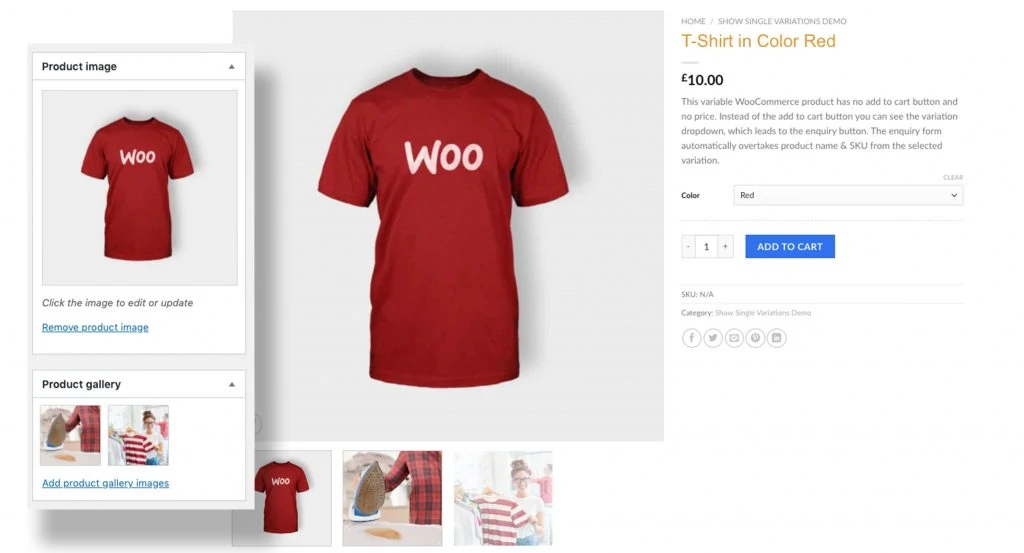
Mantener las imágenes de la galería variable
Otros plugins suelen eliminar la galería de productos variable por defecto. Tenemos una opción para mantener estas imágenes. De esta forma, puede seguir mostrando las imágenes generales de los detalles del producto para cada variación, en lugar de asignarlas manualmente a cada una de ellas. Ver demostración
Mostrar todas las imágenes de variación en la Galería de Variables
Con la activación de un ajuste, puede mostrar todas las imágenes de variación en su galería de productos variables. Deje de asignar manualmente las imágenes de la galería a cada variación y variable. Ver demostración de administración
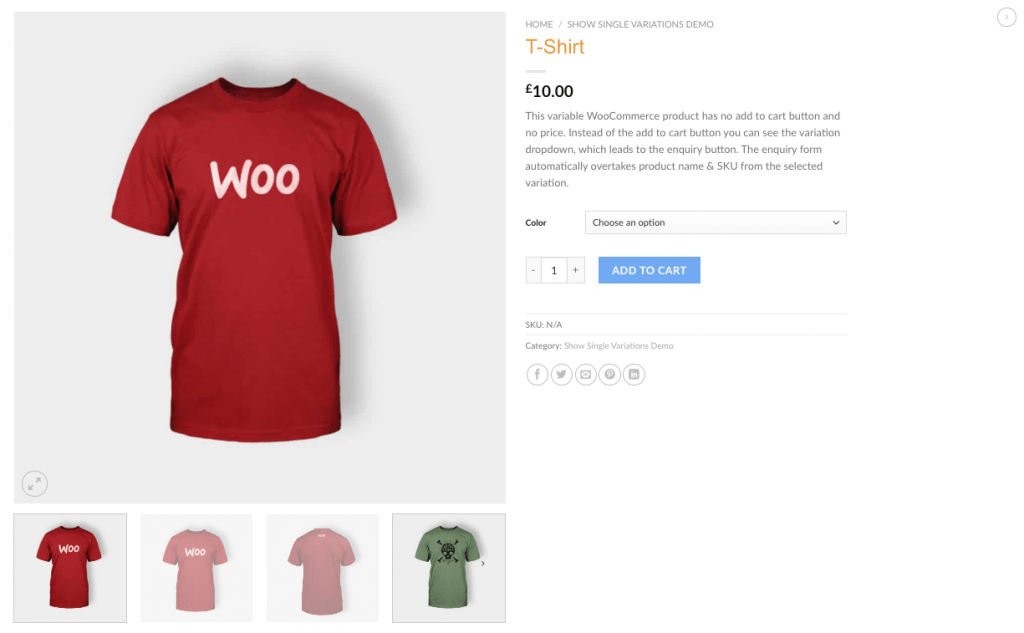
Activar y desactivar opciones con simples clics
Todas las funciones de nuestro plugin son independientes y pueden activarse o desactivarse a su gusto. Ver demostración de administración


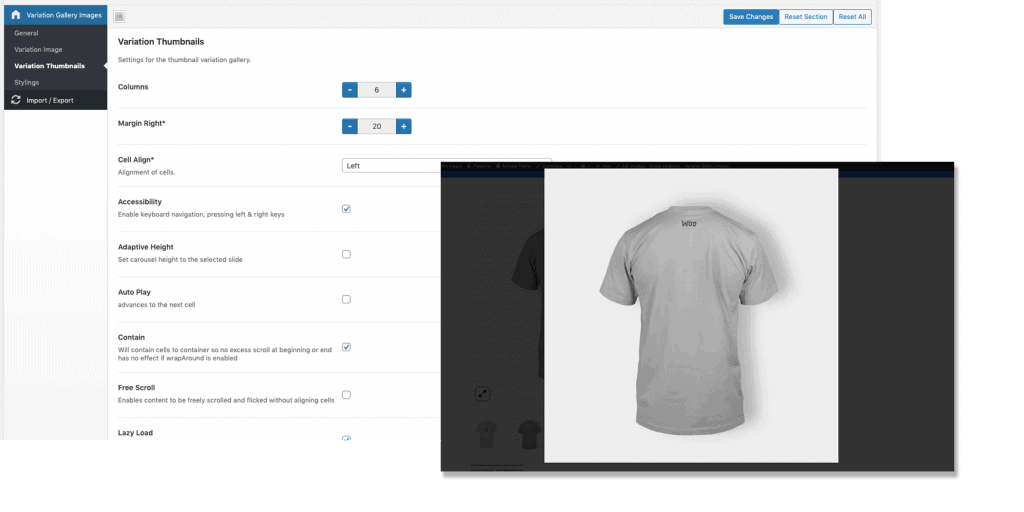
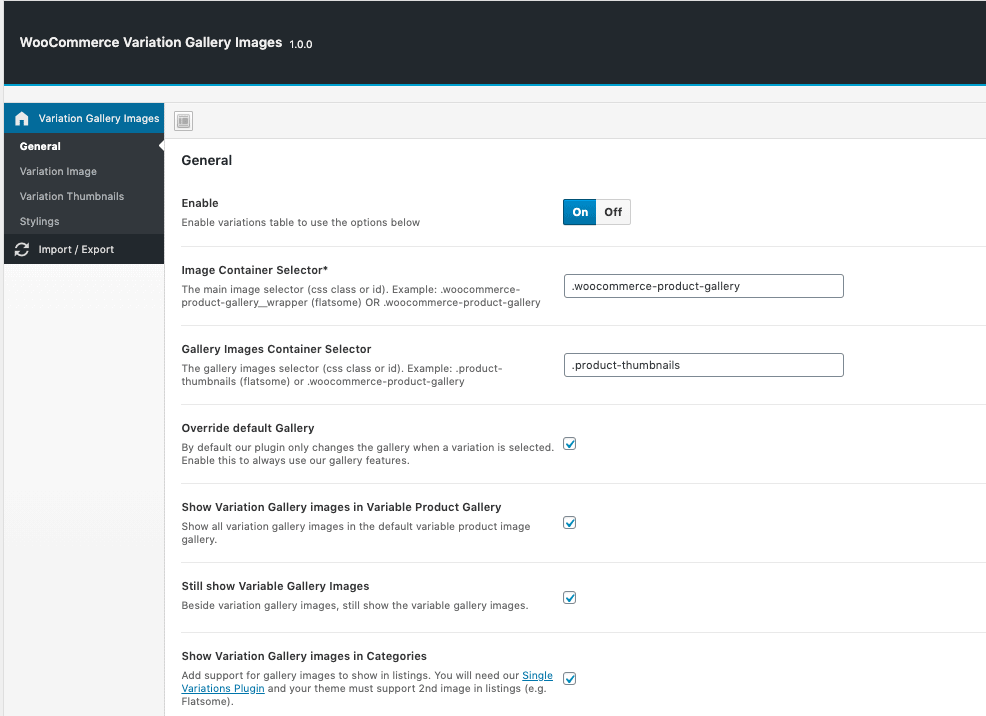

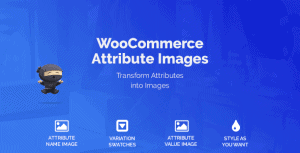


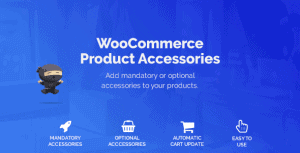
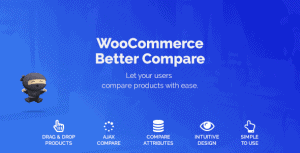
Valoraciones
No hay valoraciones aún.