WooCommerce Attribute Images & Variation Swatches
$ 39.00
Tired of boring Attribute text? With our WooCommerce Attribute Images plugin you can easily transform attributes into images. This also works on products where you use Variations – simply replace the boring Variation Select fields with image swatches.


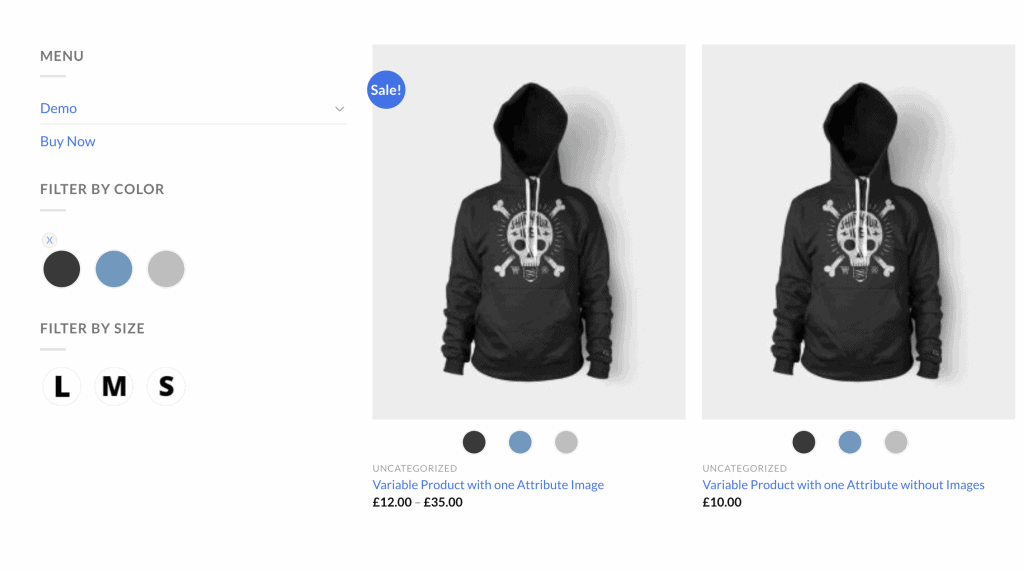
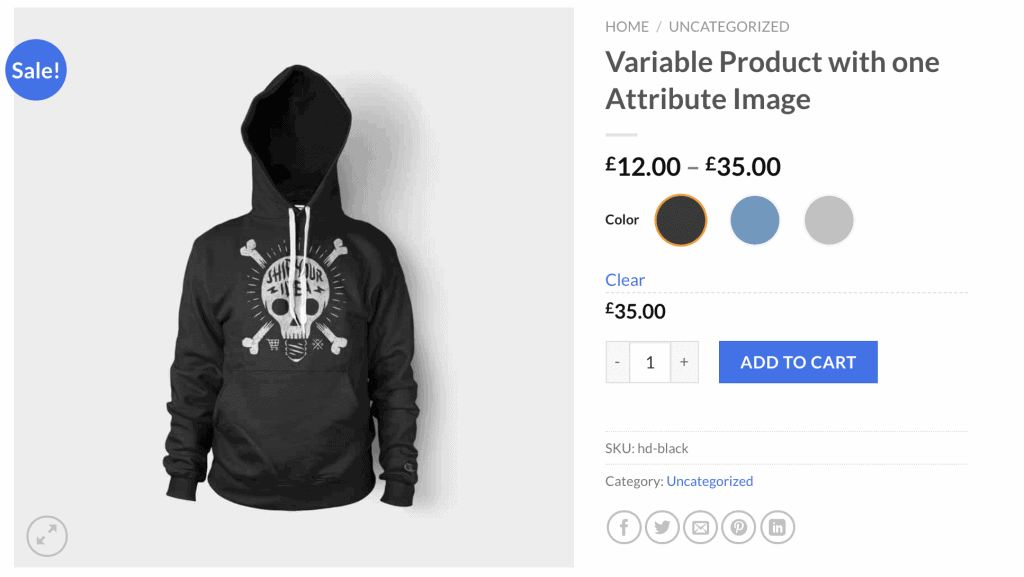
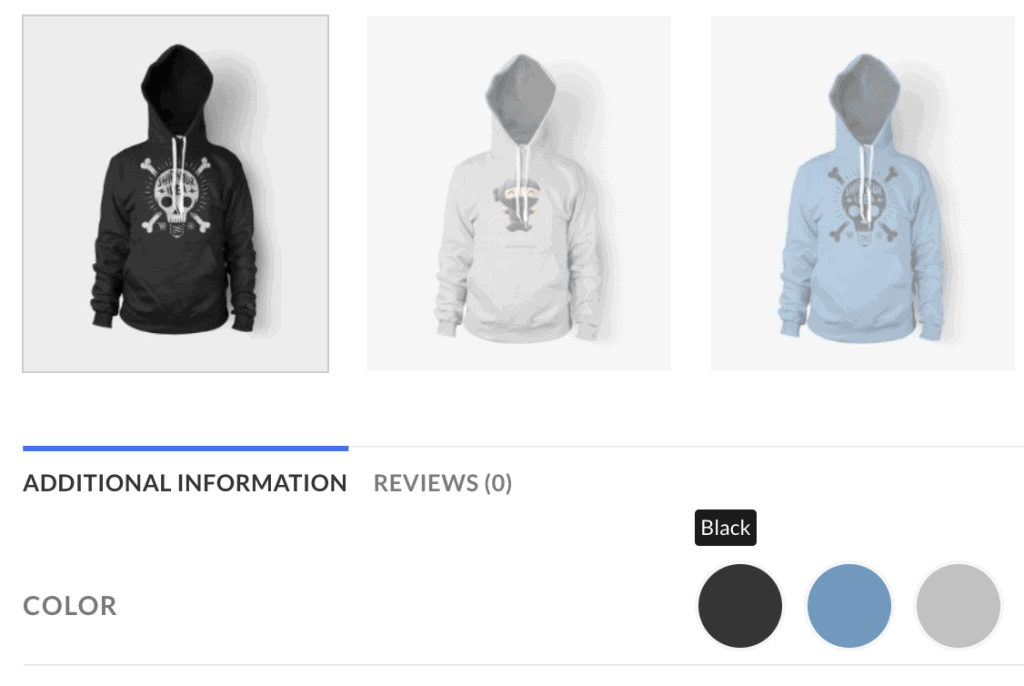
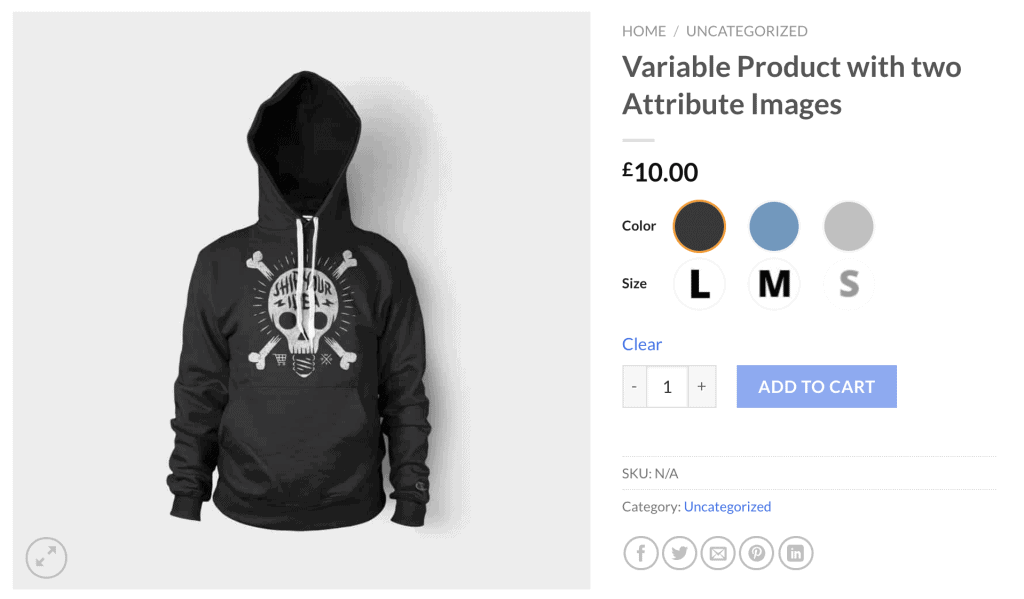
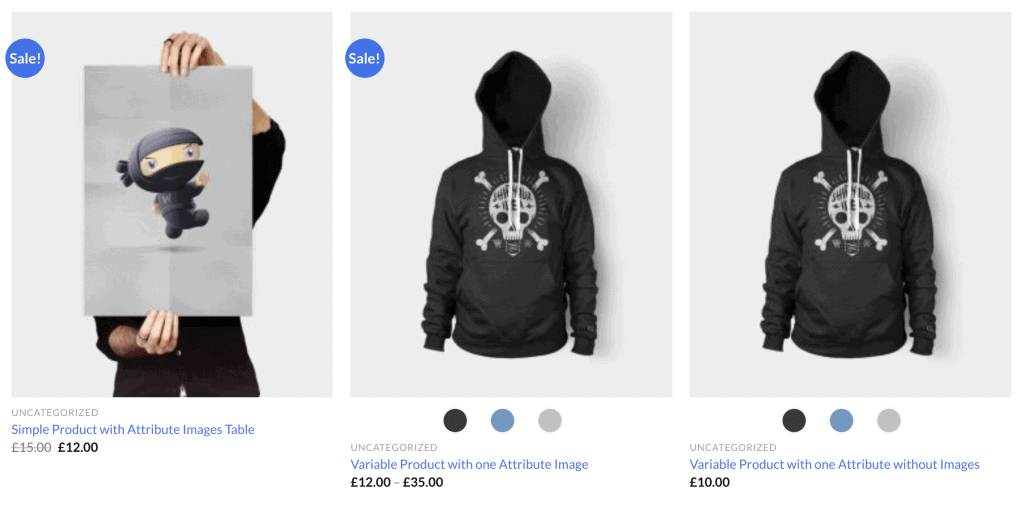









smarvasti –
the best!!!
dsking –
Der Support war super schnell und konnte mir individuell helfen das Plugin zum laufen zu bringen. Nun funktioniert alles wie es soll. Vielen Dank!!