Changelog
# Changelog
======
1.2.11
======
- FIX: PHP 8.2 support
======
1.2.10
======
- FIX: Added wp-util to execute Woo Scripts
======
1.2.9
======
- FIX: Variations added twice to cart
======
1.2.8
======
- NEW: Close quick view after add to cart
- FIX: PHP notices
- FIX: Extra product options Variable product & conditional support
======
1.2.7
======
- NEW: Added support for WooCommerce Extra Product Options
- NEW: Added SVG loading icon instead of font awesome
- NEW: Close quick view after add to cart
- FIX: Ajax add to cart enabled by default
- FIX: Variable add to cart
- FIX: Popup disabled by default now
- FIX: removed admin bar
- FIX: Height issue
======
1.2.6
======
- NEW: Dropped Redux Framework support and added our own framework
Read more here: https://www.welaunch.io/en/2021/01/switching-from-redux-to-our-own-framework
This ensure auto updates & removes all gutenberg stuff
You can delete Redux (if not used somewhere else) afterwards
https://www.welaunch.io/updates/welaunch-framework.zip
https://imgur.com/a/BIBz6kz
- NEW: 2 New open stlyes: Fly out left and right
https://imgur.com/a/UXFHRmk
======
1.2.5
======
- NEW: Data to show now respects the sorting order
- FIX: Add to cart container not working
======
1.2.4
======
- FIX: Get product title now html escaped
- FIX: wpautop on short + long description
======
1.2.3
======
- NEW: Shortcode no longer requires manually ID to be set (tries to get global product id instead)
======
1.2.2
======
- NEW: Fallback support for variations mainly to support our new
single variations plugin: https://welaunch.io/plugins/woocommerce-single-variations/
======
1.2.1
======
- FIX: Next arrow target wrong product ID
======
1.2.0
======
- NEW: Arrows to go to next / previous product for Modal View
See Settings > Styling
- NEW: AJAX Add to Cart
See Settings > Data to Show
======
1.1.2
======
- NEW: Added shortcode support for description
- NEW: Added an option to enable inline scroll
======
1.1.1
======
- NEW: Added a scroll to for inline view element
- FIX: .last Paramter was not correctly for inline view
======
1.1.0
======
- NEW: Added Popup Field to quick view products
by SKU or Title
See Demo bottom Right
- FIX: Updated Languages folder
======
1.0.1
======
- NEW: Added Stock Status as an Data Option
- FIX: Closing Divs
======
1.0.0
======
- Inital release


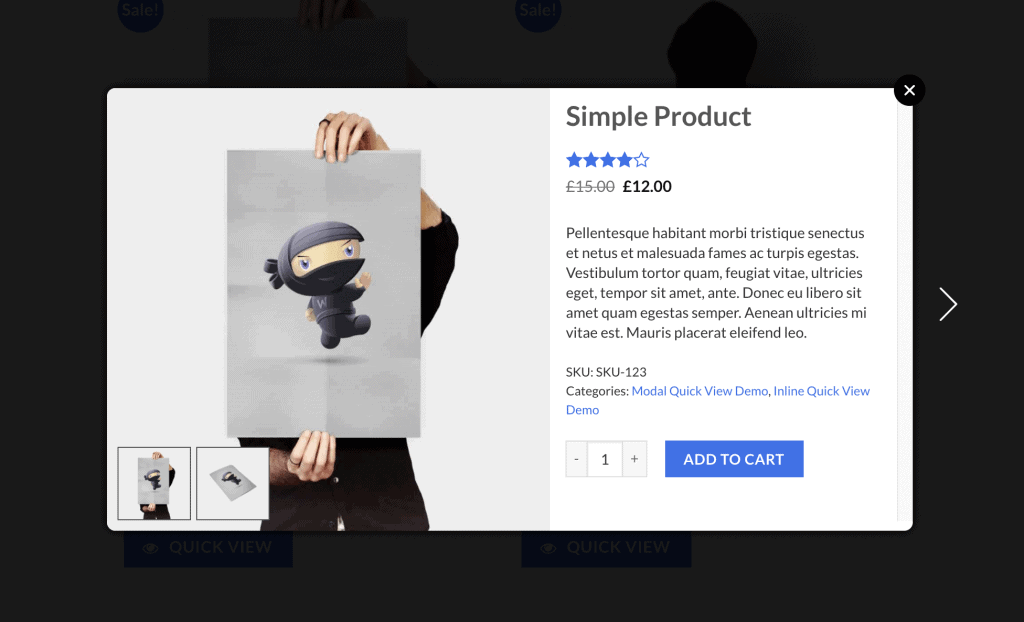
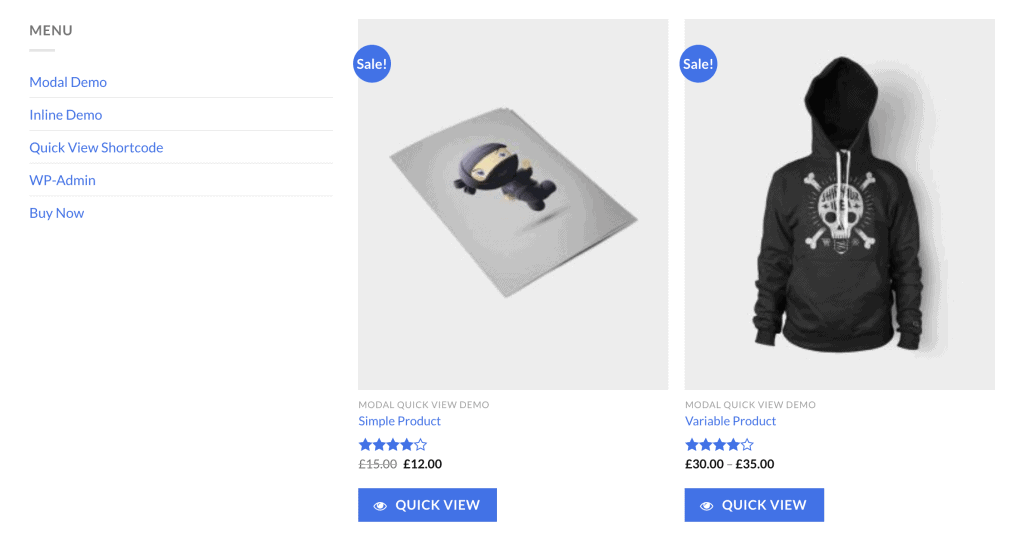
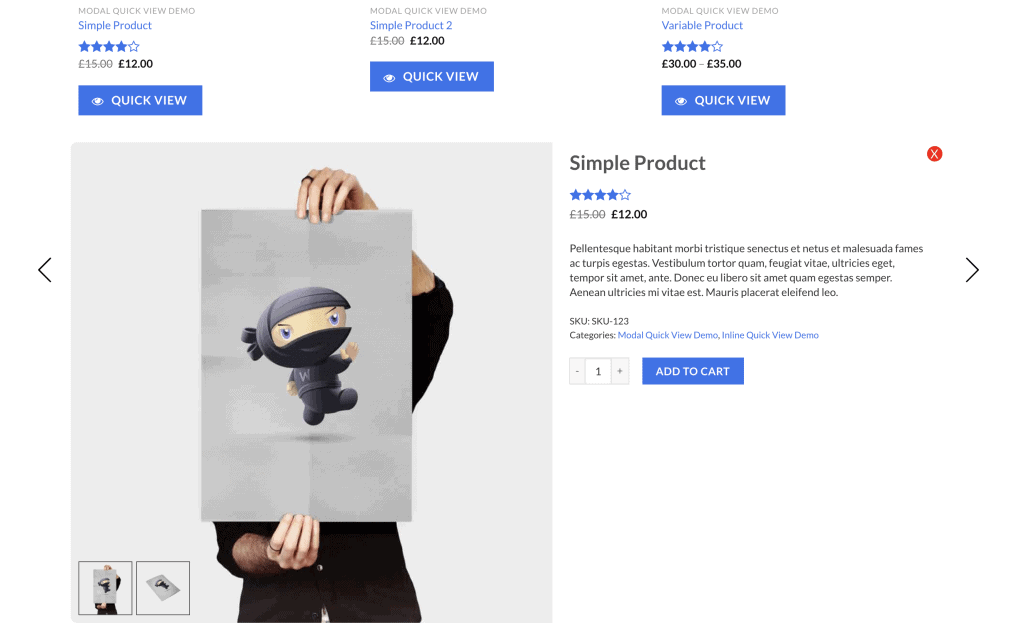
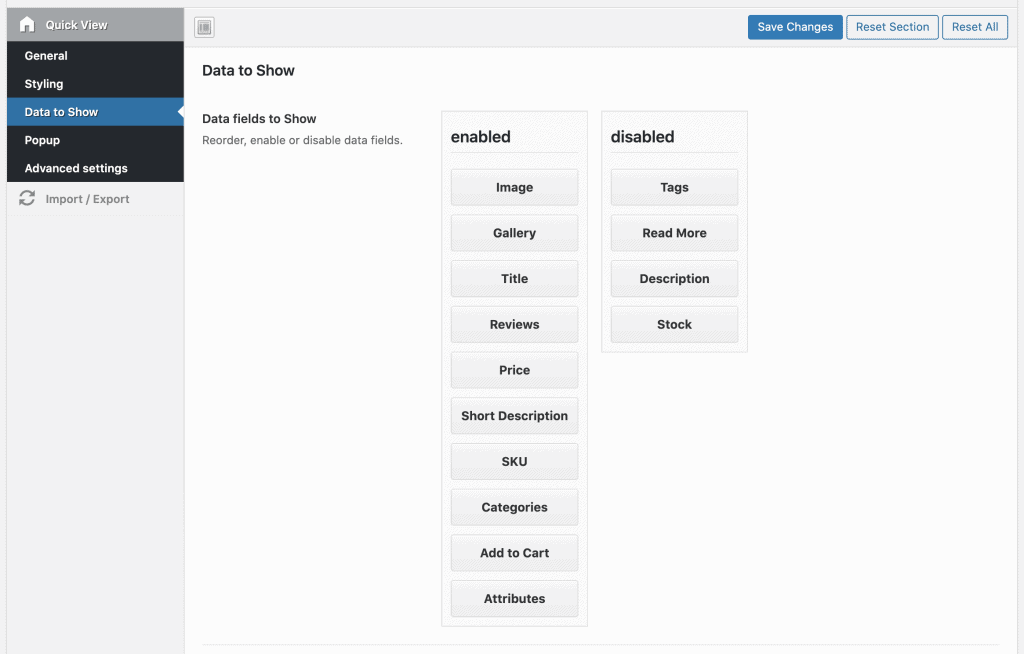









ryggytt –
I easily integrated the plugin using the shortcode which pulls the product id automatically. I needed that function especially to integrate the quick view button into a custom loop that I built for a WooCommerce site using divi and bodycommerce custom builder. It gave me full control to show up a quick view button complete with quantity selector and add to cart selector on any custom product loop on any page regardless if it’s a default archive page or not. No other plugin on the market could achieve this and i’ve tested at least 10, including other ones on CodeCanyon.
TaraWhitie –
I think you deserve 10 stars, your support is absolutely amazing, my client required an inline quick view and your product is exactly what he required. There were a couple of issues and when I made contact with you, you were straight away onto fixing these issues, I couldn’t be happier with the result. Well done and I wish you all the success with this wonderful plugin.
bare123 –
There are many Quick View plugins outside, but this is one of the fastest and most flexible ones we saw until now.
Heads up for this nice Extension.