WordPress Multi Step Wizard Forms
$ 79.00
Creating multi step forms in WordPress has never been easier. With our new form wizard plugin you can create interactive price / cost calculation & guided selling forms in minutes.
$ 79.00
Creating multi step forms in WordPress has never been easier. With our new form wizard plugin you can create interactive price / cost calculation & guided selling forms in minutes.
Use our plugin to create stepped price calculations to show live and final prices estimations.
Create unique online product advisors for your WooCommerce product assortment.
Use any custom post type to create an online buying guide.
Increase your conversions by guiding your users to the correct product or service with ease. With our interactive guided selling plugin for WordPress you can create stepped question & answer slides. Embed your form into any page, and your users can playfully come to their best fitting result.
One of the key features of Form Wizard for WordPress is its ability to calculate prices in real-time as users progress through a form. This is especially useful for any company, that has to go through multiple questions & answers with their customers to get a final price. With Form Wizard for WordPress, you can create a form that calculates the total price based on the user’s selections, giving them a clear idea of the final cost before they complete the form.
Another useful feature of Form Wizard for WordPress is its ability to create multi-step shopping guides. This can be especially helpful for users who are new to your website and may not know exactly what they are looking for. With a multi-step shopping guide, you can lead users through a series of questions to help them find the perfect product or service. For example, you could ask them about their budget, preferences, and other relevant details, and then use that information to recommend the best options for them.
Got a WooCommerce shop, that you want to integrate? No worries! Our plugin works seamlessly with the eCommerce Woo extension of our WordPress site. This allows you to create guides based on product categories, attributes, prices and more.
Form Wizard for WordPress is also fully customizable, so you can adjust the look and feel of your forms to match your website’s branding. It comes with a variety of styling and text options to choose from, and you can also use your own custom CSS to make your forms look exactly the way you want.
View Admin DemoA question may not be relevant to all previous chosen answers. In this case you can use our built in dependencies to show questions only when certain criterias have matched before.
You choose how the questions should show. Select between radio, checkbox, slider or text answer types. Change the answer columns, image style and more.
On answer level, set an image, description, tooltip text and what results it should match.
View Admin Demo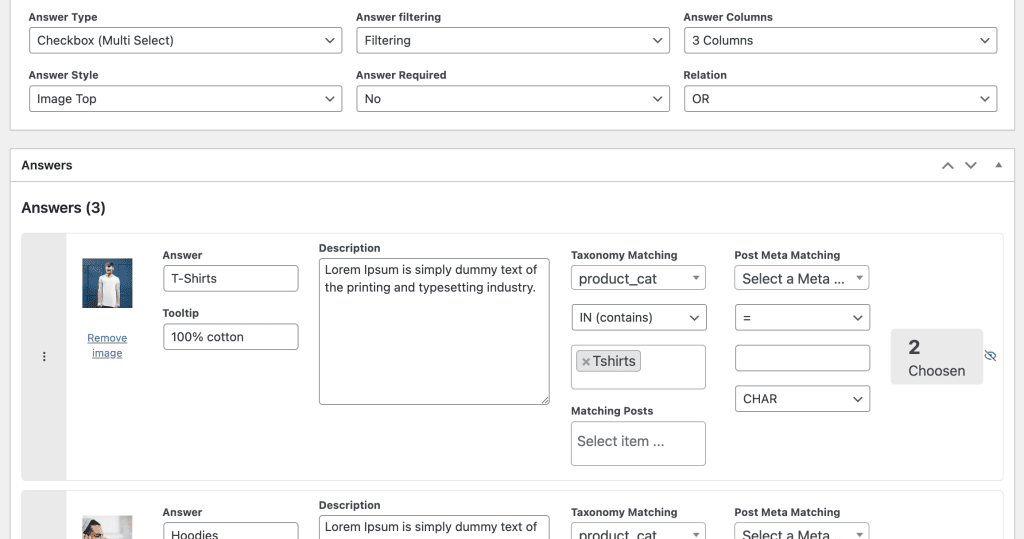
Where do users bounce? What question was viewed the most? What answer was clicked the most? All this analytics data is tracked by default and can be analysed inside our WordPress backend.
When working with shopping guides, every answer should match some data in your backend. For maximum flexibility we have added support for all WordPress data types:
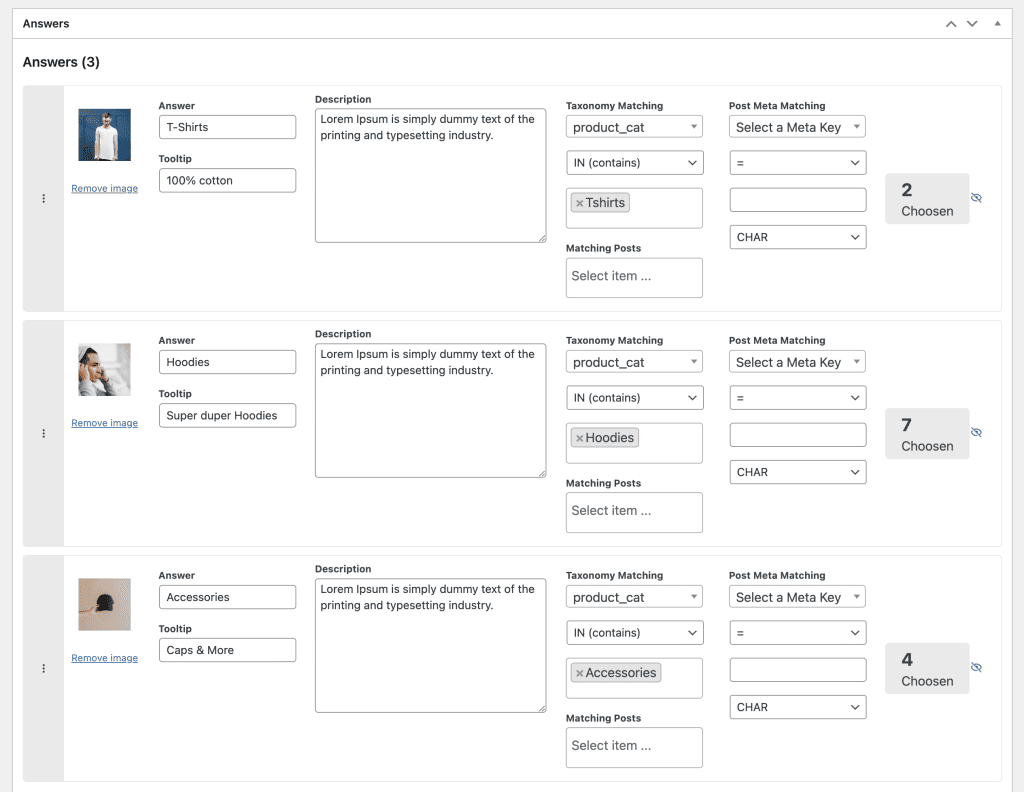
Filter questions will remove end result items, that do not fit. But what if you want to still show the results? For that purpose we have ranking questions.
Use ranking questions to sort end results by most matching answers and show these as labels.
Overall, Form Wizard for WordPress is a powerful and easy-to-use plugin that can help you create engaging and efficient multi-step forms for your website. Whether you need a form wizard for price calculation, shopping guides, or any other purpose, this plugin has you covered. With its intuitive interface and advanced features, Form Wizard for WordPress is the perfect choice for anyone looking to streamline the user experience on their website.
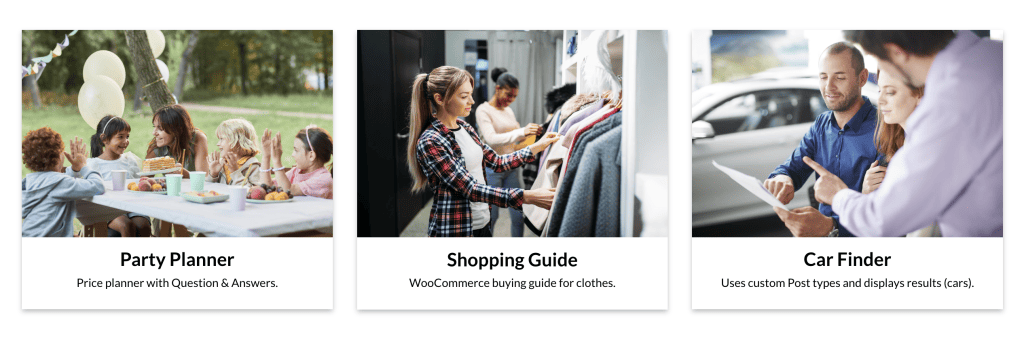
Plugins
We compiled the best WordPress GDPR Plugin out of all. Do not rely on multiple Plugins – get the Ultimate One. Making your website GDPR complaint isn’t difficult at all. With incredible WordPress plugins like our carefully designed GDPR plugin, your website can now become fully GDPR compliant.
Plugins
Offer your users an option to read your articles offline. Export WordPress posts & pages to PDF, Word or Print with ease.
Plugins
Show off your local stores with our WordPress Store Locator plugin. Create or import your stores, create a page embedding the shortcode and start selling offline. Fully customizable, our plugin let you configure what data you want to display and how you want to present it.
Plugins
Get ALL our WordPress plugins in one bundle and save more than 66%!
Plugins
Get ALL our 43 weLaunch plugins in one bundle and save more than $1500!
Bundles
Get ALL our WooCommerce plugins in one bundle and save more than 50%!
When you visit any web site, it may store or retrieve information on your browser, mostly in the form of cookies. Control your personal Cookie Services here.
Reviews
There are no reviews yet.