Knowledge Base
Save us time to focus on some great new features and try our self service knowledge base. Search for anything.
Knowledge Base
Save us time to focus on some great new features and try our self service knowledge base. Search for anything.
In version 1.13.0 we introduced a new Store locator listing shortcode. You can define a key, that you want to use for grouping (e.g. country). Then all stores within a country will display in a listing accordion by that key.
[wordpress_store_locator_listing key="country"]
The above example will list all stores by country. Of course you can use any other key like city or state if you want.
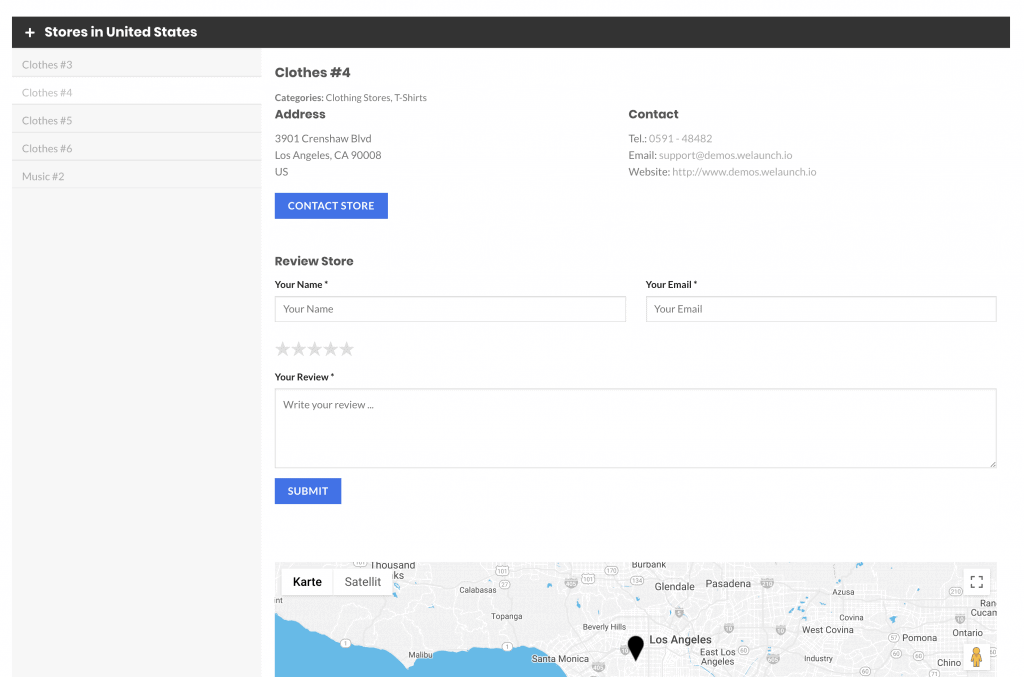
All arguments you can use in the shortcode:
[wordpress_store_locator_listing key="country" value="US" subkey="region" subvalue="Texas" heading_prefix="Stores in " order_by="pm.meta_value" subheading_prefix="State: "]
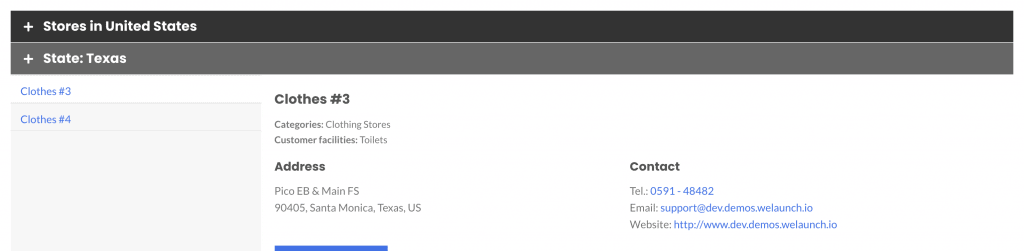
Did not found what you was looking for?
Please submit a ticket with a detailed explanation about your problem.
Submit TicketWhen you visit any web site, it may store or retrieve information on your browser, mostly in the form of cookies. Control your personal Cookie Services here.
How I can show all stores per country? Now this shortcode shows only 5 stores per country.
You must have something wrong with your data then. the shortcode will show ALL stores.
Greetings Daniel, we have checked all the data on our side and everything works fine and everything is categorized as it should be. Here is the link if you can please check we would be very grateful.
https://rmf-moebel.com/haendlern/
Thank you.
Please submit a ticket on our website for support. Thanks
hi, can i add a “store details page” button in every element of listing?
can u help please with my last question?