Knowledge Base
Save us time to focus on some great new features and try our self service knowledge base. Search for anything.
Knowledge Base
Save us time to focus on some great new features and try our self service knowledge base. Search for anything.
With version 1.7.0 we introduced print templates. You can create for example an easter or christmas banner, set a from and until date and users can create a PDF with this template. Templates can be enabled in general settings > enable templates.
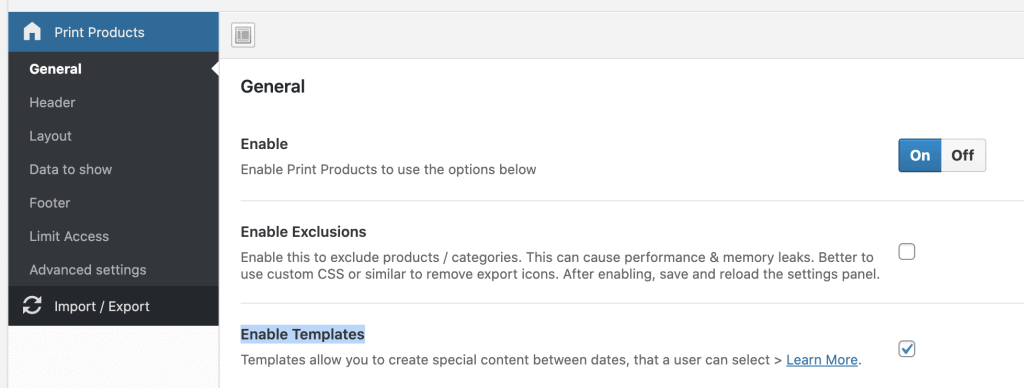
In the menu you can then create templates including a title (template name), description (content for the template) and a from / until date.
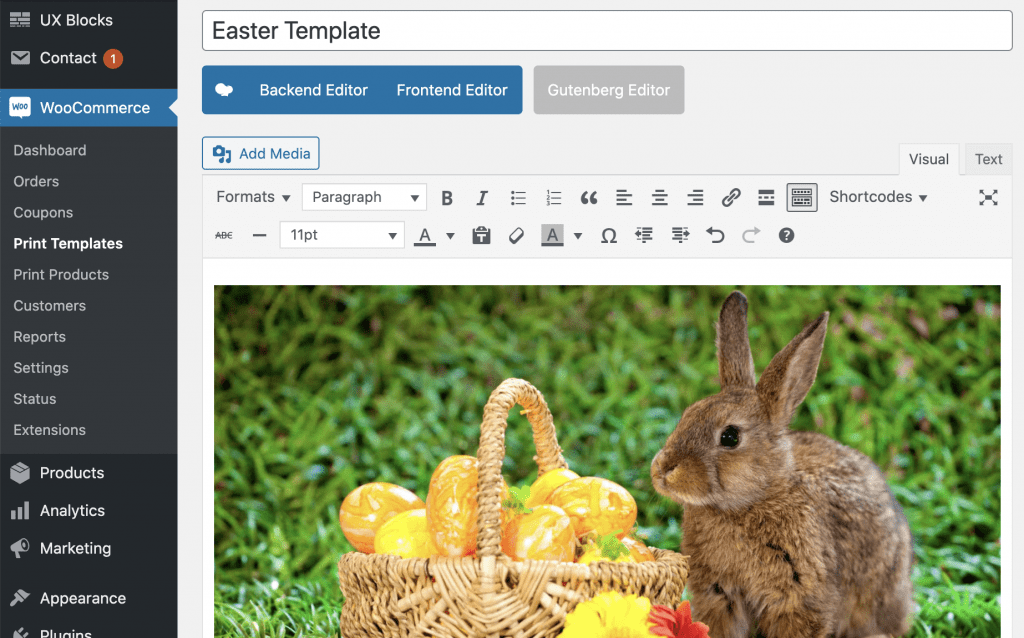
The user can then, if date fits select a template in the fronted.
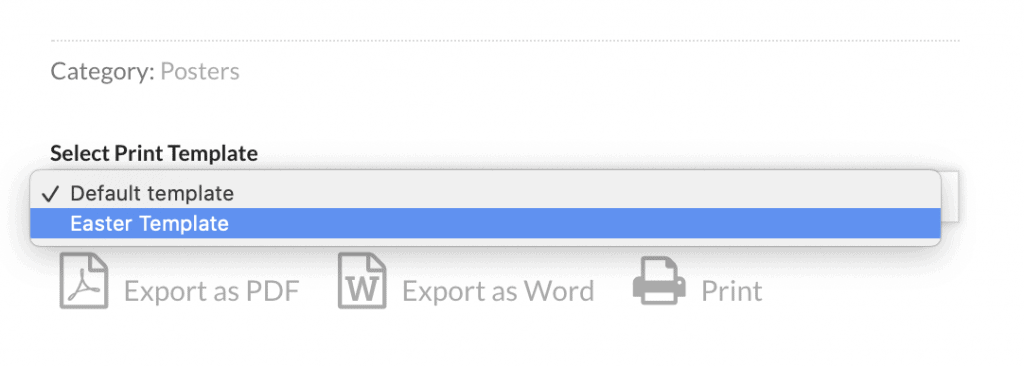
Content then gets added to the PDF. See the eastern banner example.
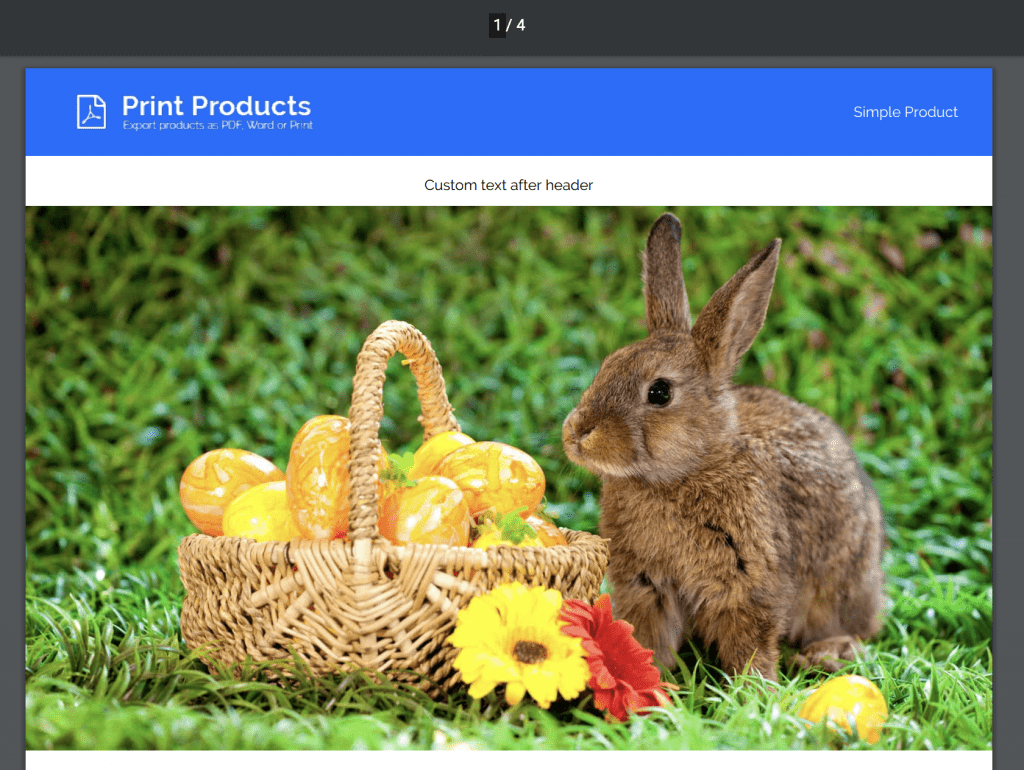
Did not found what you was looking for?
Please submit a ticket with a detailed explanation about your problem.
Submit TicketWhen you visit any web site, it may store or retrieve information on your browser, mostly in the form of cookies. Control your personal Cookie Services here.