Knowledge Base
Save us time to focus on some great new features and try our self service knowledge base. Search for anything.
Knowledge Base
Save us time to focus on some great new features and try our self service knowledge base. Search for anything.
Our store locator plugin for WordPress allows you to embed multiple store locator shortcodes for different categories with ease. This allows you to show many dealer searches per category or even many categories.
If the parameter should not work, please make sure that the categories filter in our plugin settings is enabled. See image below.
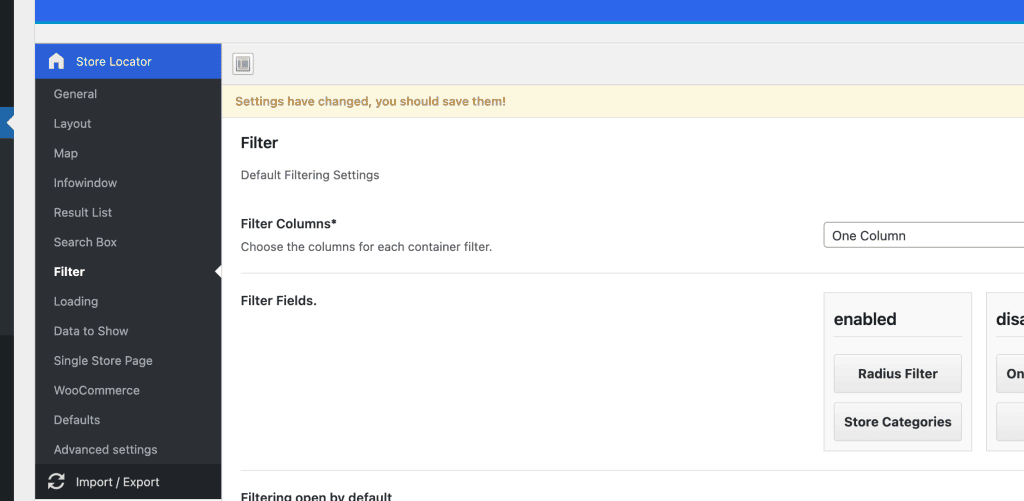
If you still want to hide the categories filter afterwards, please use this custom CSS to just visually hide it:
.wordpress-store-locator-block-store_categories {
display: none;
}
Did not found what you was looking for?
Please submit a ticket with a detailed explanation about your problem.
Submit TicketWhen you visit any web site, it may store or retrieve information on your browser, mostly in the form of cookies. Control your personal Cookie Services here.