If you want to show the country selector in one of your menus, you need to know the menu display position. As every theme has different names for menus you need to inspect some elements in wp-admin. We show you how:
- Go to wp-admin
- Go to Appearance > Menus
- Choose your main menu
- Right click on menu items > checkbox
- In the example below the checkbox value name is “top_bar_nav”
- Insert this into our plugin settings at country selector
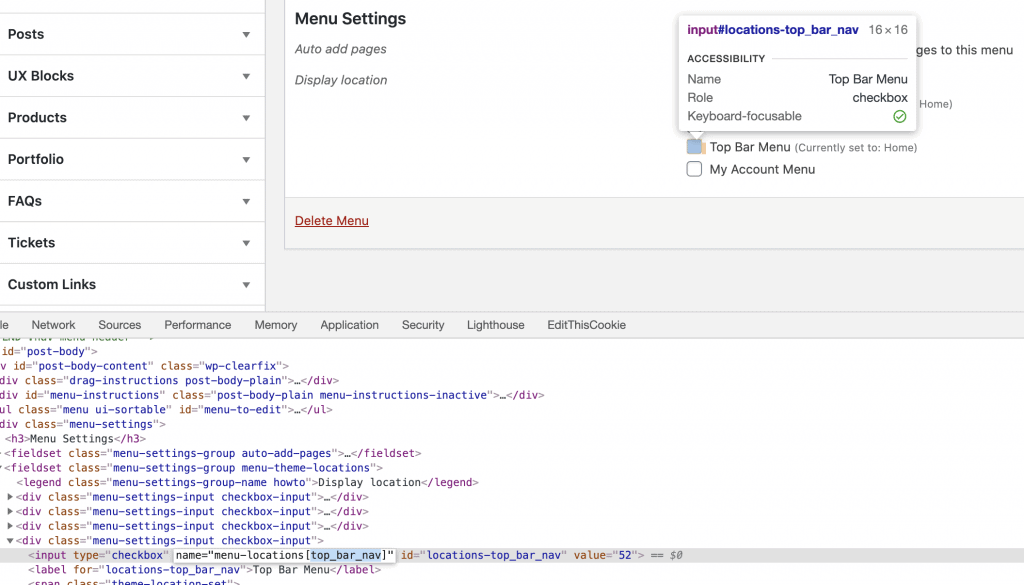
Instead of the menu, you can always use our shortcode to show the country selector.


What? Can you explain that in plain English please?