Variations simples
Au lieu d’afficher uniquement le produit principal, affichez toutes les variantes directement dans les pages de votre boutique et de vos catégories.Exclusions
Exclure facilement des catégories, des produits variables ou des variations directement dans le panneau de configuration.* Titres à variation dynamique *
La plupart des plugins affichent simplement le titre des variations comme le nom du produit + la valeur de l’attribut. Notre plugin permet un paramétrage dynamique du titre où vous pouvez utiliser le nom de l’attribut e.g. T-shirt de couleur noire et de taille 40.Titres des variations personnalisées
Définissez un titre personnalisé pour chaque variation afin d’accroître le trafic de référencement.Support des filtres WooCommerce
Le widget de filtre WooCommerce par défaut, le nombre de sous-catégories et d’autres fonctionnalités sont pris en charge par notre plugin.Cacher les produits parents / variables
Masquer le produit parent principal s’il existe des variantes.Afficher les variations uniques
Faites comme Amazon ou d’autres grandes boutiques de commerce électronique! Affichez les variantes de vos produits dans les pages de la boutique et des catégories de WooCommerce.Il y a deux raisons principales pour lesquelles vous devez présenter les produits variables comme des produits uniques :
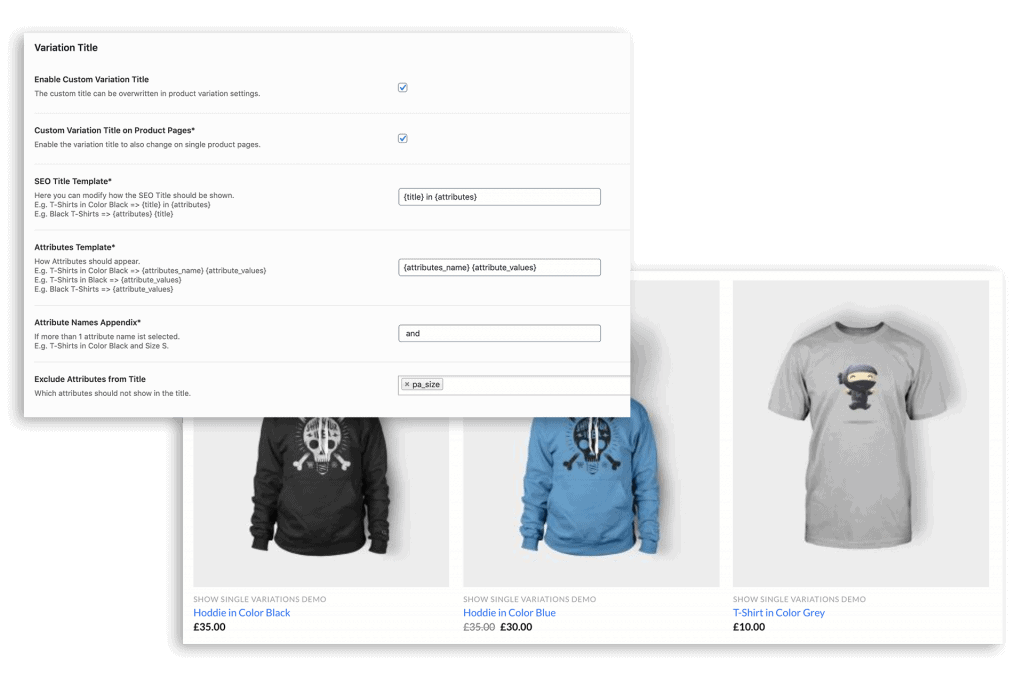
Titres de produits dynamiques ou personnalisés
Notre fonctionnalité unique de titre dynamique vous permet de modifier facilement le titre des produits de variation. Il suffit de définir un modèle de titre et d’attribut, de configurer l’annexe et le tour est joué! Un produit apparaîtra alors comme “T-Shirt de couleur grise et de taille 30″ (Titre du produit dans Nom de l’attribut avec Valeur de l’attribut).Non satisfaits de nos titres automatiques? Pas de problème, vous pouvez également définir un titre personnalisé pour chaque variation dans les paramètres. Voir la démo
Recherche prise en charge
Bien entendu, la recherche de produits par défaut de WooCommerce est entièrement prise en charge. Ainsi, lorsque les clients recherchent “Sweats à capuche” par exemple, ils verront une liste de résultats avec toutes les variantes de sweatshirts à capuche. Voir la démo de recherche
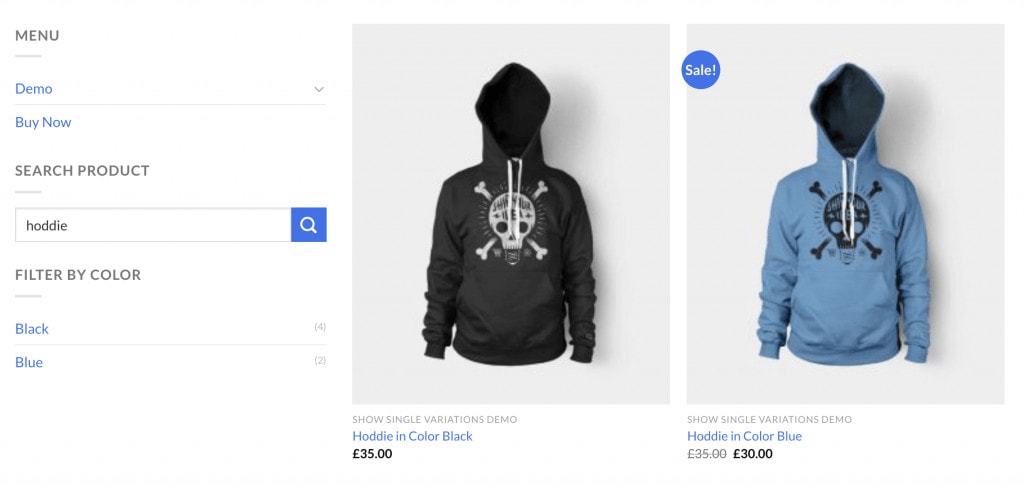
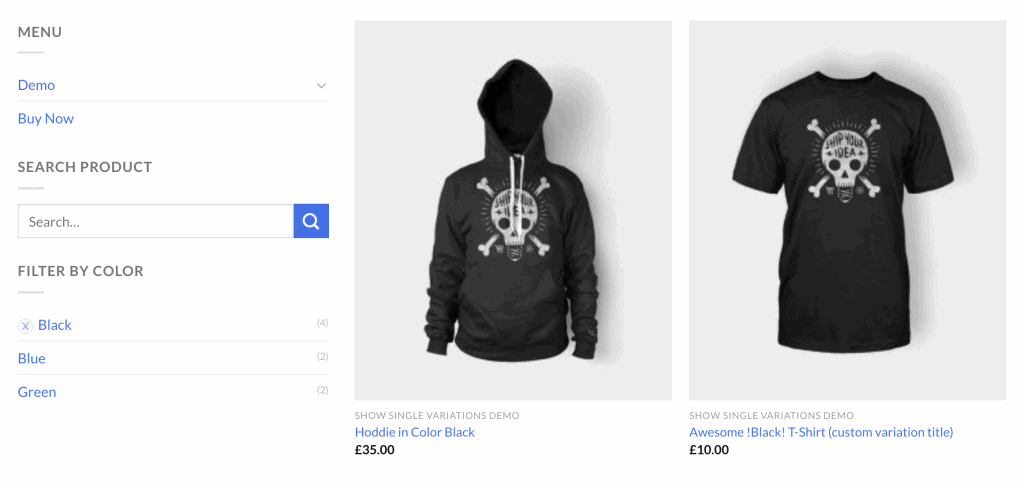
Filtres pris en charge
Comme pour la recherche, tous les filtres d’attributs par défaut de WooCommerce sont également pris en charge. Par exemple, si les gens filtrent par noir, ils verront une liste de tous les produits à variation noire. Voir la démo du filtre
Exclure des attributs, des produits ou des catégories
La plupart des magasins de mode ne veulent montrer que leurs différentes variations de couleurs, mais pas les variations de taille. Notre plugin est le seul à vous permettre d’exclure, par exemple, l’attribut taille pour ne pas l’afficher dans vos catégories de produits.En outre, vous pouvez facilement exclure des produits variables, des variations uniques ou des catégories complètes de produits. Voir la démo de l'administrateur
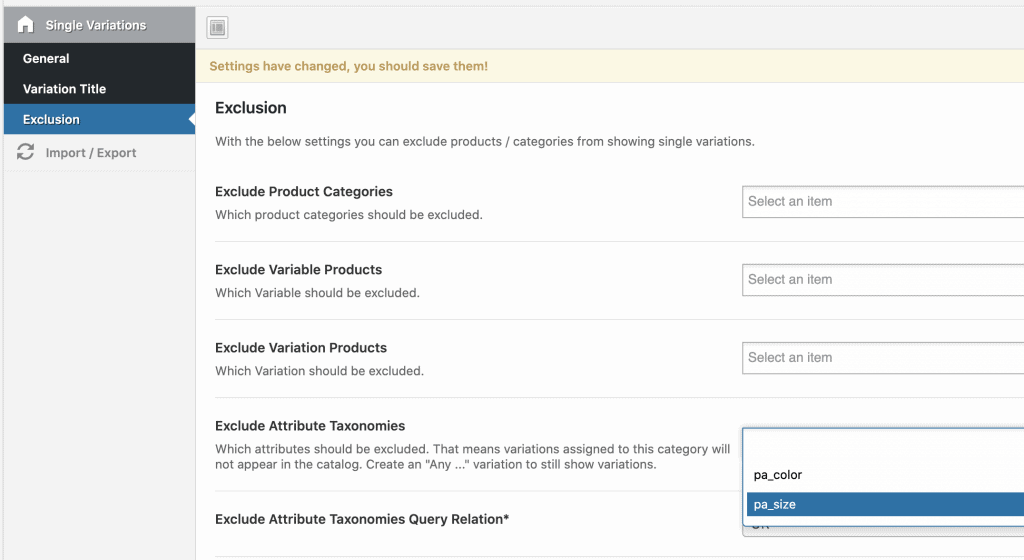
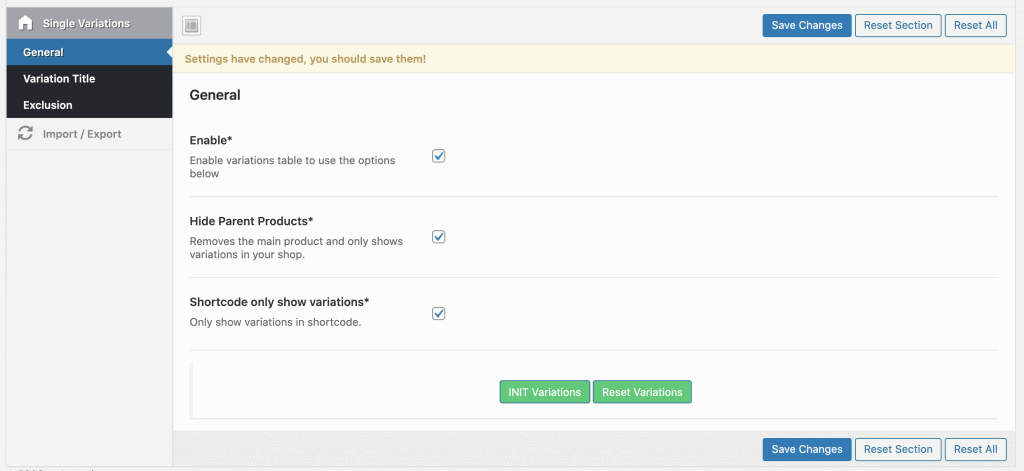
Panneau d’administration facile
Un panneau d’administration simple mais intuitif vous permet de transformer des produits variables en variations en quelques clics seulement. Voir la démo de l'administrateur



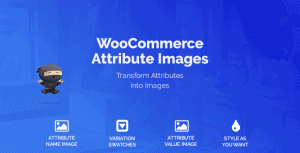
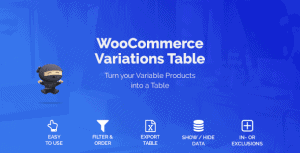

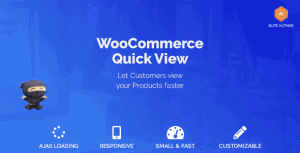
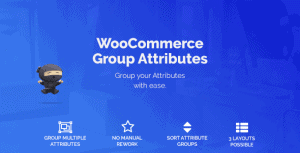
Avis
Il n’y a pas encore d’avis.