Afficher toutes les variations à la fois
Transformez vos produits de variation WooCommerce en tableau en un seul clic.Filtrer, trier et plus encore
Trier les variations, filtrer par attributs ou rechercher dans le tableau complet.Table d'exportation
Exporter le tableau des variations en CSV, Excel, PDF, copier ou imprimer.Choisir les données
Choisissez les données que vous souhaitez afficher et dans quel ordre : SKU, prix, description, bouton “Ajouter au panier”, attributs, image, etc.Ex- / Inclure
Ex- ou Inclure des catégories entières de produits ou des produits individuels.Limiter l'accès
Limiter l’accès aux tables de variations pour des rôles d’utilisateurs spécifiques.Plugin WooCommerce Variations vers le tableau
Les produits des magasins WooCommerce varient souvent en taille, en style et en couleur. Toutefois, la navigation entre les différentes variantes de produits peut prendre beaucoup de temps. Heureusement, le nouveau plugin WooCommerce Variations Table change cela. Voir la démo
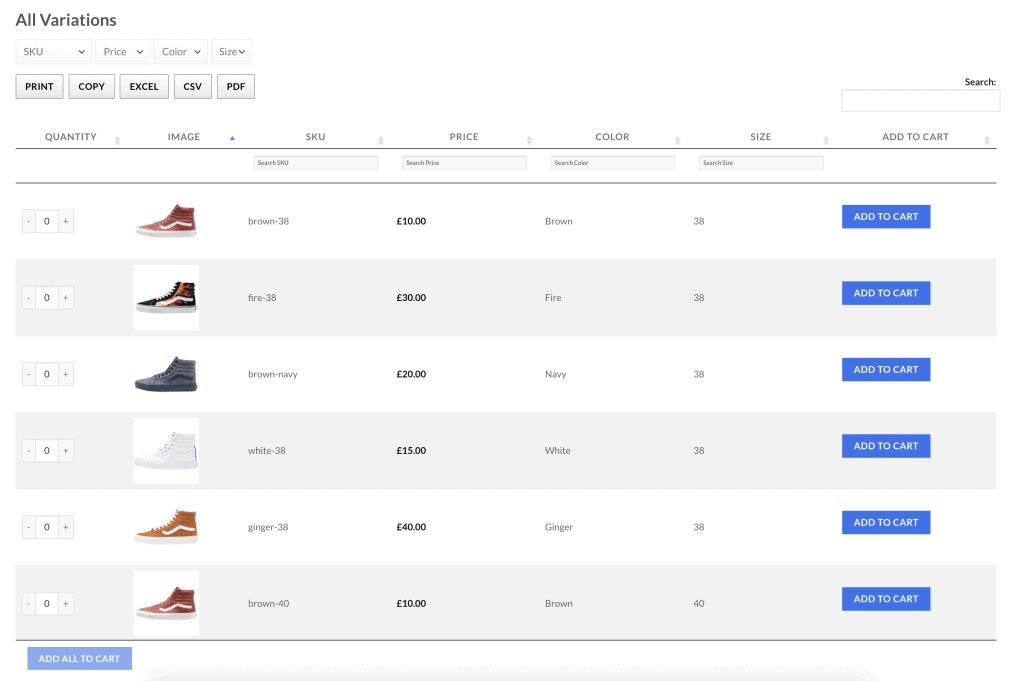
Variations des tables de WooCommerce Vs. Sélectionner les champs
Dans WooCommerce, les variations de produits sont filtrées manuellement en sélectionnant différents champs de sélection. Le plugin Woocommerce Variations Table change cela en transformant toutes les variations de produits en entrées de tableaux réactifs à chargement rapide.
- Les tableaux de variation permettent aux clients de filtrer rapidement les produits par couleur, taille et disponibilité actuelle
- Les tableaux peuvent être configurés pour afficher les produits de catégories de magasins similaires
- Les propriétaires de magasins peuvent choisir les attributs à afficher dans les tableaux et dans quel ordre
Organisez facilement tous lesAttributs et variations des produits WooCommerce
Avec chaque table WooComerce, les propriétaires de magasin spécifient quelles informations doivent être affichées et dans quel ordre.Les tableaux peuvent être configurés pour afficher différentes variations de couleurs, de styles et de prix. Les propriétaires de magasins peuvent également préciser combien d’articles sont actuellement en stock. Plus important encore, toutes les variantes de produits sont accompagnées d’images à chargement rapide, de champs pour la quantité commandée et de boutons d’ajout au panier. Voir la démo de l'administrateur
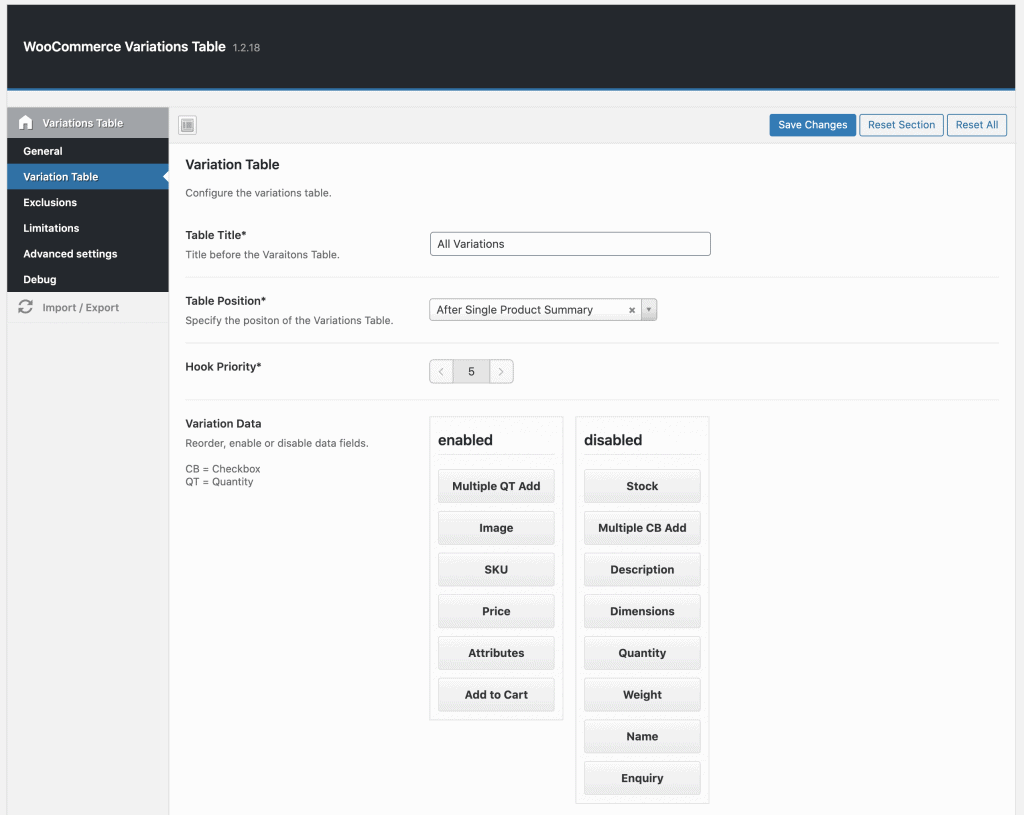

Un filtrage plus rapide pour une expérience d’achat plus fluide
L’utilisation de champs de sélection pour filtrer les variations de produits peut être fastidieuse.Un client peut être enchanté par un produit particulier. Cependant, il faut parfois plusieurs clics pour savoir si un produit est disponible dans une taille, un style ou une couleur spécifique. Variations Tables change cela en permettant aux visiteurs de la page de filtrer les produits beaucoup plus rapidement.
- Les tableaux de variation permettent aux visiteurs des pages de filtrer les produits en quelques secondes
- Un filtrage plus rapide permet de réduire le taux de rebond des pages et le nombre de paniers abandonnés
- L’affichage de produits similaires dans des tableaux peut aider les propriétaires de magasins à vendre plus cher tout en offrant aux clients davantage de possibilités d’achat
Filtrage en direct et exportation facile des données
Le plugin WooCommerce Variations Table utilise le filtrage en direct et Ajax pour ajouter de manière asynchrone des articles aux paniers d’achat. Les clients sont donc empêchés de commander des articles qui pourraient être en rupture de stock. De plus, toutes les données des tableaux sont entièrement exportables en format CSV, Excel, PDF et impression directe.
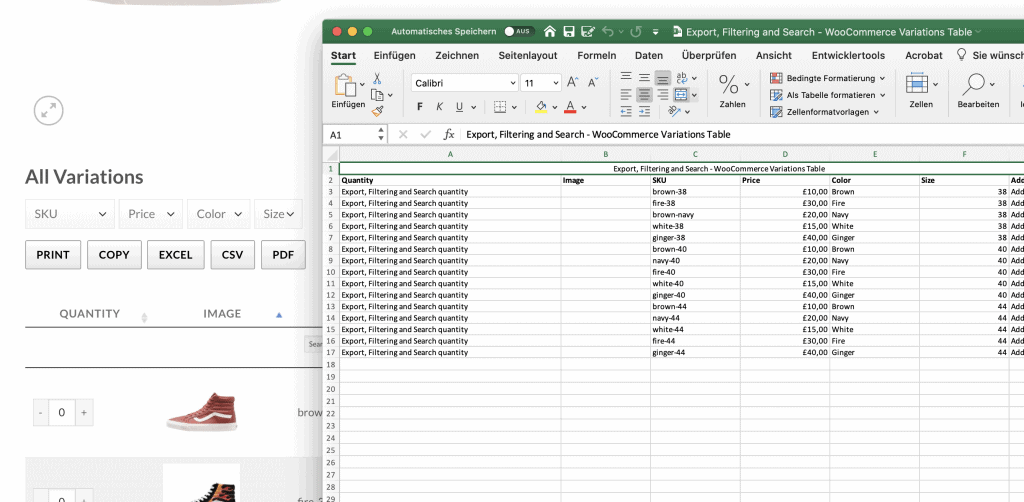
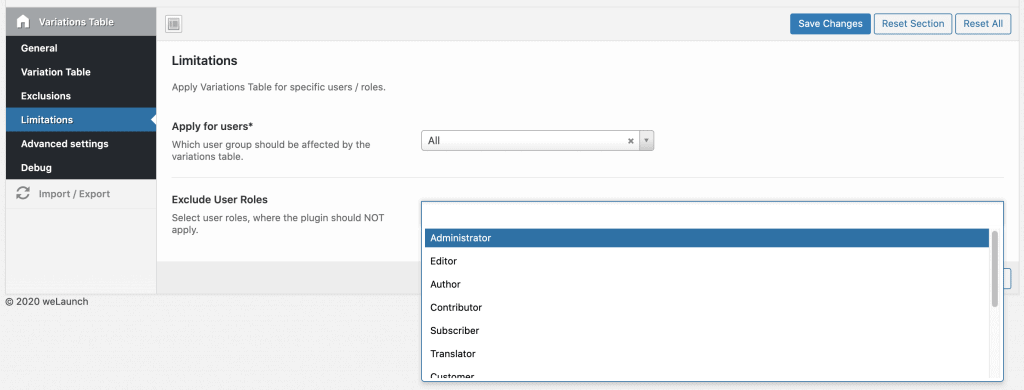
Limiter l’accès à la table des variations à des utilisateurs spécifiques
En tant que propriétaire d’un magasin WooCommerce, vous pouvez vous adresser à la fois aux particuliers et aux grossistes. Le plugin WooCommerce Variations Table permet donc aux administrateurs de sites de restreindre l’accès aux tableaux à des utilisateurs spécifiques du magasin.Lorsque l’accès aux tables est restreint, les clients individuels se verront proposer des vues standard de la liste des produits. Les clients grossistes, quant à eux, se verront présenter des tableaux qu’ils pourront utiliser pour filtrer et commander des produits à l’unité ou en vrac. Voir la démo de l'administrateur




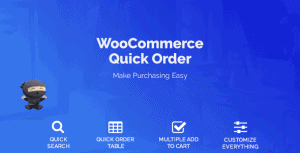

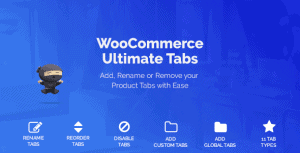

Avis
Il n’y a pas encore d’avis.