Knowledge Base
Save us time to focus on some great new features and try our self service knowledge base. Search for anything.
Knowledge Base
Save us time to focus on some great new features and try our self service knowledge base. Search for anything.
If you have a multisite and want to synchronize products within multiple subsites you can do this with ease in our plugin. After installing and setting up our plugin you can go into your backend > Multisite Sync. Here you should now enable your first cronjob and start configuring it to use it to sync WooCommerce Products.
First you should enable the Cronjob itself. Then you can enable to update data when a product is published or updated. If you do not check this, it will update the product data only once a day. The recurrence of course depends on what you have set for this cronjob. We use “daily sync”.
Then you should define your Master Site and the destination site, where the data should be synced to. Important is the source post type – use “products” here to only update WooCommerce products data.
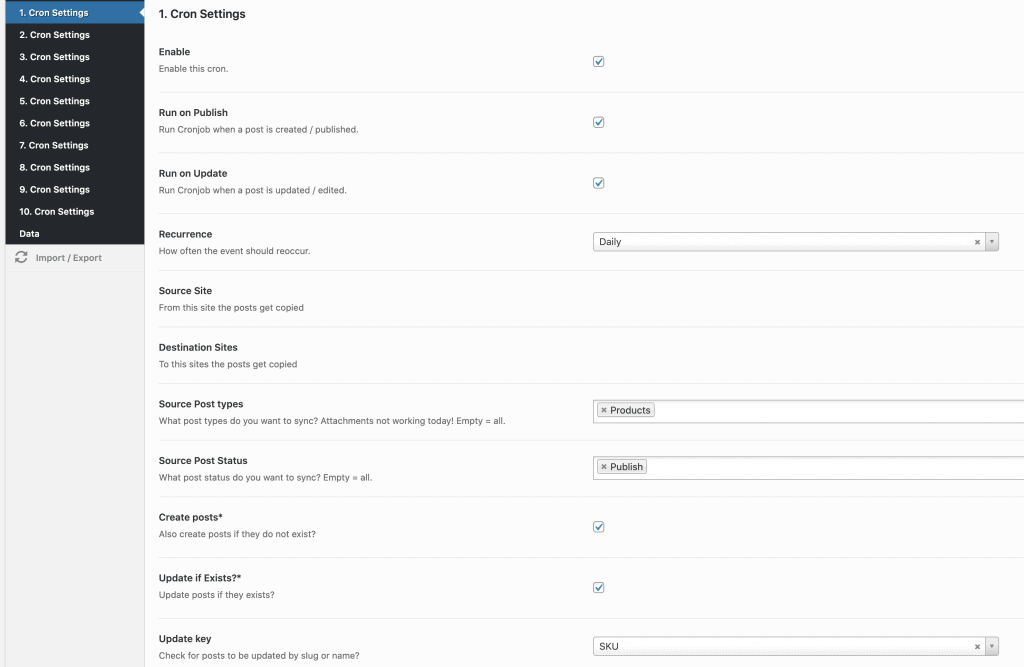
If products should be created if they do not exists, you should check the option. Furthermore you should set update if exists and use the SKU update key. You can also exclude certain product IDs and meta data you do not want to sync. For example the _regular_price will be managed on the subsites theirselves.
Last you can enable to also sync product categories (taxonomies), post meta, images or tags. Those will be created if they do not exists, otherwise they will be assigned to existing tags or categories automatically.
Did not found what you was looking for?
Please submit a ticket with a detailed explanation about your problem.
Submit TicketWhen you visit any web site, it may store or retrieve information on your browser, mostly in the form of cookies. Control your personal Cookie Services here.
hello. just installed for first time as no other product i have paid for works. I cant get it to work.
i noticed this error RSS Error: WP HTTP Error: cURL error 28: Operation timed out after 10000 milliseconds with 0 bytes received
also it says its in developer mode not sure if that has anything to do with it. please advise
Hi,
I installed the plugin and setup it correctly but when I am going in add product section for test then it gives below warning. Pls suggest solution of it.
Warning: Use of undefined constant MULTISTE_CC_LANG_DOMAIN – assumed ‘MULTISTE_CC_LANG_DOMAIN’ (this will throw an Error in a future version of PHP) in /Applications/XAMPP/xamppfiles/htdocs/empire/Site/wp-content/wordpress-multisite-sync/admin/class-wordpress-multisite-sync-images.php on line 238
We will fix this in next update 😉
I run a WooCommerce multisite with sub directory setup. I have multiple sub directories for each different countries I sell to. And of course, I sell the same products to all countries except with different currencies. How are these products sync? If I create a “product sample A” with 2 images, will other multi sites create a copy of the 2 images? Or do the child sites use the copies of images that was originally created from parent site? This is a question of web storage. Also does synchronization support product reviews?
Well you can have both – either copy over the image or use the one media folder. Custom post types are supported for syncing also.
We are running multiple wordpress websites.
Some are stand alone sites, others are on a network multisite.
Each site is a specific brand, listing products of that brand.
We are setting up a multi brand store as well.
So we will eventually end up with multiple indenpendent branded websites & one mutlti brand website.
We are obviously looking for a product sync across all these sites.
My question is, is you product a two way sync?
For example, if we edit a product on any site, will it update across all the other linked sites OR is it one way synch were-by it would only sync if we edited on one site?
Secondly, we will also have another multi brand site but this is a wholesale site, listing products at wholesale price for bulk buying by B2B customers.
We are yet to identify a product but will likely be using something like ‘WooCommerce Wholesale Prices’ to add wholesale price functionality.
Therefore, as we understand it, this will add an additional wholesale price filed to each product (rather than using the retail price field for the wholesale price). Therefore each & every product will have a retail price, sale price & separate wholesale price field.
Will your product sync non standard wordpress product fields between sites?
Thank you.
Yes you can setup a 2 way synchronization by setting up two cronjobs with different source sites. Regarding wholesale prices they are saved in custom product meta fields. Those will also be synced.
We have 300+ sites, it is also a windows environment (so linux cron jobs will not work). Our need is
to sync data (including 3rd party data stored in the WP Database) using an intelligent sync, so if a blog is posted on ANY of the 300+ sites, it is automatically posted to them ALL. So in effect it is a multiple-master / full mesh type sync. Can your plug-in handle 300+sites in a multi-master sync, and handle 3rd party add-on data sync too.
Hi there, I got two webshops. Not Multisite. In site A I sell multiple brands. In site B just one specific brand. This means the categories of the product in site B are more specific. Does your plug-in allow different catogories on different sites and will it sync stock?
Thanks in advance.
Yes you can choose the categories that should get synced within the setup of WooCommerce product subsite syncing.
Hi there, when you copy a product across from one site (A) to another (B), can the copied product on site B retain the same woocommerce product ID or would this be different?
It will get an own WP post id. That is why you should work with sync on SKU base.
Do you have video guide how to set it?
No sorry only online docs 🙂
Hello.
I would like to use your extension to create a copy of a site to have a white label version for reseller customers.
I would like to use the same product images to avoid recreating them all unnecessarily on the server, but still displaying the site’s own URL.
How can I do this? Thank you for your help.
For the initial copy of a site you should use a plugin like blog copier. Afterwards you can use our plugin to keep new posts etc on sync.
Does this plugin can let the subsite sync the products from the main site and use the images from the main site without copying those images from it? Dose a product or a category remove from the main site also remove from selected subsite?
Our plugin sync the images along. If you look for a solution with one image database, take a look at our multilingual multisite plugin.
That’s too bad, because I saw the third question from above by Ray asked a similar question about images and the answer was yes.
Will product attributes be included in a product sync?
Yes, WooCommerce Attributes will be synced.
Hi I’ve paid and installed this and set it up correctly but when I try to sync, the products do not show on the other websites. Can you please tell me why?
Please submit a ticket on our website for plugin support.
I have a wordpress multisite where each subsite has it’s own woocommerce shop.
I’d like to have the main site to be able to simply promote the products on each subsite via the FEATURED IMAGE. Clicking on the featured image will then redirect to the relevant subsite that sells that product.
So there’s no requirement for the main site to actually SELL the product…simply promote it and redirect.
Will this plugin do this?
Presales Questions – I have a WooCommerce website built on the Avada theme, which uses a lot of the custom posts and postcards, and Product Categories linked in the menus etc, set up in Avada. I would like to synch absolutely everything in the sub-site from the main site, except for the website logo and contact page.
So that I continue to simply add woocommerce product categories, custom posts, and blog posts and woocommerce products to the main website, and they will auto update and appear also on the subsite, but still show the different logo and contact details on the sub-site. Can your plugin do this?
Yea this is what our plugin does
Does this sync plugin support WooCommerce Product Bundles and WooCommerce Composite Products?
Where if we update a bundle, will it also update the products contained within it?
Thanks
I import website data,
By default my site uses $price for products.
If in another language, for example German.
I want to enter the exchange rate of the German currency,
After entering this exchange rate, the product price $ will be multiplied by the exchange rate to get the product price for German
Is there any way for me to do that?
You will need a multi currency plugin for that purpose 🙂
plugin WordPress Multilingual MultisiteIs it possible to synchronize the shopping cart page?
===
For example, I choose to buy a product in language EN -> after switching to language VN, the product is still displayed in the shopping cart.
The form I want is possible Multilingual & Multicurrency
plugin WordPress Multilingual MultisiteIs it possible to synchronize the shopping cart page?
===
For example, I choose to buy a product in language EN -> after switching to language VN, the product is still displayed in the shopping cart.
WooCommerce Carts can not be synchronized sorry.
Does the Product Variations section allow content to be moved from Site A to Site B?
I’m having a problem if I update the SKU in variation on site A, but the SKU in variation on site B is not updated accordingly.
How do I fix it now?
If i update any product from main site so it will also update in all the sync multisites?
Yes correct it will sync the product data to all subsites.
Hello, I am interested in your plugin. We are currently testing the store on Woocommerce and want to know if you have a trial version?
Please see here how we deal with trial versions.
Hi, the Source Post Types “Products” is not visible. How can we select this? Kind regards.