PayPal en CF7
Vender productos sin un sistema de tienda completo. Simplemente utilice CF7 PayPal para ofrecer a sus clientes una forma fácil de comprar sus productos.Enviar después del éxito
Sólo envíe los datos del Formulario de Contacto 7 a su correo electrónico después de que se haya realizado un pago con éxito.Soporte de Flamingo DB
Guarde todos los correos transaccionales de CF7 dentro del plugin Flamingo DB con facilidad.Integrar PayPal en Contact Form 7 con facilidad
Cree o utilice un formulario de contacto 7 existente y añada un botón de pago con PayPal con facilidad. Especifique el precio del producto, la cantidad, el nombre y añada cualquier otro campo cf7 que desee.
- Validar el envío de CF7 antes de redirigirlo a PayPal
- Enviar correo electrónico de éxito sólo después de que el pago fue exitoso
- Establecer URLs de error / éxito personalizadas
- Fácil de usar
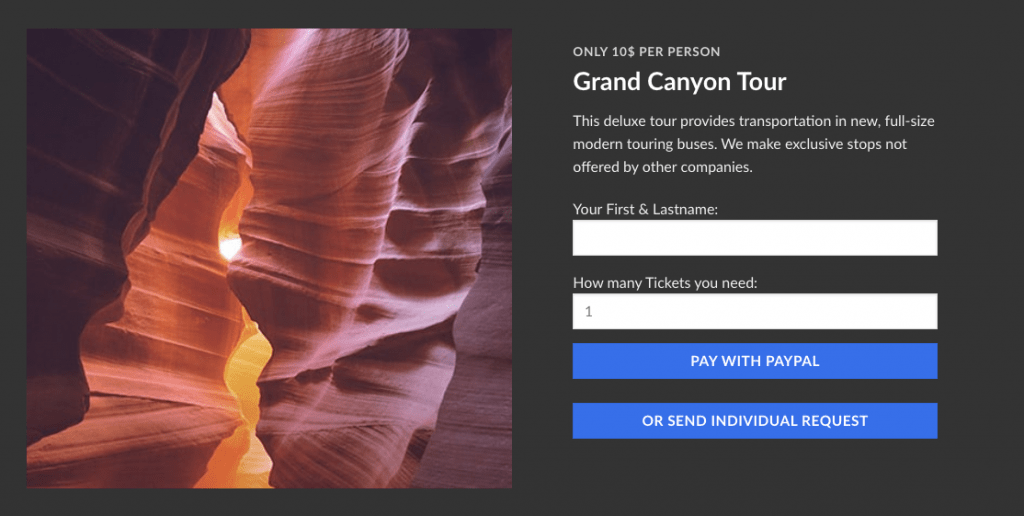
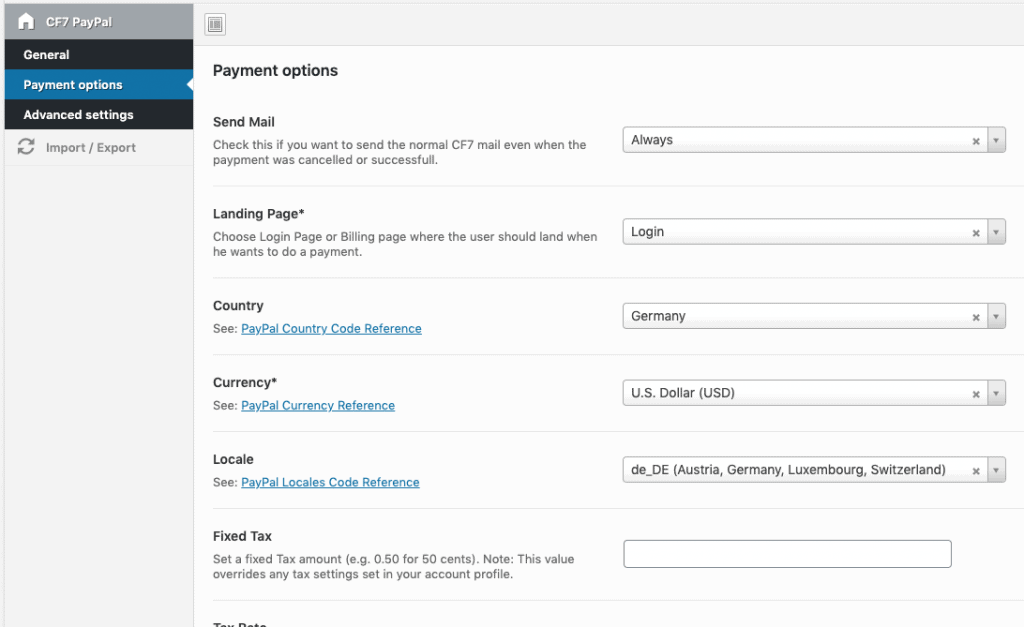
Configuración sencilla del backend de PayPal de CF7
Añada las credenciales de PayPal, configure los impuestos y la moneda y estará listo para vender en línea. Consulte nuestra documentación detallada sobre cómo configurar e introducir datos si necesita ayuda. Todo está bien descrito y en la configuración del plugin obtendrá consejos sobre cómo configurar todo correctamente. Ver demostración de administración





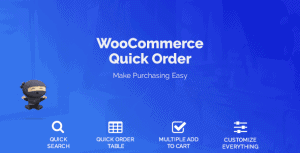


1 valoración en CF7 Extensión de PayPal
No hay valoraciones aún.