WooCommerce Advanced SEO Categories
$ 49.00
Pimp your WooCommerce product categories. Add some advanced styles, create special category sidebar & footer texts and improve your SEO.
$ 49.00
Pimp your WooCommerce product categories. Add some advanced styles, create special category sidebar & footer texts and improve your SEO.
We have prepared more than 14 product category styles for your needs.
Add special category sidebar text with our Advanced Category Widget and improve your SEO.
Create category Footer text just as other big companies do to improve SEO also.
Show off special landingpage teaser at the start of each category to increase internal link building.
Build your own custom H1 SEO title by querying filter data.
Enable WooCommerce nested categories, where a subcategory + products show below each other.
The more aesthetically refined your WooCommerce store, the higher your store will rank in Google.
Of course, you already knew this. Did you know, though, that tweaking your product category pages and menus, could also be of benefit to your on-site SEO?
The Advanced Categories WooCommerce plugin is designed to help WooCommerce store owners boost on-site SEO. – Specifically, by allowing site admins to completely customize product category pages and menus. This is thanks to the fact that the Advanced Categories WooCommerce plugin, allows users to add eye-catching images to category header images.
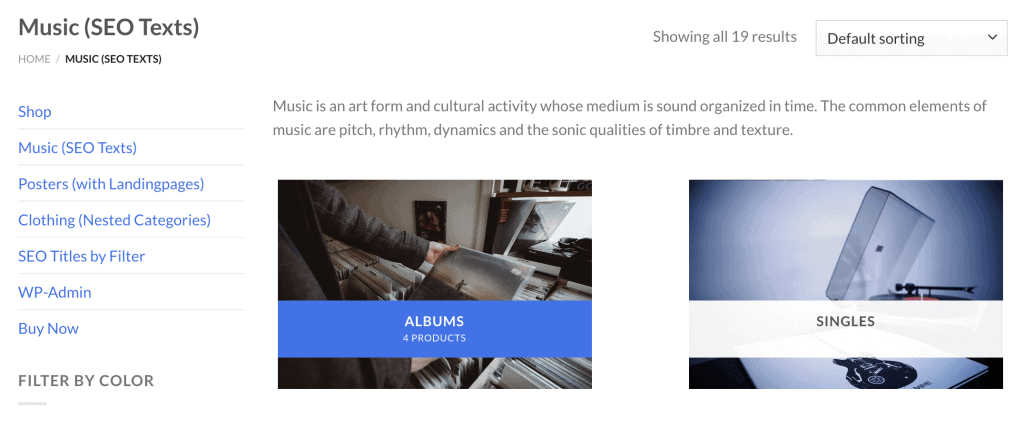
Because of the number of WooCommerce themes currently on the market, the Advanced Categories WooCommerce plugin comes complete with 14 inbuilt product category styles to choose from.
With each included product category style featuring bold interactive category headers, WooCommerce store owners can add unparalleled style and sophistication to product category pages. Much more importantly, highly-visual header designs help store owners showcase products much more professionally and drive sales in the process.
Using the Advanced Categories WooCommerce plugin, WooCommerce store owners can add nested and un-nested product listings below image headers. This and add custom footers and sidebars to product category pages. The end result being a much more stylish store layout and intuitive end-user experience.
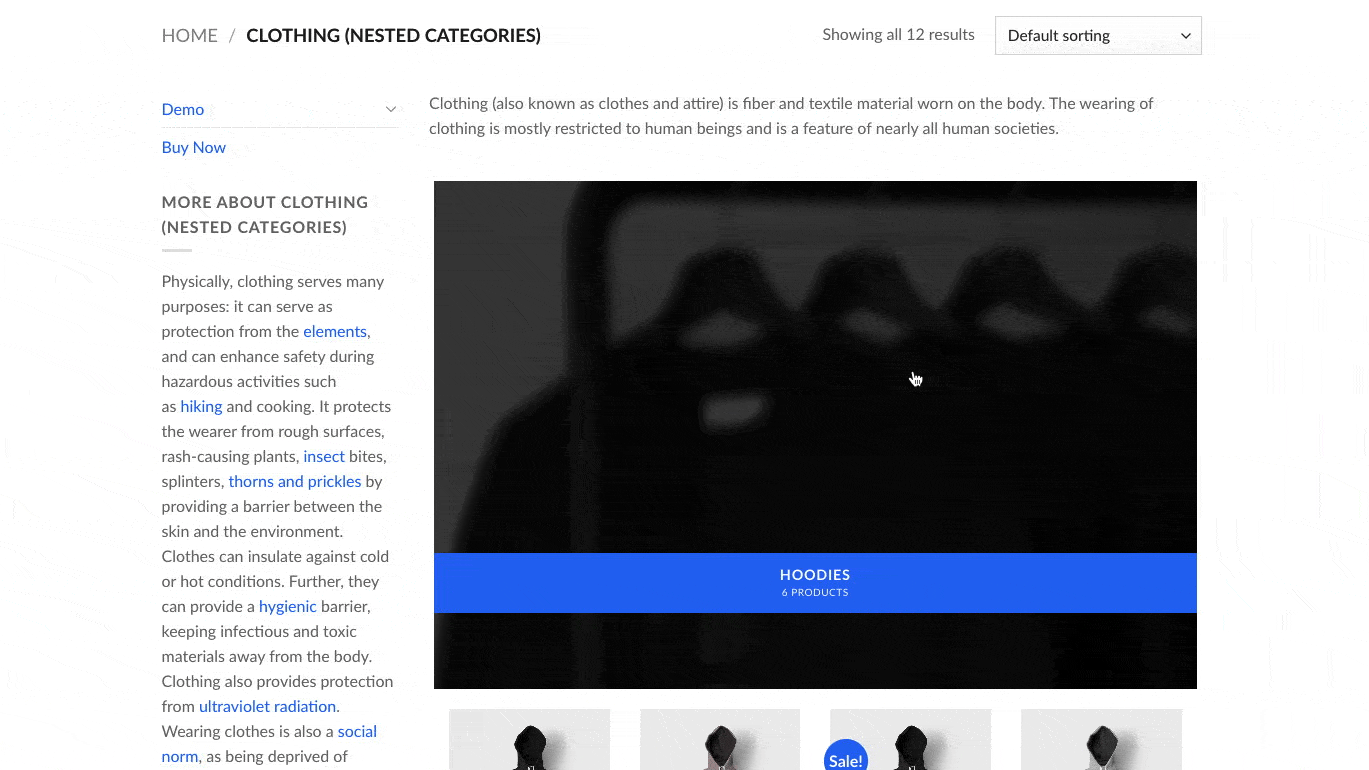
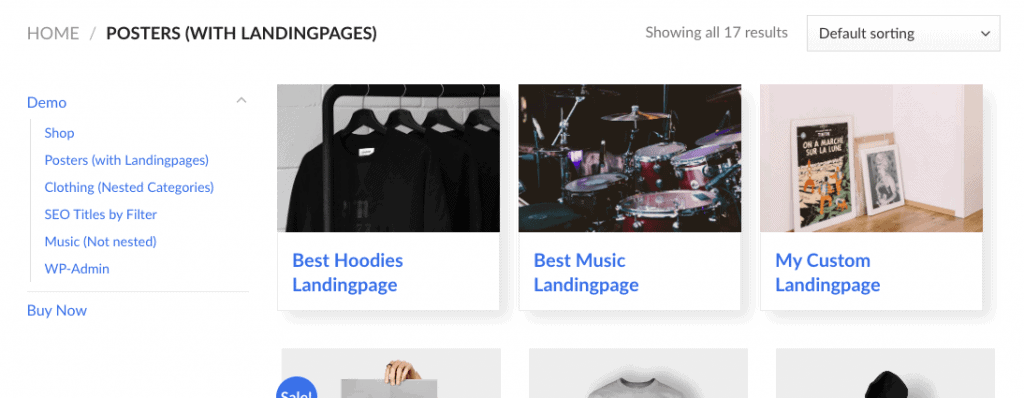
Promote category related landingpages directly in your WooCommerce product categories. For example show customers interested in posters a landingpage where you explain how to choose the best poster. This also increases internal SEO linking.
Using the Advanced Categories sidebar text widget, WooCoomerce store owners can fully customize product category sidebars.
Highly beneficial in regard to on-site SEO, customizing product category sidebar text also allows store customers to more easily navigate store web pages. Site administrators simply enable product category sidebar functionality, define their sidebar title, and add whatever specialty text they feel is relevant.
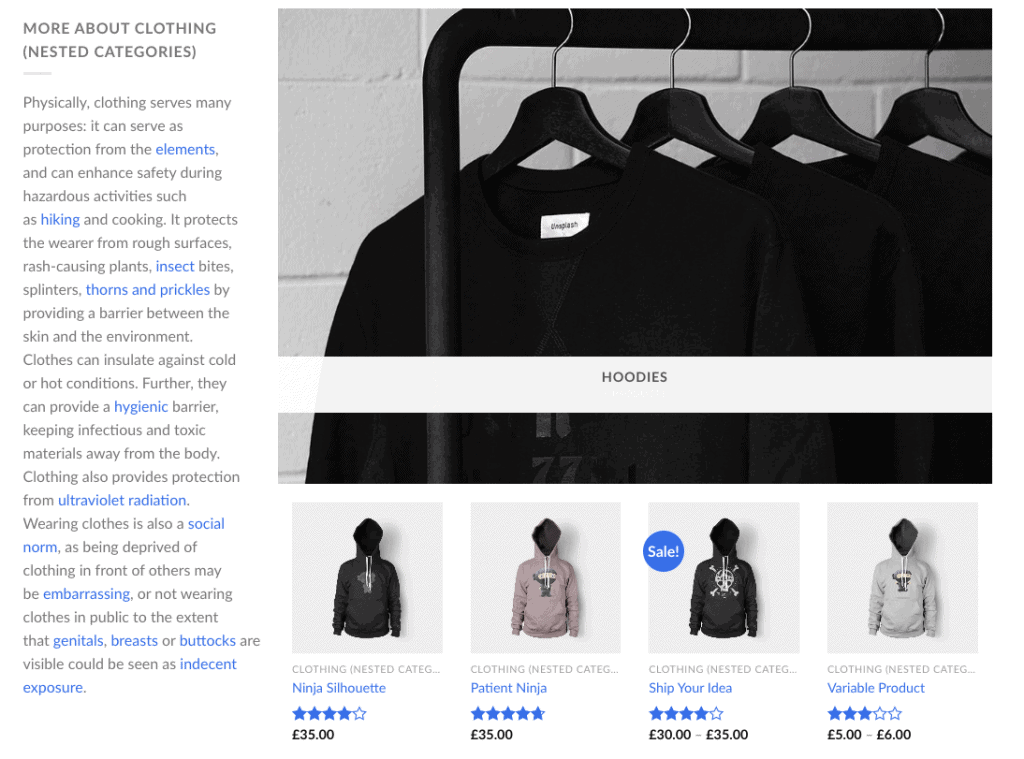
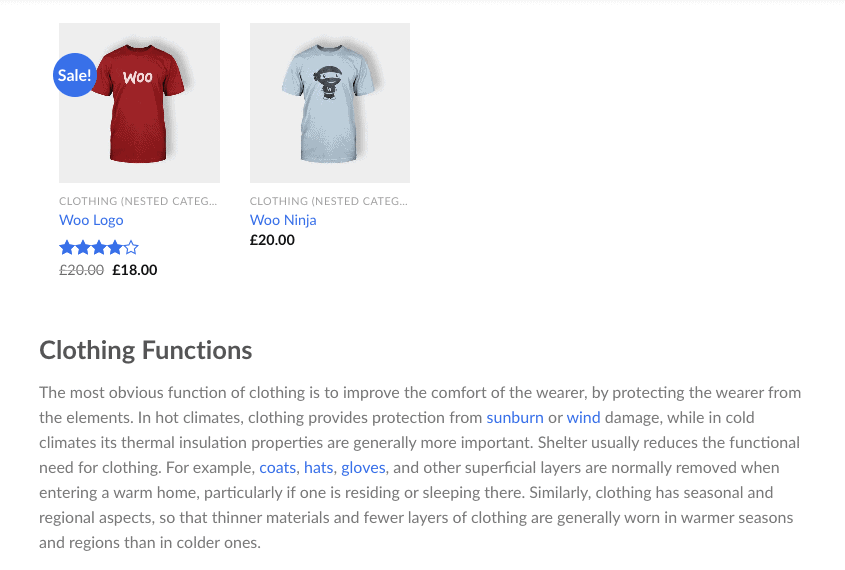
With the Advanced Categories WooCommerce plugin, it is not just product category headers and sidebars which can be fully customized. Also allowing users to customize product category footer areas, WooCommerce store owners can add custom footers to each individual product category page.
Using custom footer areas to add extra text and essential product information, site admins can give a significant boost to their on-site SEO. Much more importantly, more professional page layouts overall, help build trust among store customers and incentivize the adding of more items to WooCommerce store shopping carts.
Modify the category title tag from div to h1 or similar.
Show categories in 1,2,3,4 … columns. Just modify the loop with one click.
Add extra shop text before and after the main shop page.
Each category is independent and can have own columns & style settings.
Easily show any category on normal pages with our VC module.
No Visual Composer? Just use our shortcode
Plugins
Get ALL our WordPress plugins in one bundle and save more than 66%!
Plugins
Get ALL our 43 weLaunch plugins in one bundle and save more than $1500!
Bundles
Get ALL our WooCommerce plugins in one bundle and save more than 50%!
When you visit any web site, it may store or retrieve information on your browser, mostly in the form of cookies. Control your personal Cookie Services here.
stickybeak –
Great support and plugin works exactly as described
bafabian –
Fast and good Support.
Vadim-1 –
Thank you very much, the plugin is just super, I’ve been looking for this for a long time. Ideally solves all SEO tasks. Great job!
sutus –
Good quality work for my website
zama87 –
Works like a charm
jenexler –
Greate Plugin! The new nested category feature was just what I was looking for.
Also the additional texts like dynamic Sidebar and Footer texts work great for our SEO purpose.
Keep up the good work 🙂
luisbalboa-creativeworks –
Good plugin and suport!
wojciechkolenski –
very good plugin. Excellent support – contact with Seller even at the weekends. I would like RECCOMMEND both plugin and support.