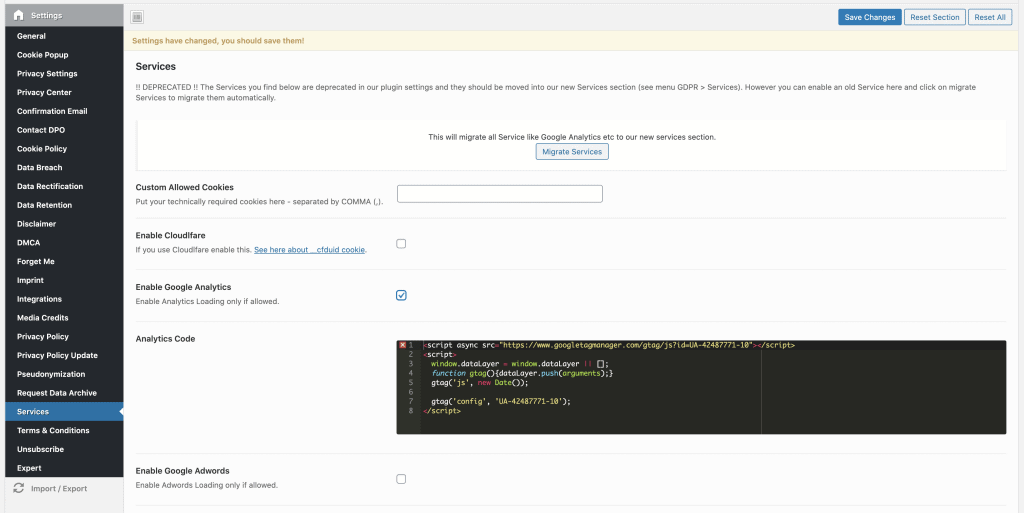https://www.youtube.com/ver?v=G6NfGtpWcIgDespués de instalar el plugin GDPR podemos seguir configurando los aspectos básicos. En su panel de administración debería ver el menú GDPR (véase a la derecha). En caso contrario: Asegúrate de que el plugin Redux Framework está instalado!Aquí podemos ver las siguientes opciones:
- General
- Ventana emergente
- Correo electrónico de confirmación
- Contactar con el RPD
- Centro de privacidad
- Política de cookies
- Privacidad
- Cancelar suscripción
- Política de privacidad
- Olvídame
- Solicitar archivo de datos
- Integraciones
- Pseudonimización
- Filtración de datos
- Ajustes avanzados
- Menú GDPR en el backend de WordPress
- Páginas de configuración
Antes de empezar a configurar, tenemos que crear páginas. Por suerte nuestro plugin puede crear todas las páginas automáticamente. Sólo tienes que hacer clic en instalar páginas en la configuración general. A continuación, el centro de privacidad con todas las subpáginas y sus códigos cortos se creará.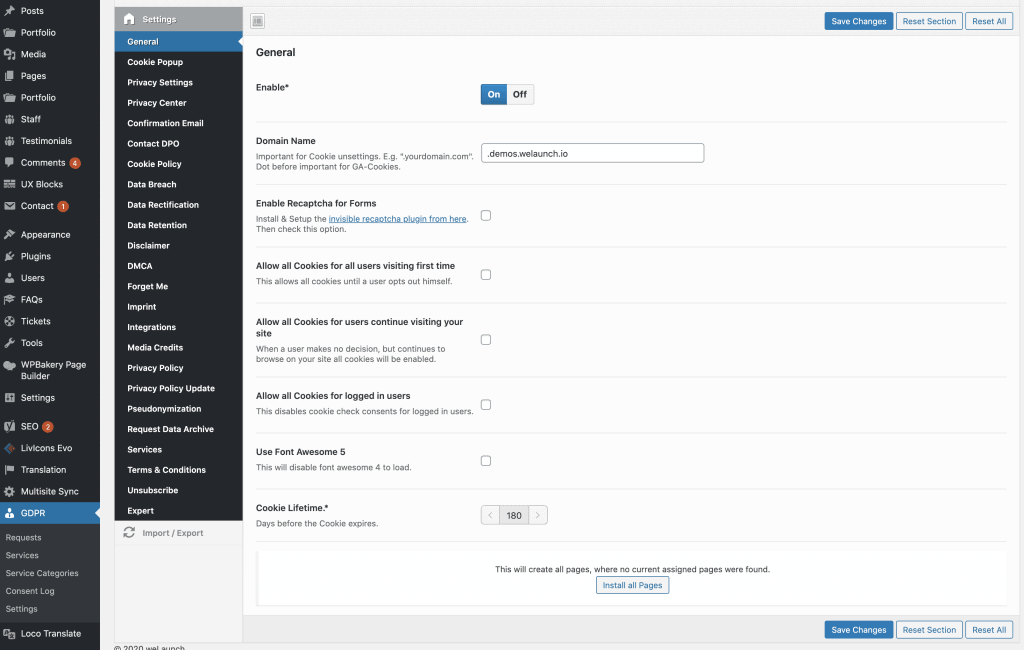
En la sección Cookie popup puede definir el aspecto del modal que el usuario ve cuando visita su sitio web por primera vez. Puedes cambiar los textos, los colores y elegir uno de los tres estilos de ventanas emergentes.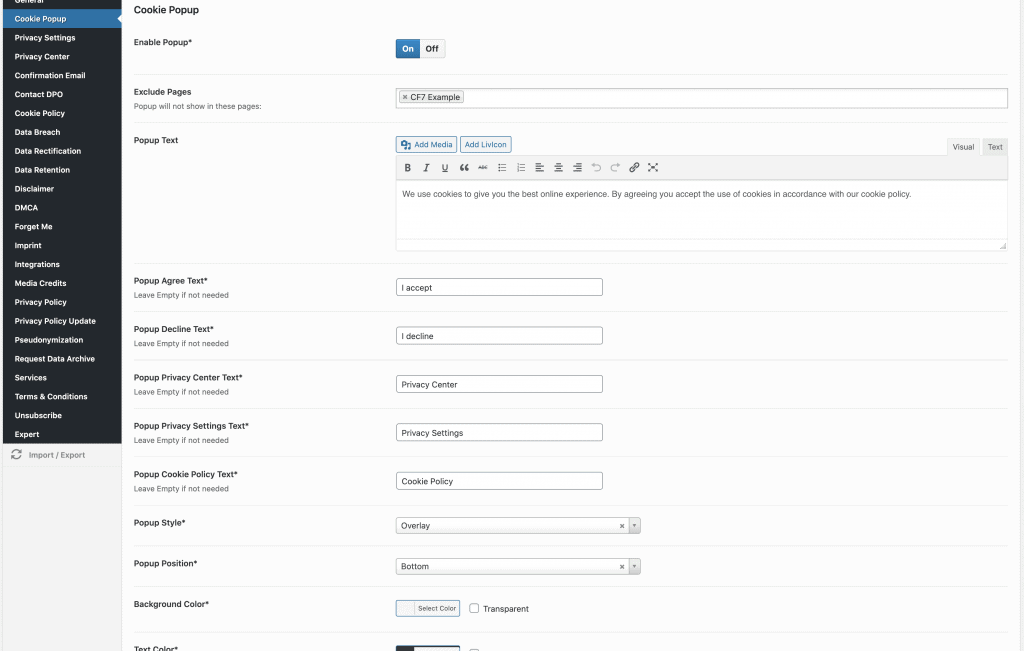
Panel de configuración de la privacidad
El panel de configuración de privacidad se puede configurar en esta sección. Puede cambiar / definir la posición del disparador, el icono y establecer un logotipo personalizado.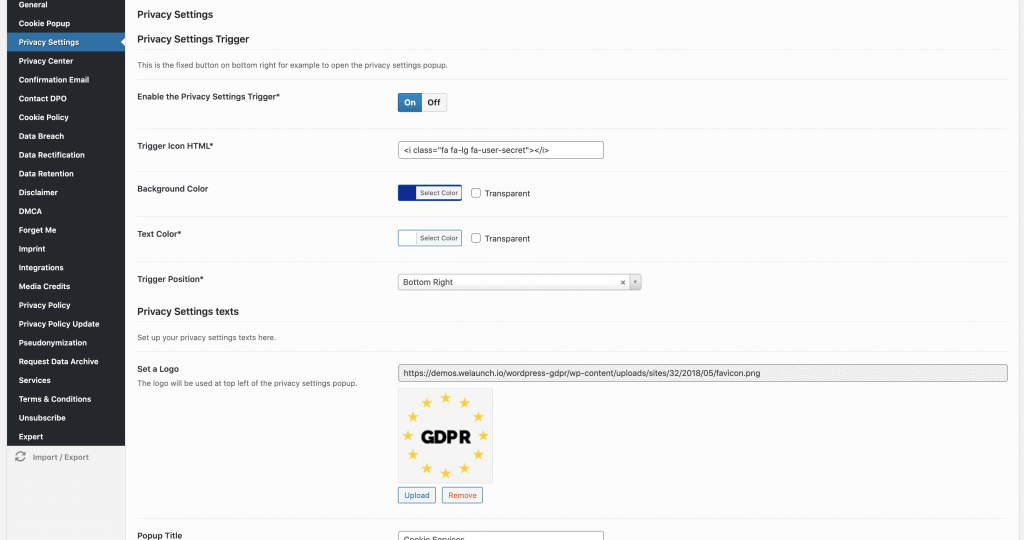
Opciones del Centro de privacidad
La página del centro de privacidad se asignará automáticamente cuando haya hecho clic en instalar páginas. Pero desde aquí también puedes apagarlo y encenderlo o cambiar la página.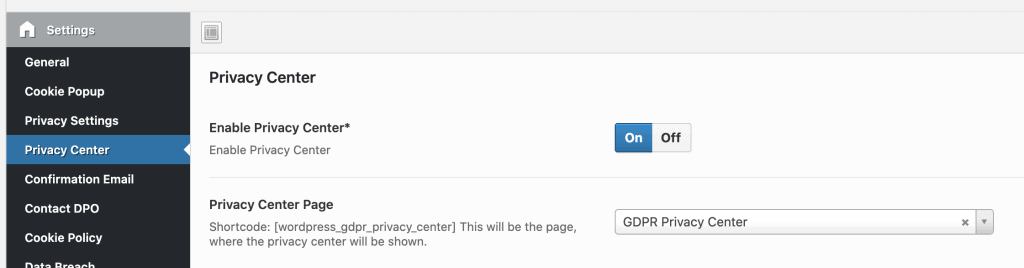
Cada servicio de terceros que requiera que añada una etiqueta de script en su sitio web debe ir a un servicio GDPR. Podría ser:
- Google Analytics
- Administrador de etiquetas
- HotJar
- Piwik
Antes de la versión 1.7 las teníamos integradas en nuestro panel de configuración (véase la captura de pantalla siguiente). Pero usted todavía puede utilizar estos servicios del panel para configurar automáticamente los servicios GDPR + categorías. Sólo tiene que introducir los códigos de seguimiento y hacer clic en migrar servicios.