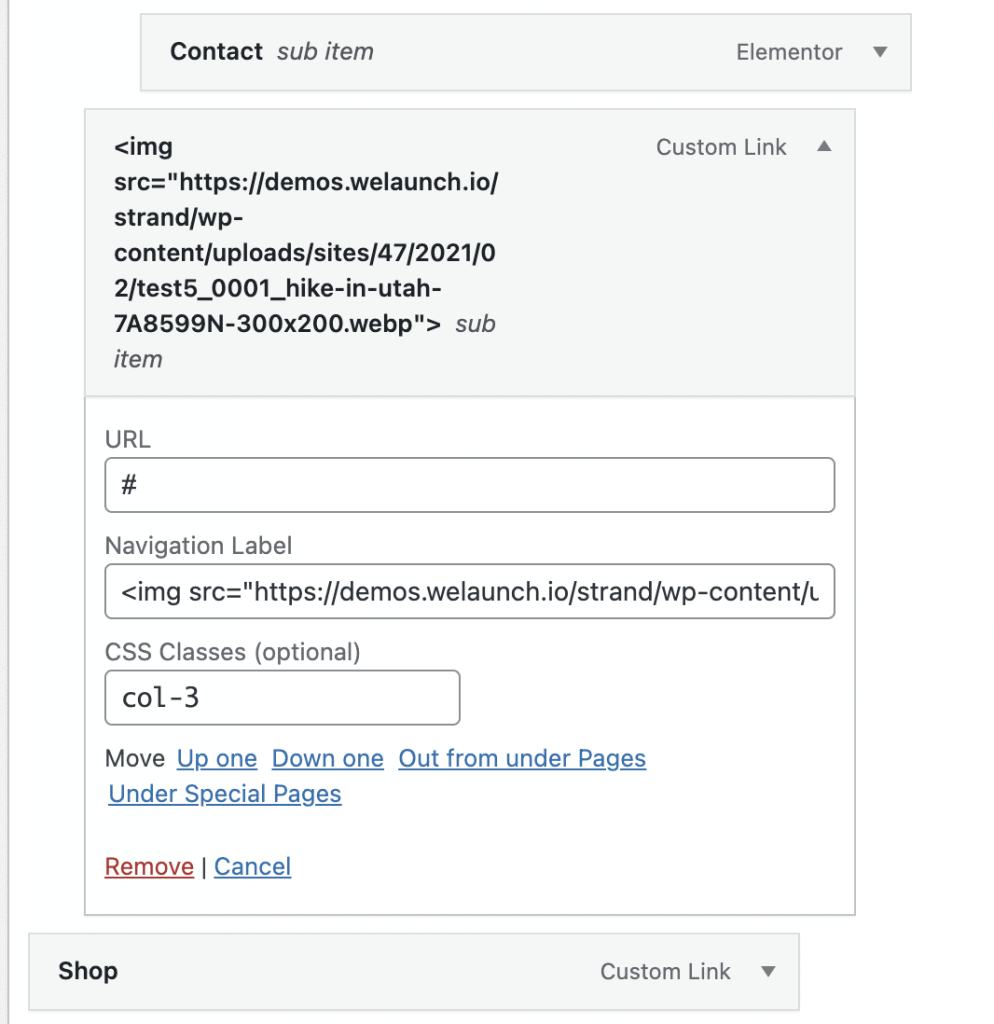Our themes natively support images in your WordPress menu. Images in menus can be used for promoting landingpages, special promotions or new products for example. This because images always get more attraction then simple menu items.
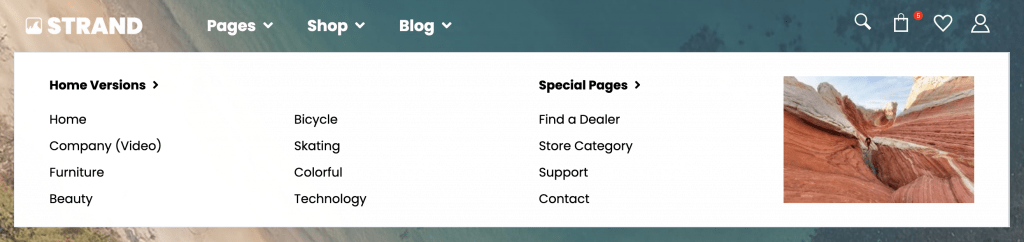
To add an image in one of your WordPress Menus simply follow these steps:
- Go to Admin > Appearance > Menus
- Open one of your menu items or create a new “Custom Link” menu item
- Now place an image HTML tag into the Navigation label input text e.g.
<img src=”https://demos.welaunch.io/strand/wp-content/uploads/sites/47/2021/02/test5_0001_hike-in-utah-7A8599N-300×200.webp”>