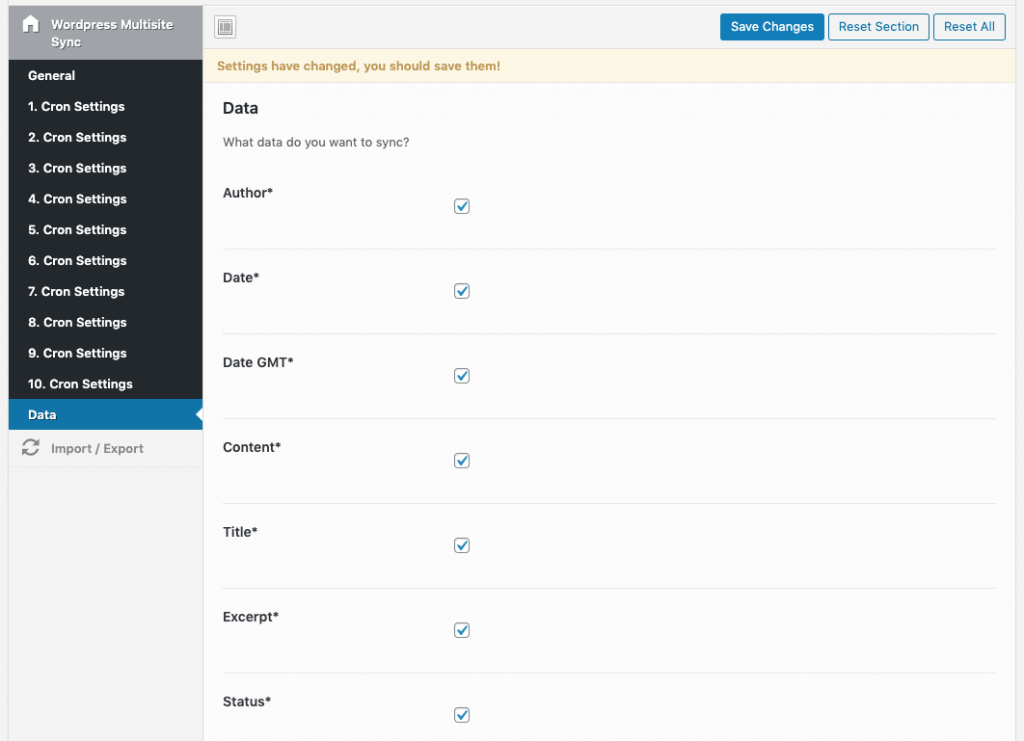Menu Réglages
Les paramètres sont situés dans le panneau d’administration > Multisite Sync. Assurez-vous que le Framework Redux est installé et que vous êtes connecté en tant qu’utilisateur ayant un accès au réseau.
Paramètres généraux de synchronisation
Dans les paramètres généraux de synchronisation, vous pouvez activer / désactiver le plugin. Vous pouvez ensuite décider si vous souhaitez recevoir des courriels de rapport ou de journal contenant les données traitées dans le cadre des cronjobs.En bas, vous verrez vos Cronjobs actifs et vous pourrez lancer manuellement le processus de synchronisation.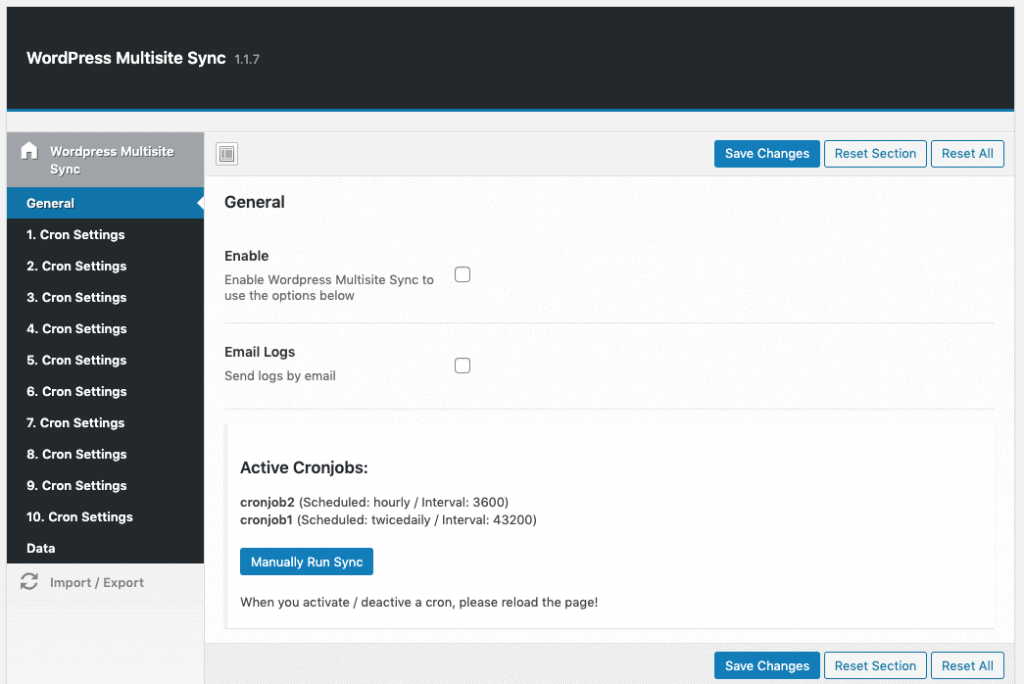
Paramètres de Cronjob
Tous les cronjob ont les mêmes paramètres, vous pouvez activer / désactiver. Vous pouvez choisir d’exécuter la tâche à la publication (lorsqu’un message est créé) ou à la mise à jour.Vous pouvez ensuite définir quand la tâche doit être exécutée (toutes les minutes, 10 minutes, une demi-heure, toutes les heures, tous les jours, deux fois par jour, toutes les semaines ou tous les mois). Définissez votre site source, le(s) site(s) de destination et les types de messages que vous souhaitez synchroniser.Si les posts n’existent pas, vous pouvez activer leur création – si les posts existent, vous pouvez choisir de les mettre à jour sur une clé spécifique.Vous pouvez également exclure des messages par leur identifiant, leurs métadonnées et définir le statut d’un nouveau message. Les données telles que les taxonomies, les méta posts, les images et les tags peuvent également être désactivées par cronjob.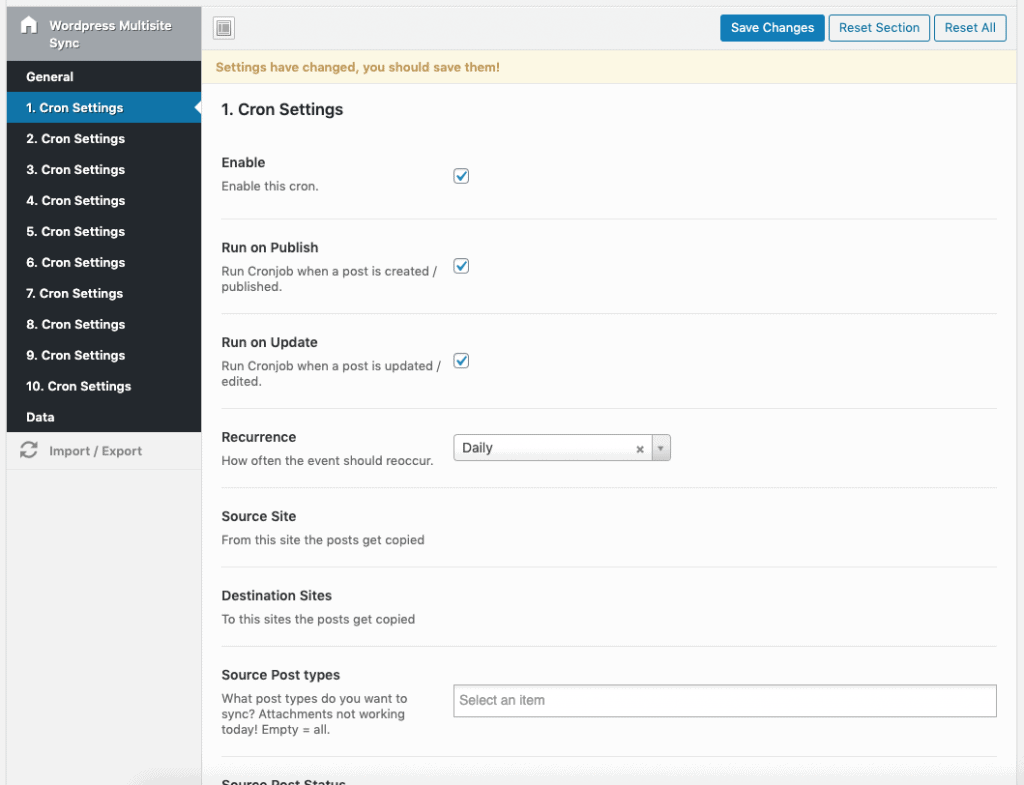
Données à synchroniser
Il s’agit d’un paramètre global qui déterminera les données qui seront copiées et celles qui ne le seront pas. Il s’agit principalement de données générales sur les postes.