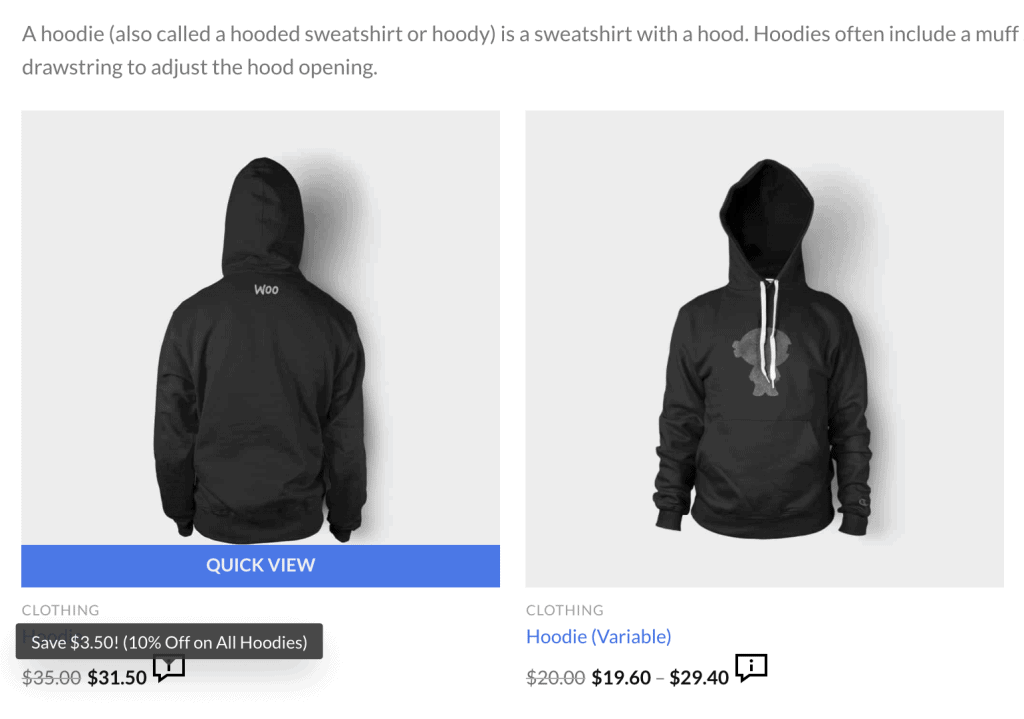Nuestro plugin de precios definitivo para WooCommerce facilita la configuración de precios dinámicos de productos basados en ciertas reglas. Puede configurar reglas o escenarios de descuento de productos estableciendo un tipo de descuento (porcentaje o importe fijo) y, a continuación, seleccionando los parámetros a los que debe aplicarse este descuento. En total hay más de 6 parámetros que puede utilizar para afinar un descuento:
- Solicitar funciones de usuario
- Aplicar a categorías de productos, etiquetas o productos en sí
- Aplicar cuando X opiniones son escritas por un cliente
- Aplicar cuando se hayan realizado X pedidos
- Aplicar entre las fechas de inicio y fin
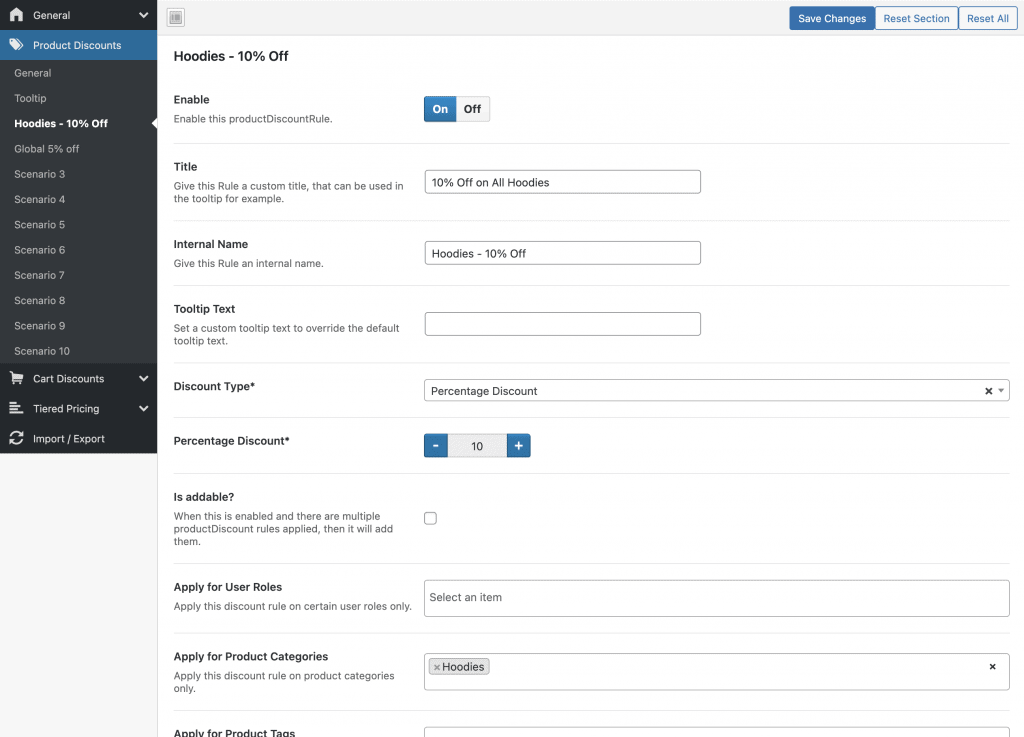
La regla de ejemplo anterior establece un descuento del 10% en todos los productos de la categoría de sudaderas con capucha. Esto se traducirá en un precio con descuento en las páginas de categoría y de producto individual, como se ve en el ejemplo siguiente. Además, los clientes verán un texto informativo con información sobre lo que se están ahorrando y las reglas de descuento que se han aplicado.