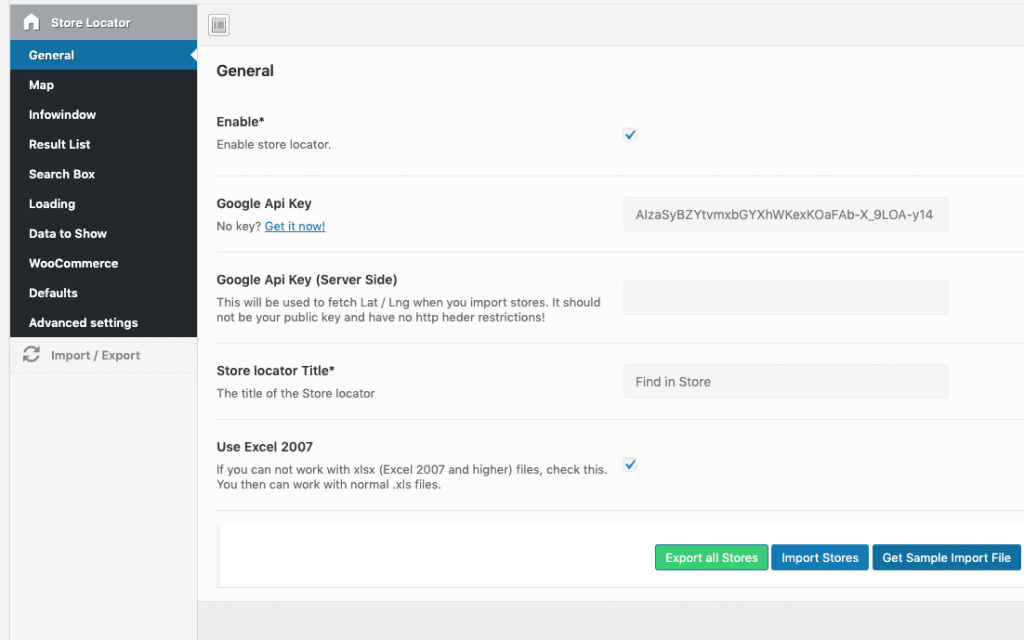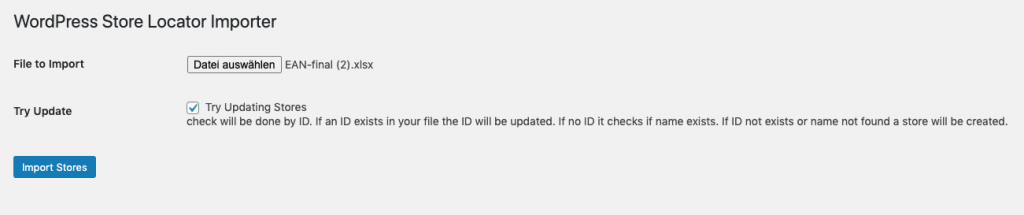Antes de crear una tienda debes configurar las categorías y filtros de tu tienda. Cuando quieres crear una tienda tienes dos opciones: O la añades manualmente o importas una tienda.
Crear una tienda manualmente
Si desea crear una tienda manualmente, sólo tiene que ir a Localizador de tiendas > Nueva tienda dentro de su Panel de administración. Desde ahí puedes añadir toda la información necesaria para tu tienda.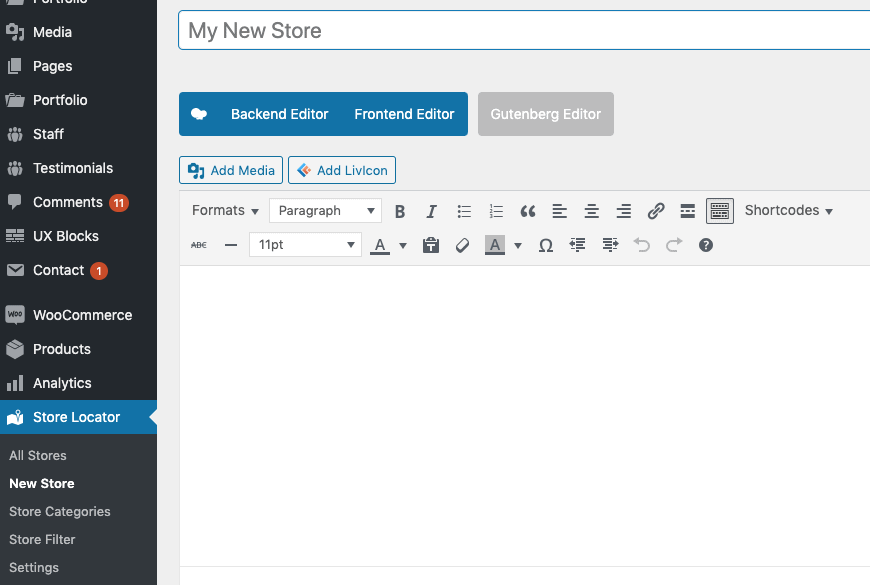
Importación de tiendas
Si tienes muchas tiendas es mejor que utilices la función de importación. Para ello, vaya a Localizador de tiendas > Configuración > General. En la parte inferior encontrará un “Obtener archivo de importación de muestra”-Botón. Pulse este botón y obtendrá un archivo de importación Excel de muestra con toda la información de la tienda + categorías + filtros.