Mit Version 1.5.0 haben wir den neuen Recherchewagen & eingeführt; Korbfunktion. Dadurch können Ihre Kunden die Standardfunktionalität von WooCommerce Add to Cart verwenden, jedoch ohne den Bestellvorgang.Anstelle des Bestellvorgangs sehen Ihre Kunden auf den Seiten des Warenkorbs eine Schaltfläche “Anfrage senden”, über die sie Ihnen eine Nachricht mit allen Produkten senden können, die sie in ihrem aktuellen Warenkorb haben.
Schaltfläche Zum Anfragekorb hinzufügen
Einfaches Anzeigen der Schaltfläche Zum Anfragekorb hinzufügen für einzelne Produkte. Gehen Sie einfach in unsere Plugin-Einstellungen > Anfrage-Wagen. Aktivieren Sie dort die Funktionalität, und Sie können einen benutzerdefinierten Text für die Schaltfläche Zum Anfragekorb hinzufügen festlegen.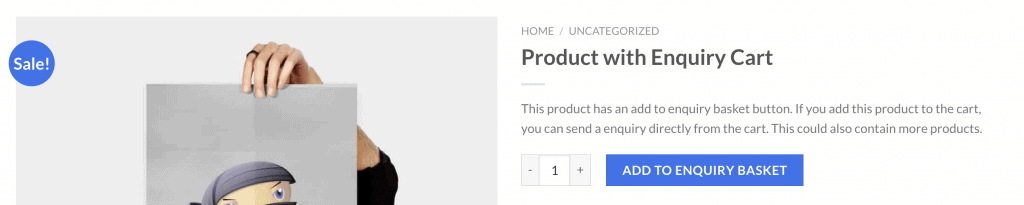
Anfrage-Wagen / Korb &Ampel; Formular
Der Anfragekorb oder Korb enthält die Produkte, die der Benutzer für seine Anfrage ausgewählt hat. Es zeigt Produktdaten wie Name, Menge, Preis (falls aktiviert). Darüber hinaus gibt es Möglichkeiten, Produkte zu entfernen, die Menge zu aktualisieren und, was am wichtigsten ist, eine Anfrage zu senden.

Einstellungen für den WooCommerce-Anfragekorb
Für die neue Funktion stehen mehrere Optionen zur Verfügung, wie Aktivieren/Deaktivieren, benutzerdefinierte Schaltflächen- und Einkaufswagentexte festlegen. Sie können auch entscheiden, ob Sie den Anfragemodus öffnen möchten, bei dem Sie die Kurznummer cf7 verwenden können, oder ob Sie einen Link zu einer ganz anderen Seite. Darüber hinaus können Sie den Preis, die SKU oder die Menge innerhalb des Anfragewagens ein- und ausblenden.
<p>Ihr Name*<br /> [text* your-name] </p><p>Ihre E-Mail*<br /> [email* your-email] </p><p>Thema*<br /> [text* your-subject]</p><p>Produkte*<br /> [textarea* products]</p><p>Ihre Nachricht<br /> [text your-message] </p><p>[submit "Send"]</p>


Wie soll ich meine Frage formulieren?
Ich denke, dass Ihr Produkt als mein kostenloser Geschenkkatalog verwendet werden kann.
Wenn ich das richtig verstanden habe, wird ein Produkt erstellt und Joe Blow kann eine Anfrage für dieses Produkt senden?
Ist es möglich, dass das Geschenk eine Menge von sagen wir 5 Stück hat und mit jeder Anfrage zu diesem Produkt der Lagerbestand um 1 reduziert wird?
Nun, für Ihre erste Frage ja. Sie können das Anfrageformular für Ihre Geschenke verwenden. Allerdings ist dies für Ihr Problem mit dem Lagerbestand nicht möglich und erfordert Anpassungen.
Sie können zum Beispiel ein Plugin für die Mindest- und Höchstmenge installieren.
Can we add “Add to Enquiry Basket” and “Send Enquiry” button on Variable products?
Ja, natürlich können Sie das tun 🙂
Hi my client recently purchase your plugin for his website i enable inquiry cart option but on the product page i only see inquiry form pop up what is the issue ? Product is not in added the inquiry cart explain to me why ? i have follow all your installation instructions and also install the Redux Framework
Hi,
the documentation says:
“Show the Add to Enquiry Cart button on single products with ease. ”
Is there also the possibility to add variable products to the Enquiry Cart ?
Regards
Alex
Sure variations are supported and work with the enquiry cart.
Hi We Launch,
Can we add the multiple attributes in the Variable Products? Is there any way to add custom fields (e.g. text field, drop down, number field etc.) in the products or any other plugin which is compatible with your plugin ?
many thanks
Yes sure this is possible.
Hello,
I want to know if it’s possible to have the total of the price of all the products in the inquiry when you have multiple produtcs ?
And the fields in the inquiry can be change to be in an other language ?
Thank you
Hi, total price is not possible sorry. But you can calculate that yourself in the mail of course.
Other languages are possible of course.
Hallo, gibt es eine Möglichkeit, den Gesamtpreis für die Anfrage im Kontaktformular für alle Produkte anzugeben?
Hallo zusammen,
Dies ist derzeit nicht möglich, aber wenn Sie möchten, können wir diese Funktion für Sie entwickeln. Kontaktieren Sie uns dazu unter su*****@******ch.io.
Hallo zusammen,
Gibt es eine Möglichkeit, den Bestand jedes Artikels im Warenkorb beim Absenden des Anfrageformulars zu zählen?
Vielen Dank
Eine Option zur Reduzierung des Lagerbestands auf Anfrage ist nicht möglich.
Hello,
Is it possible to make disappear the cart on top on right ?
Also I would be interested in knowing what theme do you use for your website 🙂
thanks
Yes you can remove the cart icon. In most cases there is an option in your theme panel for this. Otherwise you can use custom CSS.
We use the Total WP theme – you can find that on codecanyon.
Hi. I wanted to know if your plugin supports elementor pro templates. Thank you
Hi;
I use “inquiry” instead of “order”, because most of my manufactured items.
A necklace I offer in Bronze and Silver once was ordered as “every 3rd piece in bronze, please”, a loom “the lagergest version, but 5cm shorter than usual” and so on.
Is it possible to add a message-field to each item in the form instead of one field for all?
Though it is easier for the customer to make clear, which item he talks about (and it’s better overview if three out of five items need variation …)
Even better:
Add such a custom “note” field to the product-pages and transfer the message to the inquiry together with product name, number and colour.
That’s an important sense of inquiry-shops … being able to react to special wishes.
Hallo
we are using woocommerce and germanized. We would like to buy a shopping cart with the function now and also give the customer the option of sending the product or product as a request. is this possible?
Ja beides, Warenkorb & Anfrage sind möglich.
Was würde das Plugin und die Installerung kosten? Gibt es dieses Plugin auch in Deutsch?
Das Plugin kostet 29$ und ist hier zu erwerben: https://www.welaunch.io/de/product/woocommerce-catalog-mode
Eine deutsche maschine Übersetzung ist vorhanden.
Hallöchen,
kann man den Anfragewarenkorb, kombinieren mit dem Plugin WooCommerce Lieferzeit & -Datum.
Unser Kunde benötigt eine Lösung, in welcher er Schüttgut inklusive gewünschtes Lieferdatum anfragen kann.
Viele Grüße
Also mit unserem Katalog modus plugin (dieses FAQ), könnt ihr ein x beliebiges Formular plugin nutzen und dort ein Lieferzeit / datumsfeld einbauen.
Wenn ihr aber ein Angebotsmanagement mit Checkout mit Datums & lieferzeit benötigt, empfehle ich euch unser Quote & Negotiation Plugin & unser Delivery plugin.
Hallo zusammen,
Ich habe 2 Fragen:
1. ist es möglich das sich er Anfragekorb nach abschicken des Formular löscht? Im moment ist es so, dass alle Produkte im Warenkorb verbleiben.
2. Ich würde gerne zusätzlich zur Zwischensumme auch die Gesamtsumme im Anfragekorb anzeigen lassen.
Vielen Dank vorab
Viele Grüße
Steffi
Ja es ist möglich die warkenkorb Produkte zu löschen und auch die Summe anzuzeigen. Sie müssen dies nur in den Einstellungen aktivieren.
Hallo zusammen,
was muss ich tun damit sich der Warenkorb nach einer Anfrage automatisch löscht?
Wie kann ich die Gesamt Summe auf der Warenkorb Seite einblenden?
Vielen Dank vorab für Eure Hilfe.
Viele Grüße
Steff
Hi,
ich habe ein kleines Problem.
Wenn ich denn Haken bei “Kasse entfernen ” anklicke, weden alle Buttons entfernt, auch bei den Artikeln die ich in den Kategorien als Ausnahme gekennzeichnet habe.
Desweiteren wenn das Kästchen “Kasse entfernen” aktiviert ist wird die Kasse im checkout und im mini-Warenkorb angezeigt.
Es wäre also möglich Produkte zu kaufen/zu bezahlen die eigendlich nur über eine Anfrage angefragt weden sollen.
Wo liegt da mein Fehler?
LG
Torsten
Bitte erstellen sie ein Ticket und wir kümmern uns darum 🙂
Moin aus Hamburg,
ich möchte gerne auf meiner Webseite neben den bereits vorhandenen Büchern (mit Preisangabe) nun auch Vorträge bzw. Workshops mit Preis auf Anfrage anbieten. Ich verstehe das so, dass es grundsätzlich mit verschiedenen Kategorien möglich ist?
Ist es auch möglich, dass ein Kunde mehr als ein “Produkt” bei mir über einen Fragebogen anfragen kann? Ist neben Mails auch SMS oder WhatsApp möglich?
Dazu könnten Sie am Besten unser Katalog modus plugin nutzen. Hier können Sie eigene Formularplugins nutzen, die auch SMS Versand unterstützen.