Settings Panel
First you should make sure you can see the country selector settings. If you can not see the menu on the right image please make sure you have installed the Redux Framework plugin.
General Settings
The general country selector settings allow you to enable the plugin. Then you can set a cookie lifetime (e.g. 60 Days), before the popup occurs to your visitors again. Set this to 0 (zero) and it will occur every time.
After that you can set a default country URL (e.g. your international site). When you enable the force redirect option, visitors will automatically be redirected to the correct country site. Here you can also set a time in seconds when the redirect should happen.
Last option allows you to display your country selector page inside a modal when somebody clicks the Country Selector widget.
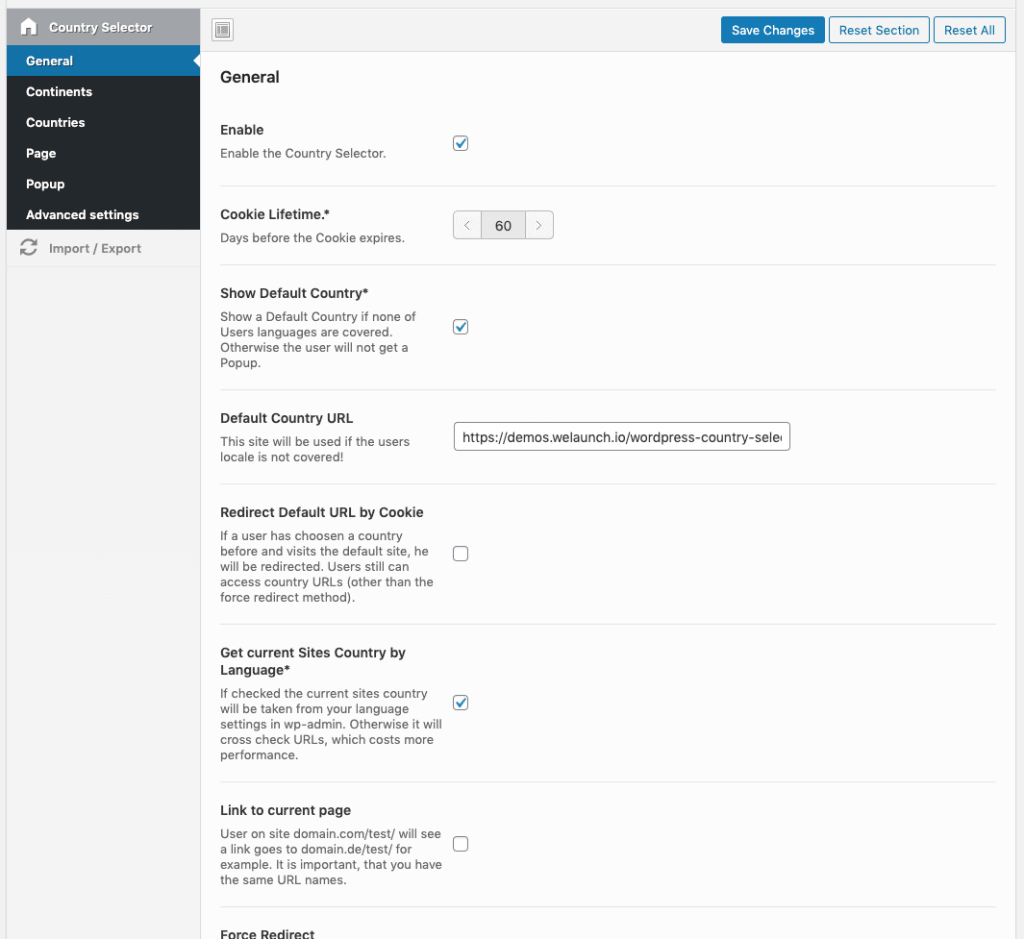
Enable Continents
Enable or disable continents in these section. These will show in the country selector page if you have enabled them.
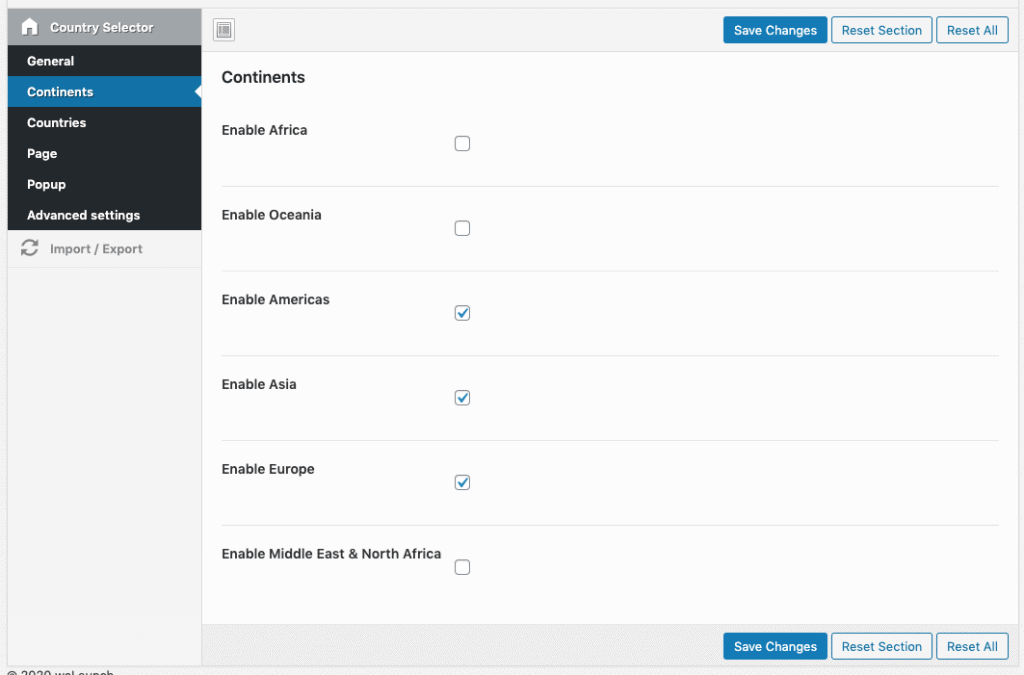
Set your Countries
In the countries panel you can set your country URL for each country. Countries are divided by continents. So if you have a URL called “http://www.example.com/de/” then place this into the German country field. Or also into the Austria + Switzerland field if this applies to all German speaking visitors.
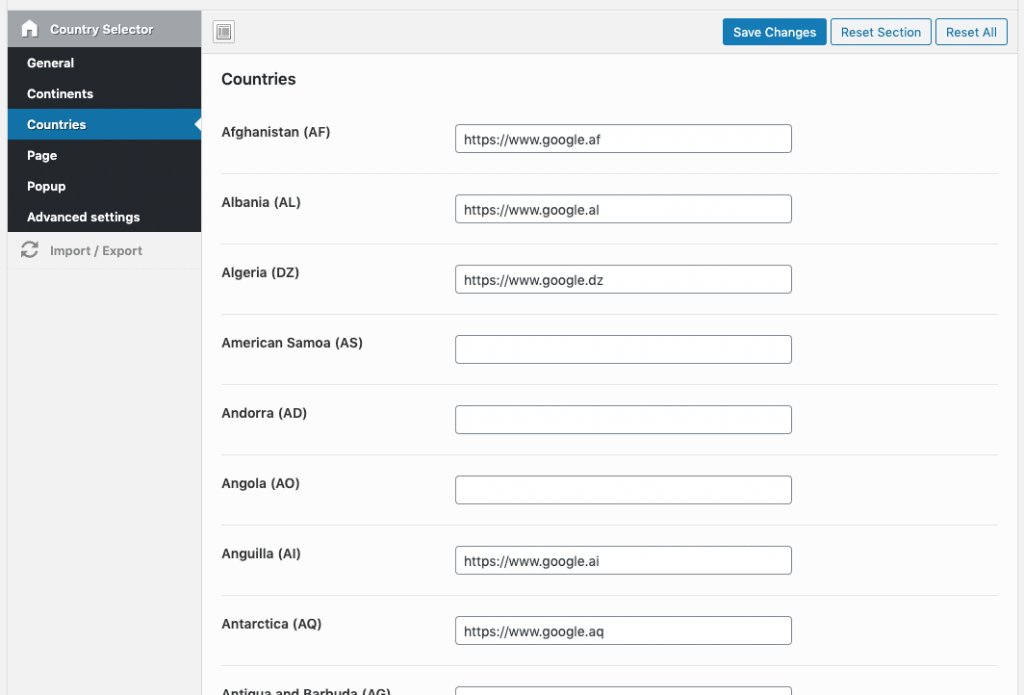
Country Selector Page Settings
The country selector page shows off all your countries you have set before. Create page and place this shortcode there [wordpress_country_selector]. Then you should set this page URL into the settings.After this you can also set some styles for the page (next to each other style, list style or dropdown). Beside the general style you can choose if you want to show flags and what flag style (simple or circle like apple). And you can choose if you want to show a mini country map in front of the country.
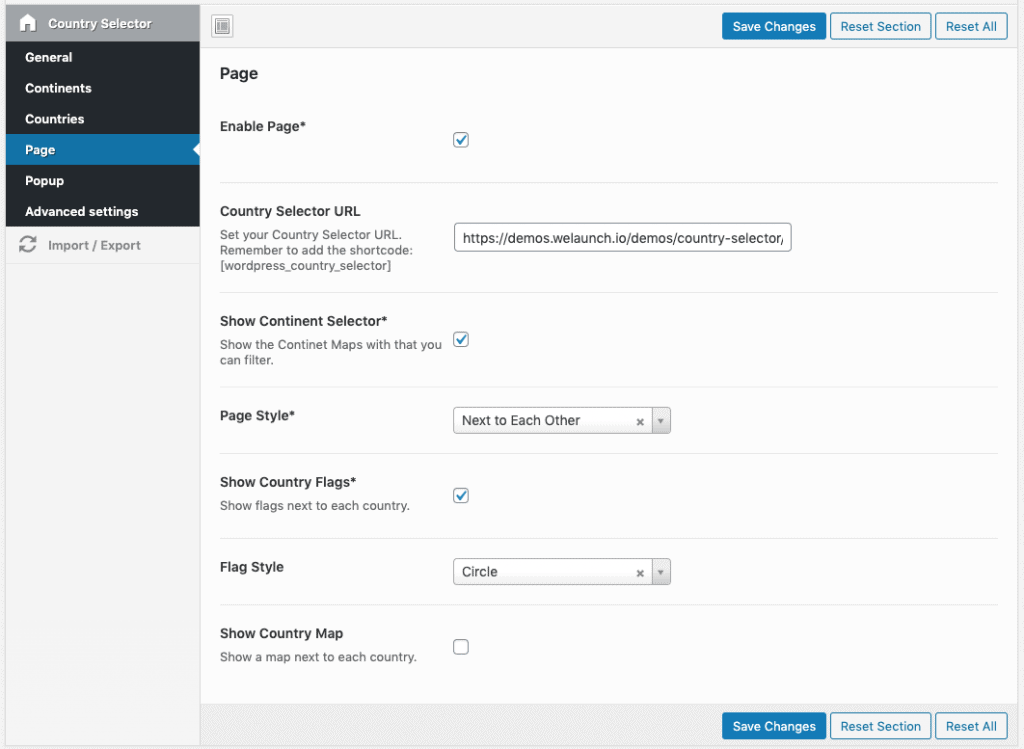
Popup / Modal Settings
In the popup settings you can enable / disable the modal. Then you can apply some styles like the popup style (header = 100% width), modal size, text & background color.
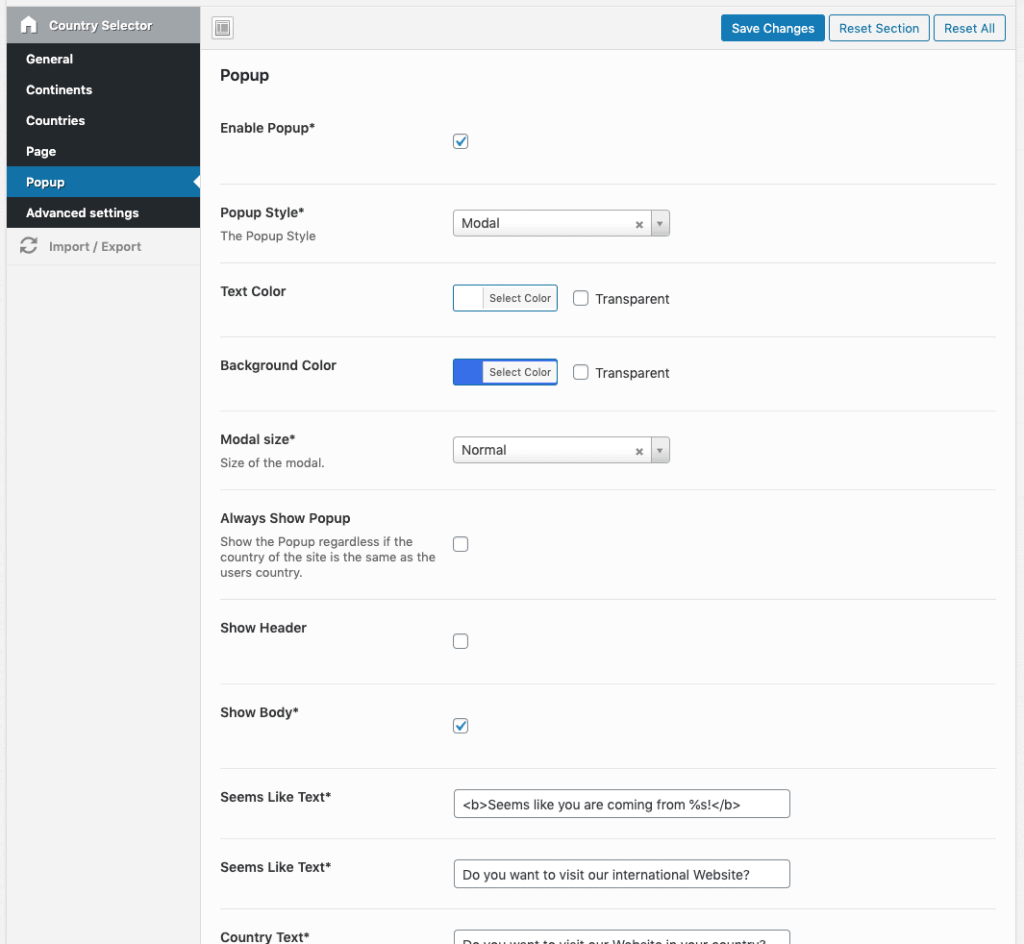
Advanced Settings
Add custom CSS and disable Bootstrap if you have theme breaking problems.

