Après avoir configuré notre plugin WooCommerce Attribute Images, vous pouvez assigner votre première image à un attribut. Allez donc dans wp-admin > produits > attributs. Vous pouvez ensuite créer un nouvel attribut ou ouvrir un attribut existant. Lors de l’ouverture d’un fichier existant, cliquez sur configurer les conditions. En bas des paramètres d’attributs, vous trouverez une nouvelle option pour définir une image d’attribut.Définissez donc une image, enregistrez-la et retournez sur la page de votre produit pour voir le résultat.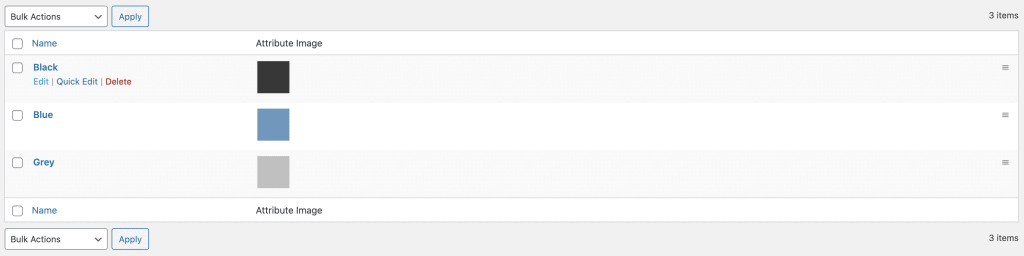
Knowledge Base
Save us time to focus on some great new features and try our self service knowledge base. Search for anything.

