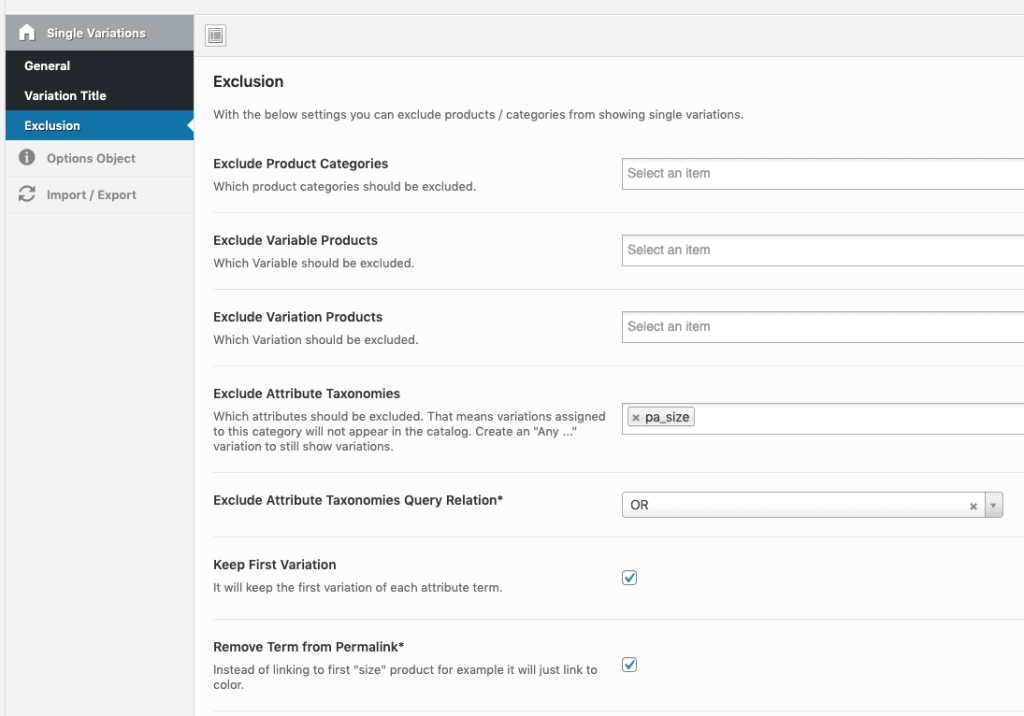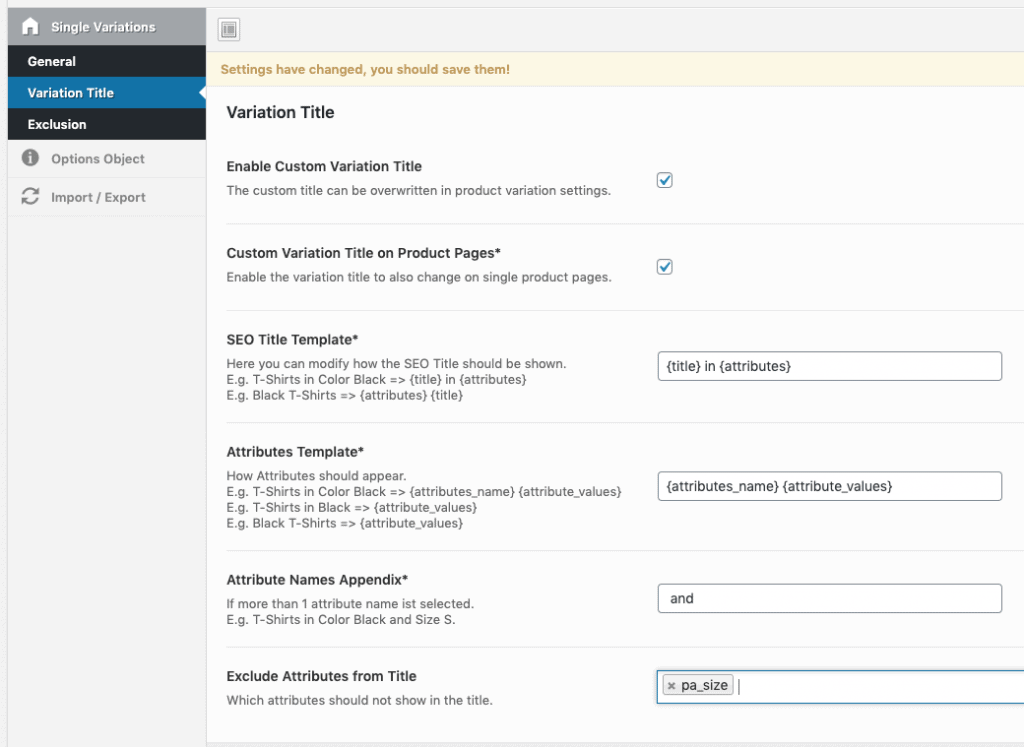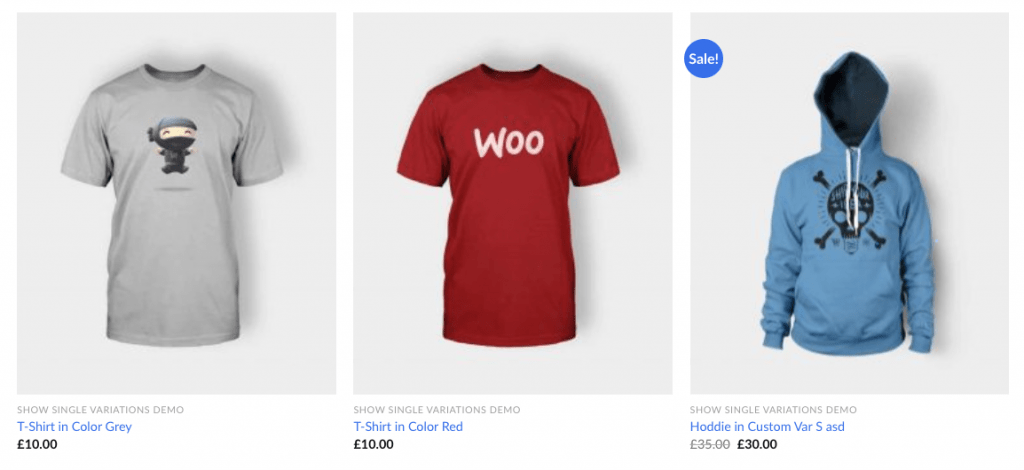Algunas tiendas tienen camisas con 2 atributos de variación – uno para el color y otro para la talla. Por ejemplo, serían 20 variaciones si tiene 2 colores y 10 tallas (10 x 2).Aquí puede ver, por ejemplo, la variación de tallas de cada camiseta: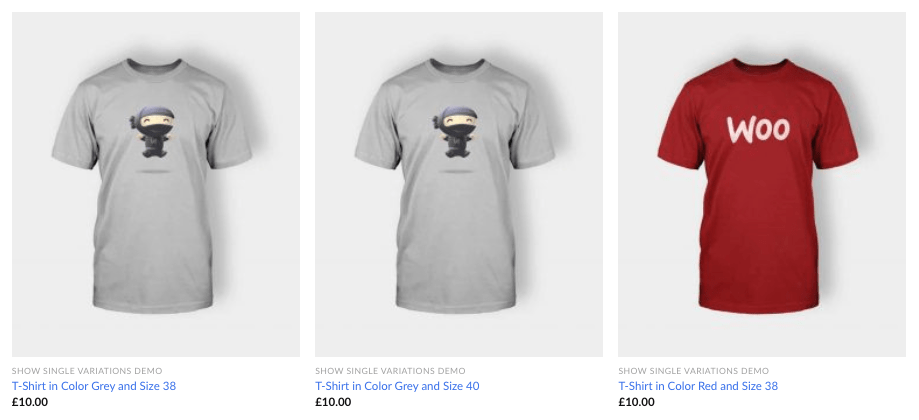
Atributo de exclusión en la configuración del plugin
- Asegúrese de que ha hecho clic en las variaciones init. Prueba a reiniciar antes de.
- Vaya a la configuración del plugin > título de la variación > excluir el atributo que no desea mostrar en el título (e.g. tamaño_pa)
- Ir a la configuración del plugin > exclusiones > elegir el atributo que desea ocultar.
- Activar “Mantener la primera variación” y “Eliminar término de Permalink” si quieres