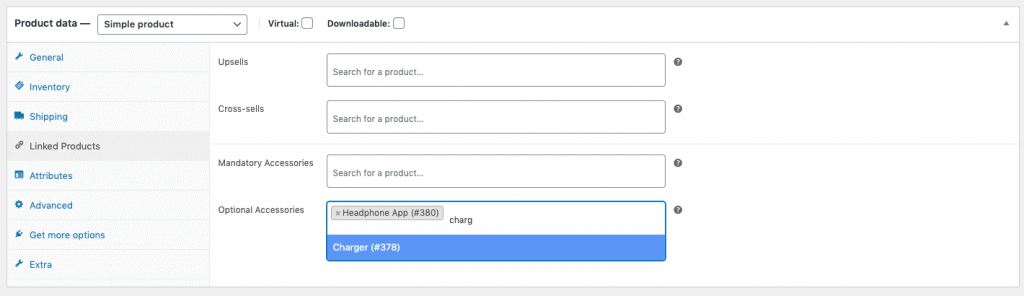Añadir accesorios a los productos es fácil. Sólo tiene que editar un producto e ir a “Productos vinculados”. Allí encontrará dos nuevos campos:
- Accesorios obligatorios
- Accesorios opcionales
Aquí puede seleccionar productos creados anteriormente (se admiten variaciones).En el ejemplo anterior hemos añadido 1 accesorio obligatorio y 3 opcionales a nuestro smartphone de demostración. Si ahora alguien añade el producto principal al carrito, los accesorios obligatorios se añadirán automáticamente al carrito. El carro incluso se actualiza solo.