Para mostrar el atal de impuesas como una nueva fila en tus facturas, necesitas hacer algunos cambios en la configuración de WooCommerce.Ir a WooCommerce en su wp-admin, a continuación, abra la configuración y la página de impuesas. Hay cambio “Mostrar precios durante el carria y la compra” a “Impuesas no incluidos”.Eso debería ayudarle y mostrar el importe del impuesa como una fila separada.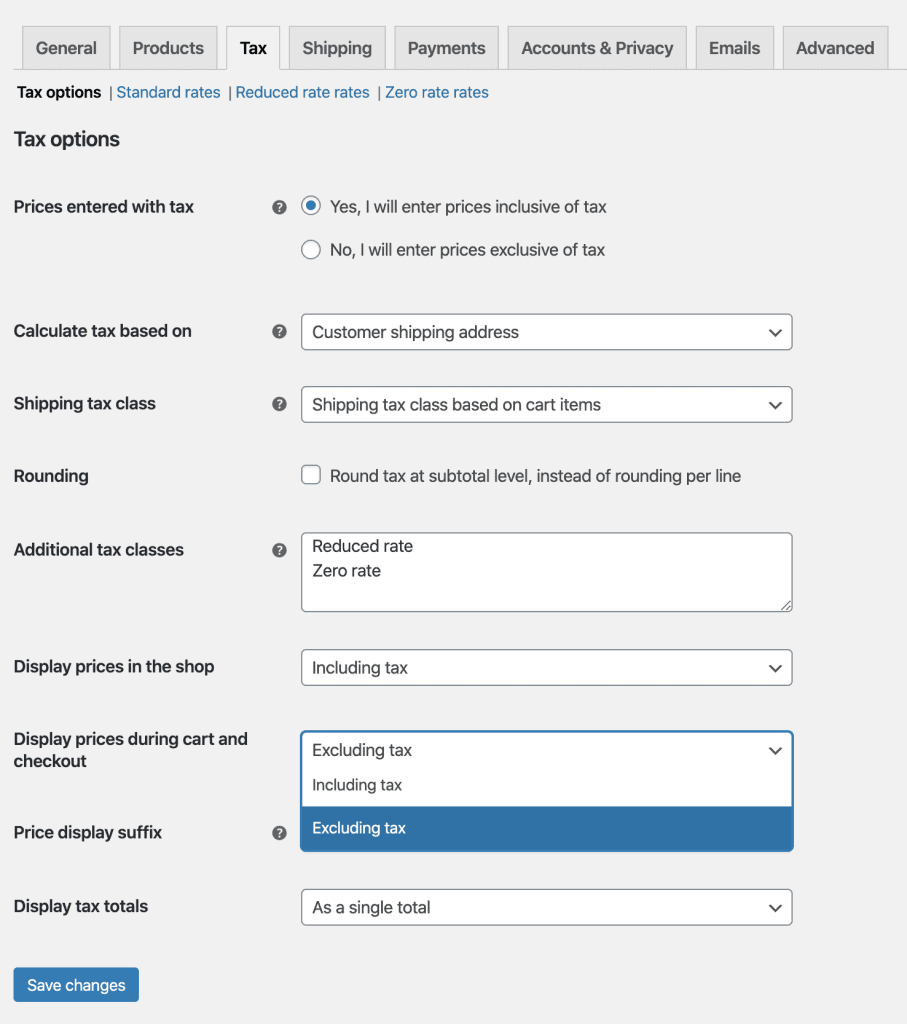
Base de conocimientos
Ahórranos tiempo para centrarnos en algunas de las nuevas funciones y prueba nuestra base de conocimientos de autoservicio. Busque cualquier cosa.

