In Version 1.1.1 we introduced a new feature, that allows you to create products, which can be purchased with user points. This can be used to limit money redemptions and increase cross sales. Furthermore you can use this to allow your customers to purchase donations or small product samples, that may trigger them to buy more later.
Activate Product Redemption
The new product redemption feature can be found under Point Redemption > Products in the reward points menu. Here you can configure multiple settings. Important is, that you can show the products also in the My Points page in your user accounts directly.
If you do not want to use it, you can still use the shortcode:
[woocommerce_reward_points_products_points_needed]
This shortcode will display products for points, which can be purchase by your customer.
Set the parameter show_all=”yes” and you will see all products regardless of the user points amount.
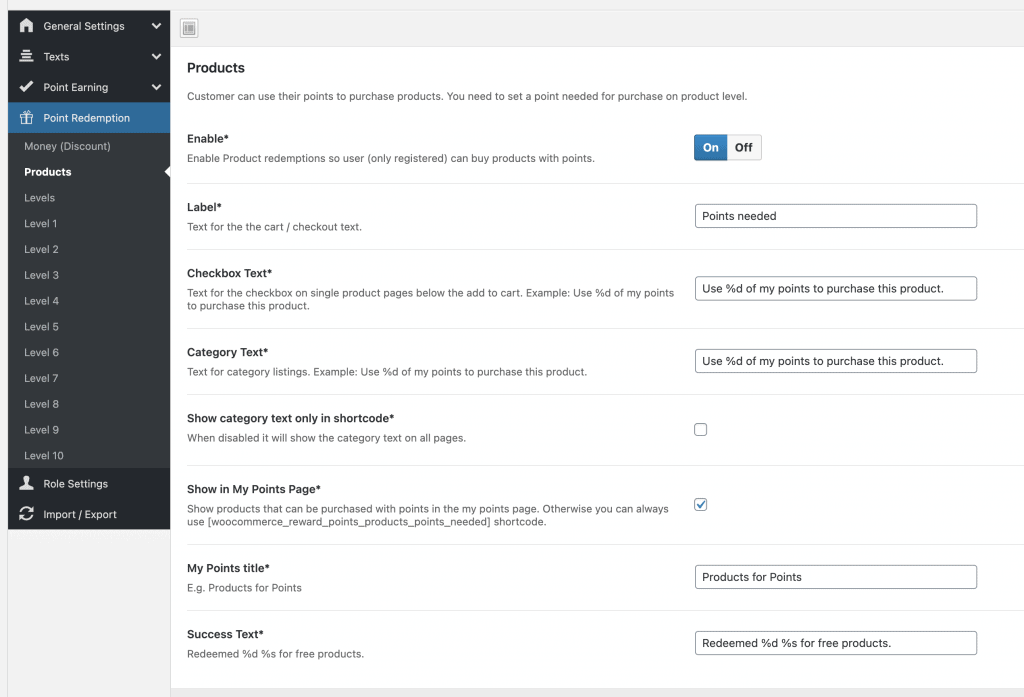
Set points needed on product level
When you now edit a product you can set the points, that are needed to purchase this product for free.
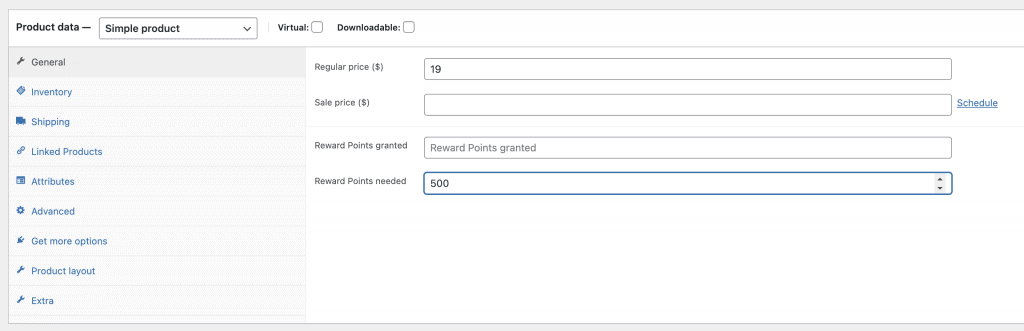
Purchase the product with points
When a product has points and the user has enough points a checkbox on product pages will appear to use his points instead of money to purchase this product.

Cart & Checkout
When added to cart and checkbox was checked, the price of the product in cart is 0. Furthermore he will see meta data how many points are needed (works with quantity also). After checkout points will be subtracted from his user points.
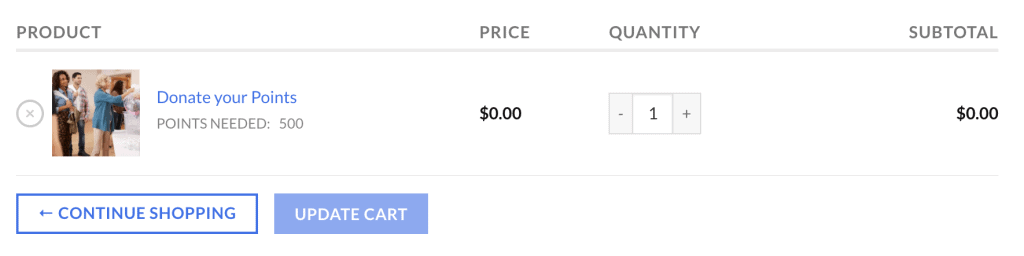


Hi there,
When using points to purchase products – the points remain on all purchases, there is no option to remove the redeemed points, also when this is deactivated via the control panel the points redemption remains, any help would be appreciated.
Please submit a support ticket here.
Hello
how can you use coupon for each level?
already add coupon each level and i active it in WordPress as normal coupon but when i go to cart its not apply automatically as you said..??
is there any page or article that explains how to set up or there something missing should i do?
Thanks
Can I set a product only can purchase with points?
That is currently not possible, but you could add a fictive high price and hide it via CSS maybe.
Can i make the checkbox by default checked
Well currently not, but we can customize / add this feature for you on Charge. Contact us at [email protected]
Hello Daniel,
Thank you for the plugin, before buying it I have a question. Can you allow customer to immediatly apply order points during Cart/Checkout (redemption over cart sub-total) so they can purchase additional products ?
You mean with points they normally would get AFTER the checkout? No sorry that is not possible. A user has to do a valid purchase in order to get points.
Yes, that was my question, using points before checkout considering the actual cart. Thanks for answering so quickly !
Hi can customers use points together with cash to purchase? So for example the normal price for product is $50 however the customer can purchase the product with $30 + 500 points.
Yea that would be a simple cart redemption then.
Hi, is it possible to create a rule so that certain products can only be purchased with point, not money?
You need to set points for each product, so you can decide yourself which product can be bought with points or not.
I am using the “woocommerce product vendors” extension. Vendors are earning commissions. If a product is purchased for points (as asked by Stephen J), can the points be attributed to the vendor as a commission in points?
Unfortunately we do not have a vendor plugin compatibility.