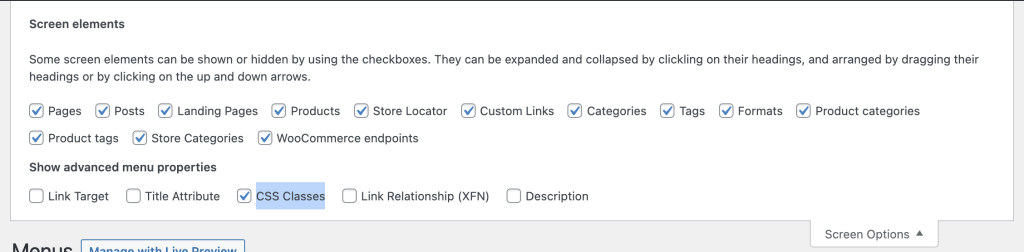In all our WordPress themes you have the possibility to create mega menus. In general Mega menus should be used when you have more than 3 menu levels. This improves usability and makes it easier for your customers to find correct information.
- Go to Admin > Appearance > Menus
- Create menu items like usal
- In the first level add CSS class “mega-menu”*
- In the next level add col-3 (or any other number)
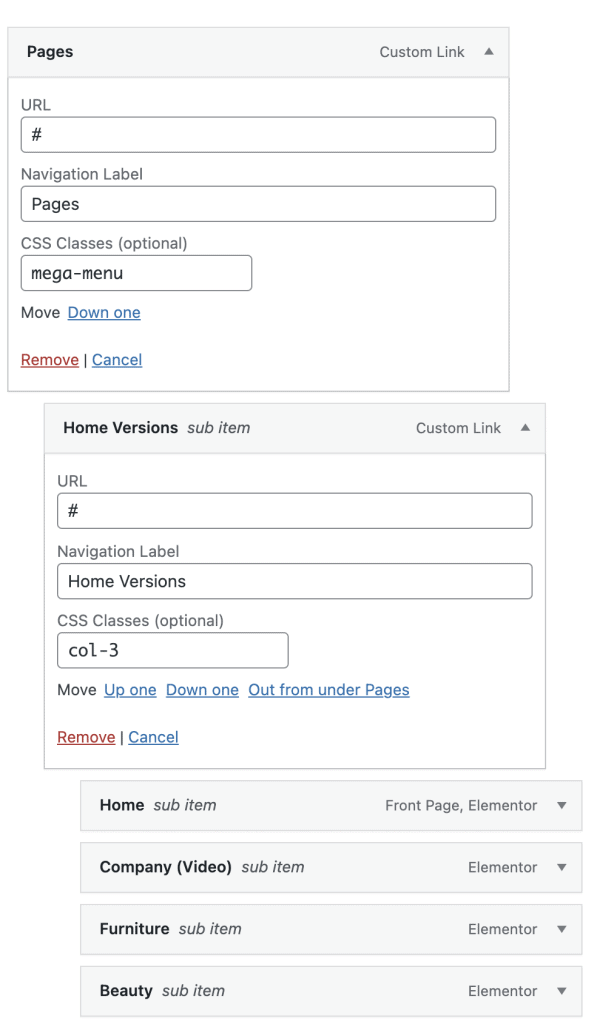
* If you can not see the CSS class text field click top right screen options. Then enable CSS Classes” by enabling the checkbox.