Changelog
# Changelog
======
1.3.1
======
- FIX: Show in parent -> children (was not working)
- FIX: skip choice not saving per guide
- FIX: Choices style not saved
- FIX: FAtal error in Italian translations
======
1.3.0
======
- NEW: Dependent Questions
https://imgur.com/a/Fw7X2rt
- NEW: Dropped Meta Box Plugin requirement
- INFO: We recoded most of the code to drop the meta box support
That for we recommend to test the new version in a staging system
- FIX: Performance in admin panel increased
- FIX: PHP81 Support
======
1.2.3
======
- NEW: Choices Styles (text or image)
https://imgur.com/a/T6Y7X05
Live: https://demos.welaunch.io/woocommerce-buying-guide/product-category/t-shirts/
https://imgur.com/a/8KmpsQ6
- NEW: Buying Guide Style (Image left, Text Right)
https://imgur.com/a/eK3KvyB
- NEW: Hide progress bar
https://imgur.com/a/vBJGDPa
- NEW: Added Texts configuration
https://imgur.com/a/6BHjR3t
- NEW: Using document JS selectors for AJAX loaded pages
- NEW: Added translations for DE, FR, NL, IT
- FIX: Updated POT files
======
1.2.2
======
- NEW: Dropped Redux Framework support and added our own framework
Read more here: https://www.welaunch.io/en/2021/01/switching-from-redux-to-our-own-framework
This ensure auto updates & removes all gutenberg stuff
You can delete Redux (if not used somewhere else) afterwards
https://www.welaunch.io/updates/welaunch-framework.zip
https://imgur.com/a/BIBz6kz
======
1.2.1
======
- NEW: Shortcode now also works for buying guides with multiple product categories
- NEW: Shortcode success message returns to current page url
- NEW: Better flatsome support
- NEW: Added support for attribute images plugin:
https://imgur.com/a/vX1e10X
- FIX: Breadcrumb CSS
======
1.2.0
======
- NEW: Added shortcode functionality
[[woocommerce_buying_guide id="275" order="ASC" oderby="date"]]
Example: https://welaunch.io/plugins/woocommerce-buying-guide/shortcode-example/
FAQ: https://welaunch.io/plugins/woocommerce-buying-guide/faq/shortcode/
- FIX: Added multiple new classes / divs for better custom styline
======
1.1.12
======
- NEW: Option to disalbe font awesome icons loading
======
1.1.11
======
- FIX: 2 digit question container stacked wrong
======
1.1.10
======
- FIX: Adjust choices now possible without live filtering
- FIX: Performance improvements
======
1.1.9
======
- FIX: Flatsome support
- FIX: Performance Improvements
======
1.1.8
======
- FIX: JS Diff issue with other plugin
======
1.1.7
======
- NEW: Added prefix to all bootstrap css classes
======
1.1.6
======
- FIX: issues with live filtering disabled
======
1.1.5
======
- FIX: WP 4.9 compatibility
======
1.1.4
======
- NEW: Hide all products from the beginning
See Settings > General > Hide Products First
======
1.1.3
======
- NEW: Adjust Choices (will hide next choices if no matching products were found)
See Settings > General > Adjust Choices
======
1.1.2
======
- FIX: catalog visibilty query problem
======
1.1.1
======
- FIX: Breadcrumb notice
======
1.1.0
======
- NEW: Apply a buying guide on the shop page
See buying guides > edit > "Show on Shop Page"
- NEW: Complete redesigned Admin panel for creating / editing guides easier
- NEW: Filters:
Priority of action callbacks (woocommerce_buying_guide_priority)
Image Rendering HTML (woocommerce_buying_image_render_html)
Modal Rendering HTML (woocommerce_buying_modal_render_html)
Text Rendering HTML (woocommerce_buying_text_render_html)
Questions & Choices HTML (woocommerce_buying_guide_questions_and_choices_html)
Error Message HTML (woocommerce_buying_guide_error_message_html)
Success Message HTML (woocommerce_buying_guide_success_message_html)
======
1.0.7
======
- FIX: Set page in query for non live filtering
======
1.0.6
======
- FIX: Pagination not correct due to product category query counting buying guides
======
1.0.5
======
- NEW: Option to remove pagination from product category pages (to use live filtering)
- NEW: Without live filtering the start again button links to the category page to show all products again
- FIX: Buying guide not redirecting to correctly when on a paged product category
======
1.0.4
======
- NEW: Show choices made after completing the buying guide (check Buying Guide > Choice Made (yes/no))
- FIX: Progess bar set to 0 width after buying guide restart
- FIX: Breadcrumb start again - 1. not active
======
1.0.3
======
- NEW: Show a Skip Choice for each new question (buying guide > question X > skip choice)
Skipping a choice means, that all products from the choices will be taken over to the next question
- NEW: Set a custom skip choice text
- FIX: HTML choice id container
- FIX: Undefined index in public
- FIX: Undefined index: type in Meta Boxes plugin
======
1.0.2
======
- NEW: Show breadcrumb in progress bar
- NEW: Live filtering after a choice was made
- FIX: Meta Box order not correct when setting max choices / questions
- FIX: Max-Height for product selection to not break choice boxes in backend
- FIX: Implode Error check
======
1.0.1
======
- NEW: Show product ID in Buying Guide product selection
- NEW: Create choices automatically by woocommerce attributes
no need to create choices and product assignments manually
- FIX: Do not load bootstrap activated by default
- FIX: Max Choices do not display
- FIX: Buying Guides should not be public - they have to be assigned
to a product category and appear automatically
======
1.0.0
======
- Inital release
Future
======
- Depending Questions
- Go Step back
- Show Likely Matches
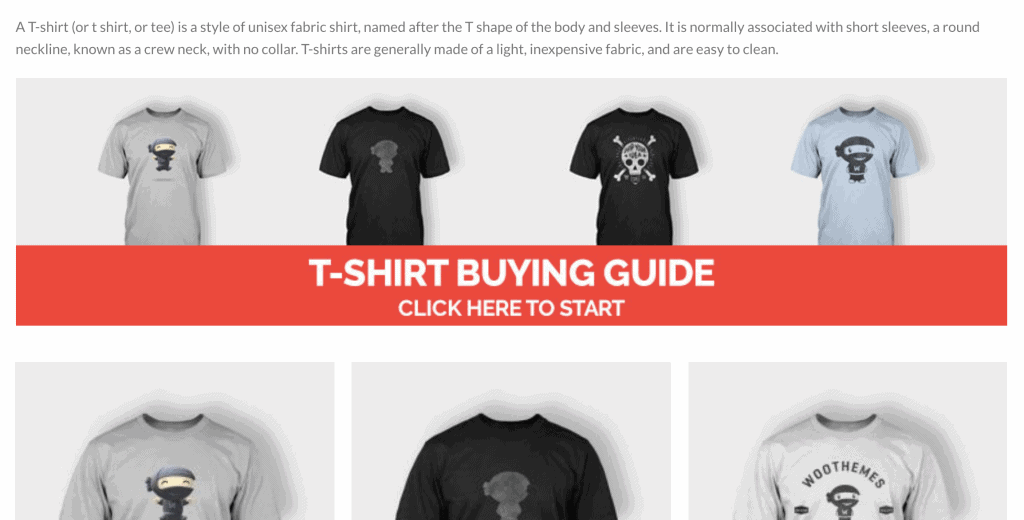
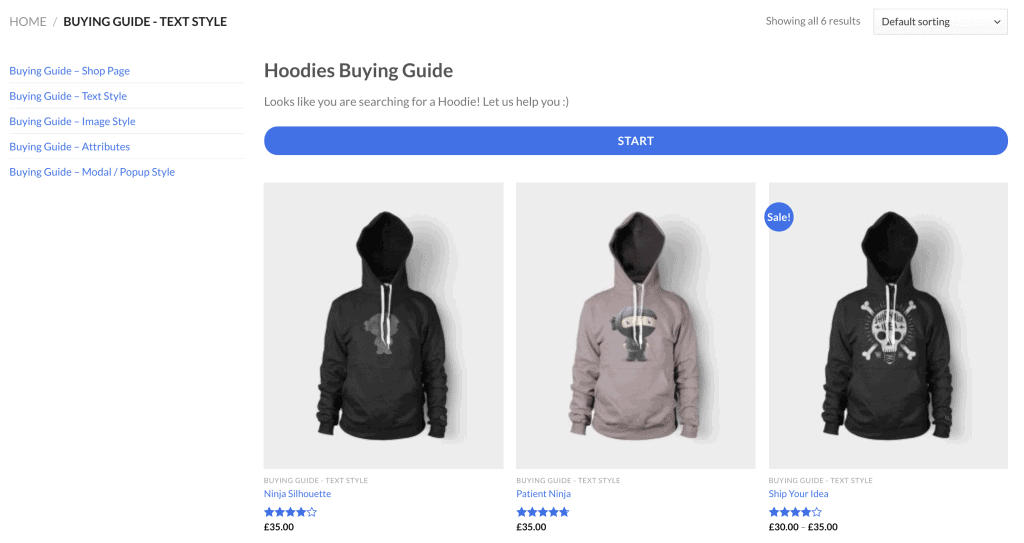
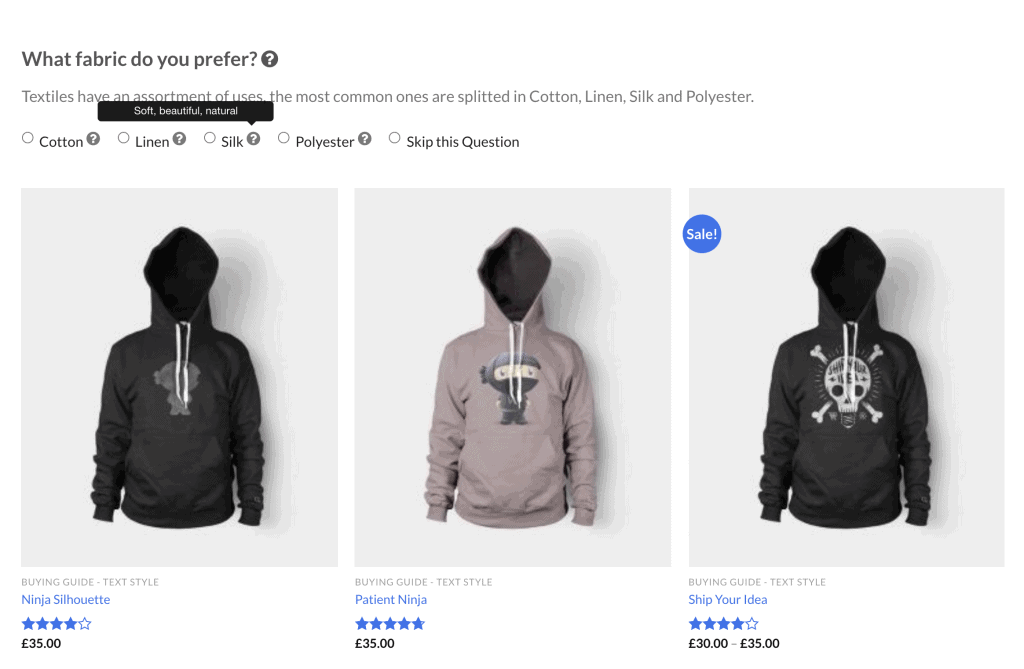
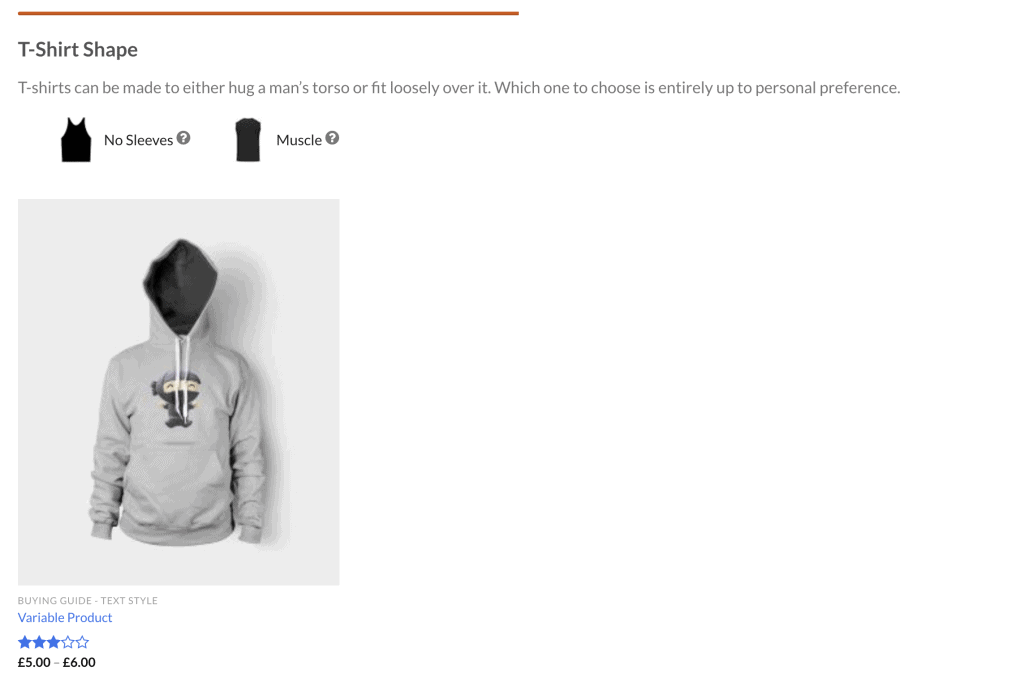
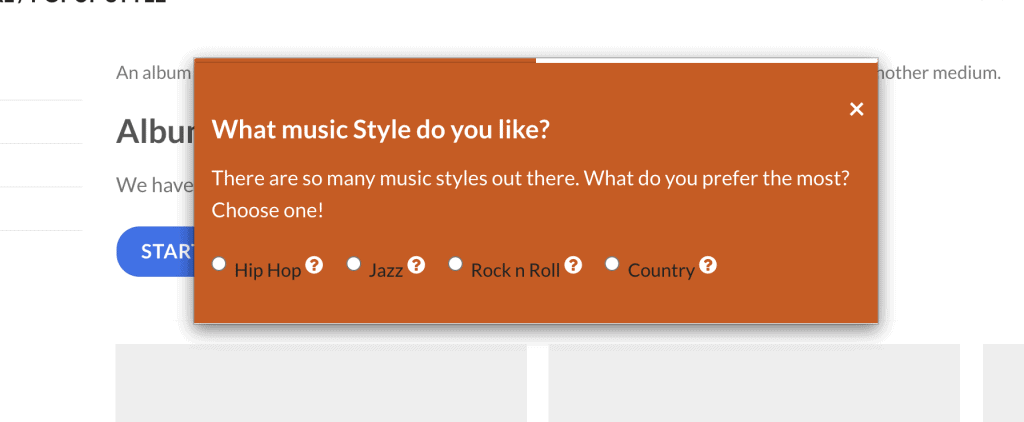




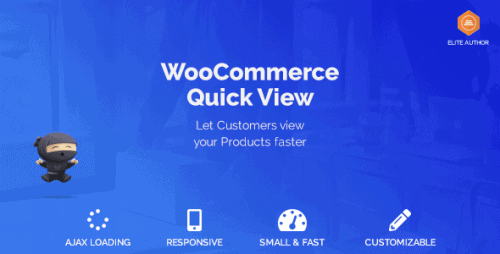
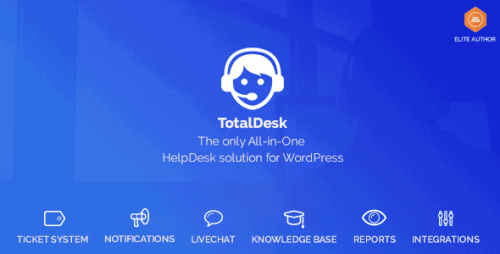
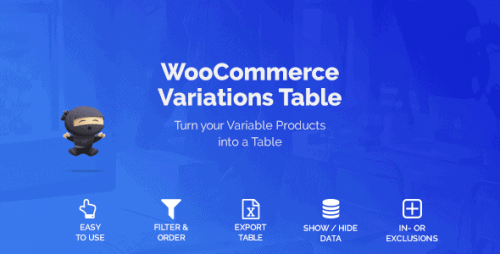

Cri-85 –
Really interesting plugin,it need some improvements and bug fix, but I give you 5 stars to thank you for your work.
billybussey –
They respond fast and are helpful.
bare123 –
Beside normally product filtering this buying guide extension is more flexible and informative.
Setup is hard at first, but when it is up and running it works like a charm.
omegabiotek –
Excellent guide. NO other can match this buying guide in features and flexibility!