Wenn Sie alle Geschäfte standardmäßig anzeigen möchten, müssen Sie den Radius, die Standardwerte für lat / lng und das maximale Ergebnis anpassen:
- Karten-Einstellungen
- Stellen Sie Ihr Standard-Lat / lng auf die Mitte aller Geschäfte ein
- Fügen Sie den Radiusauswahlschritten einen hohen Wert wie 999
- Setzen Sie den Standardradius auf den obigen höchsten Radius (e.g. 999)
- Ergebnisliste
- Set theMaximum Results to a high number
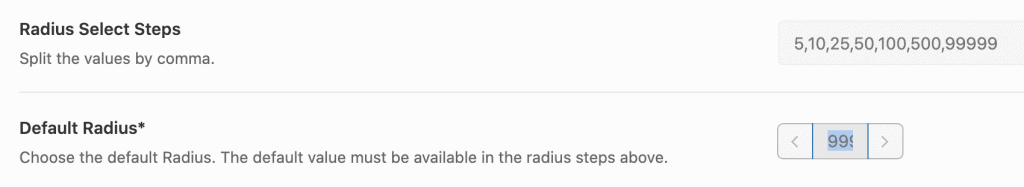


Hello!
Your suggestion to load initialy with 999 radius solves the main task, but generates another issue.
We loose the “get nearest places” function with radius 999.
It would be nice to use the “show all by default” feature without loosing the function of “get nearest places” with radius 20.
Tip: What your “show all stores” button does would be perfect for the task. (like this: http://prntscr.com/qs9nvp)
Can we get that fuction to load by shortcode or url parameter?
Thanks!
Tom
Well the nearest place will stay show of you set the order to distance. Keeping two radius however is not possible.
Well we made a workaround with a custom JS that fires 1 sec. after pageload to solve the task.
This is how it looks: https://blockchange.hu/atm-kereso/